Tag: Homescreen
-

How To Use Multi Window – Samsung Galaxy Tab 4
Learn how to use Multi Window on your Samsung Galaxy Tab 4. This feature can be used to run multiple applications on the current screen at the same time.
-

How To Use Wallpapers – Samsung Galaxy Tab 4
Learn how to use Wallpapers on your Samsung Galaxy Tab 4. You can choose a picture to display on the Home Screen, Lock screen, or on both the Home.
-

How To Create Folders – Samsung Galaxy Tab 4
Learn how to Create Folders on your Samsung Galaxy Tab 4. Place Folders on a Home screen to organize items together.
-

How To Use App Shortcuts – Samsung Galaxy Tab 4
Learn how to use App Shortcuts on your Samsung Galaxy Tab 4. Use App Shortcuts for quick access to applications or features, such as Email or other applications.
-

How To Customize Home Screen – Samsung Galaxy Tab 4
Learn how to customize home screen on your Samsung Galaxy Tab 4. Your device comes with seven Home screen panels.
-

How To Use Home Screen – Samsung Galaxy Tab 4
Learn how to use Home Screen on your Samsung Galaxy Tab 4. The Home screen is the starting point for using your device.
-

How To Use Motions – Samsung Galaxy Tab 4
Learn how to use motions on your Samsung Galaxy Tab 4. By activating the various motion and gesture features, you can access a variety of time.
-

How To Customize Home Screen – LG G Pro 2
Learn how to customize Home Screen on your LG G Pro 2. You can customize your Home screen by adding apps, downloads, widgets or changing wallpapers.
-

How To Use Home Screen – LG G Pro 2
Learn how to use Home Screen on your LG G Pro 2. You can customize each panel with apps, downloads, widgets and wallpapers.
-

How To Use Shortcuts – HTC One M8
Learn how to use Shortcuts on your HTC One M8. Place apps you often use on any widget panel of your Home screen.
-

How To Customize Home Screen – HTC One M8
Learn how to Customize Home Screen on your HTC One M8. The launch bar gives you one-touch access to commonly used apps.
-

How To Use Wallpapers – HTC One M8
Learn how to use Wallpapers on your HTC One M8. Choose from the available wallpapers, or use any photo you’ve taken with the camera.
-

How To Use Gestures – HTC One M8
Learn how to use Gestures on your HTC One M8. Use motion gestures to mute HTC One, lower the ring volume, and more.
-
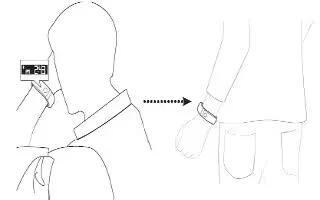
How To Use Gestures – LG Lifeband Touch
Learn how to use Gestures on your LG Lifeband Touch. Make a gesture as if to look at the watch after wearing LG Lifeband Touch.
-

How To Customize Home Screen – Samsung Gear Fit
Learn how to Customize Home Screen on your Samsung Gear Fit. Changes the Gear Fit Home screen settings.


