Tag: Homescreen
-

How To Use Home Screen – Samsung Gear Fit
Learn how to use Home Screen on your Samsung Gear Fit. When you connect your Gear Fit to the mobile device you can view the devices Home screen.
-
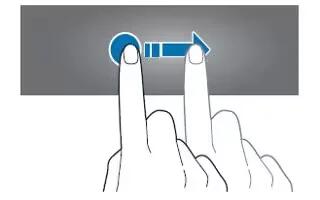
How To Use Gestures – Samsung Gear Fit
Learn how to use Gestures on your Samsung Gear Fit. Use only your fingers to touch the screen.
-

How To Use Gallery – Samsung Gear 2 Neo
Learn how to use Gallery on your Samsung Gear 2 Neo. Use this application to view images and videos.
-

How To Customize Home Screen – Samsung Gear 2 Neo
Learn how to customize Home Screen on your Samsung Gear 2 Neo. Changes the Gear 2 Neo Home screen settings.
-

How To Use App Screen – Samsung Gear 2 Neo
Learn how to use App Screen on your Samsung Gear 2 Neo. The Apps screen displays icons for all applications.
-

How To Use Home Screen – Samsung Gear 2 Neo
Learn how to use Home Screen on your Samsung Gear 2 Neo. When you connect your Gear 2 Neo to the mobile device you can view the devices Home screen.
-

How To Use Gestures – Samsung Gear 2 Neo
Learn how to use Gestures on your Samsung Gear 2 Neo. Use only fingers to use the touch screen.
-
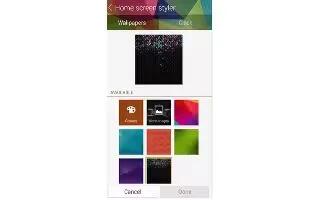
How To Customize Home Screen – Samsung Gear 2
Learn how to Customize Home Screen on your Samsung Gear 2. Changes the Gear 2 Home screen settings.
-

How To Use Notifications – Samsung Gear 2
Learn how to use Notifications on your Samsung Gear 2. Stay up-to-date with a variety of events, such as missed calls or new messages.
-

How To Use App Screen – Samsung Gear 2
Learn how to use App Screen on your Samsung Gear 2. The Apps screen displays icons for all applications.
-

How To Use Home Screen – Samsung Gear 2
Learn how to use Home Screen on your Samsung Gear 2. When you connect your Gear 2 to the mobile device you can view the devices Home screen.
-

How To Use Gestures – Samsung Gear 2
Learn how to use Gestures on your Samsung Gear 2. Use only fingers to use the touch screen.
-

How To Use Wallpapers – Sony Xperia Z2
Learn how to use wallpapers on your Sony Xperia Z2. You can adapt the Home screen to your own style using wallpapers and different themes.
-

How To Use Shortcuts – Sony Xperia Z2
Learn how to use shortcuts on your Sony Xperia Z2. Use shortcuts and folders to manage your applications and keep your Home screen tidy.
-

How To Navigate – Sony Xperia Z2
Learn how to Navigate on your Sony Xperia Z2. You can navigate between applications using the navigation keys.
-

How To Use Home Screen – Sony Xperia Z2
Learn how to use Home Screen on your Sony Xperia Z2. The Home screen is the starting point for using your device. It’s similar to the desktop on a computer screen.
-

How To Use Touch Screen – Sony Xperia Z2
Learn how to use touch screen on your Sony Xperia Z2. You can tapping, touch and holding, pinching, swiping, flicking and etc.
