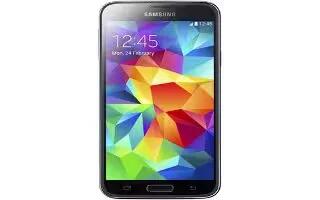Tag: Homescreen
-

How To Change Wallpapers – Sony Xperia Z2 Tablet
Learn how to change Wallpapers on your Sony Xperia Z2 Tablet. You can adapt the Home screen to your own style using wallpapers and different themes.
-

How To Use Shortcuts – Sony Xperia Z2 Tablet
Learn how to use Shortcuts on your Sony Xperia Z2 Tablet. Use shortcuts and folders to manage your applications and keep your Home screen tidy.
-

How To Navigate – Sony Xperia Z2 Tablet
Learn how to navigate on your Sony Xperia Z2 Tablet. You can navigate between applications using the navigation keys, the small apps bar and etc.
-

How To Use Home Screen – Sony Xperia Z2 Tablet
Learn how to use Home Screen on your Sony Xperia Z2 Tablet. The Home screen is the starting point for using your device. It’s similar to the desktop on a computer screen.
-

How To Use Touch Screen – Sony Xperia Z2 Tablet
Learn how to use Touch Screen on your Sony Xperia Z2 Tablet. You can tapping, touch and holding, pinching, swiping, flicking and etc.
-

How To Use Motions – Samsung Galaxy Tab Pro
Learn how to use Motions on your Samsung Galaxy Tab Pro. Activate the motion recognition feature and change the settings that control motion recognition on your device.
-

How To Use Onehanded Operation – Samsung Galaxy S5
Learn how to use Onehanded Operation on your Samsung Galaxy S5. The one-handed operation settings help you to use your phone keypads easily with only one hand.
-

How To Use Wallpapers – Samsung Galaxy S5
Learn how to use Wallpapers on your Samsung Galaxy S5. Wallpapers consist of either Gallery images, Static Wallpaper gallery images, or Live wallpapers .
-
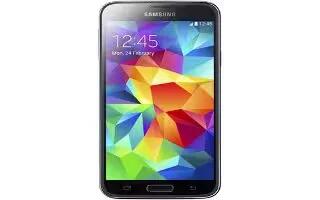
How To Use Shortcuts – Samsung Galaxy S5
Learn how to use Shortcuts on your Samsung Galaxy S5. To move a shortcut from one screen to another, you must carefully touch and hold the shortcut.
-

How To Create Folders – Samsung Galaxy S5
Learn how to create folders on your Samsung Galaxy S5. You can create application folders to hold similar applications if you wish.
-

How To Create Shortcuts – Samsung Galaxy S5
Learn how to create shortcuts on your Samsung Galaxy S5. Shortcuts are different than the current Home screen Widgets that only launch an application.
-

How To Customize Multi Window App – Samsung Galaxy S5
Learn how to customize Multi Window app on your Samsung Galaxy S5. The applications found within the apps panel of the Multi window.
-

How To Use Multi Window – Samsung Galaxy S5
Learn how to use Multi Window on your Samsung Galaxy S5. This feature allows you to run multiple applications on the current screen at the same time.
-

How To Navigate Home Screen – Samsung Galaxy S5
Learn how to Navigate Home Screen on your Samsung Galaxy S5. The main home screen is the starting point for many applications and functions.
-

How To Navigate – Samsung Galaxy S5
Learn how to navigate on your Samsung Galaxy S5. You can tailor the phones range of functions to fit your needs using both menus and widgets.
-

How To Change Wallpapers – Samsung Galaxy Tab Pro
Learn how to change Wallpapers on your Samsung Galaxy Tab Pro. You can choose a picture to display on the Home Screen, Lock screen.