Tag: How To
-

Apple Watch: What Is Theater Mode & How To Use It?
With watchOS 3.2 Apple introduced Theater Mode and here we will explain how to enable it in your Apple Watch.
-

What Is Samsung S Voice & How To Use It?
Samsung S Voice is a digital personal assistant that can ru many tasks through voice command and thus saving you time and effort.
-
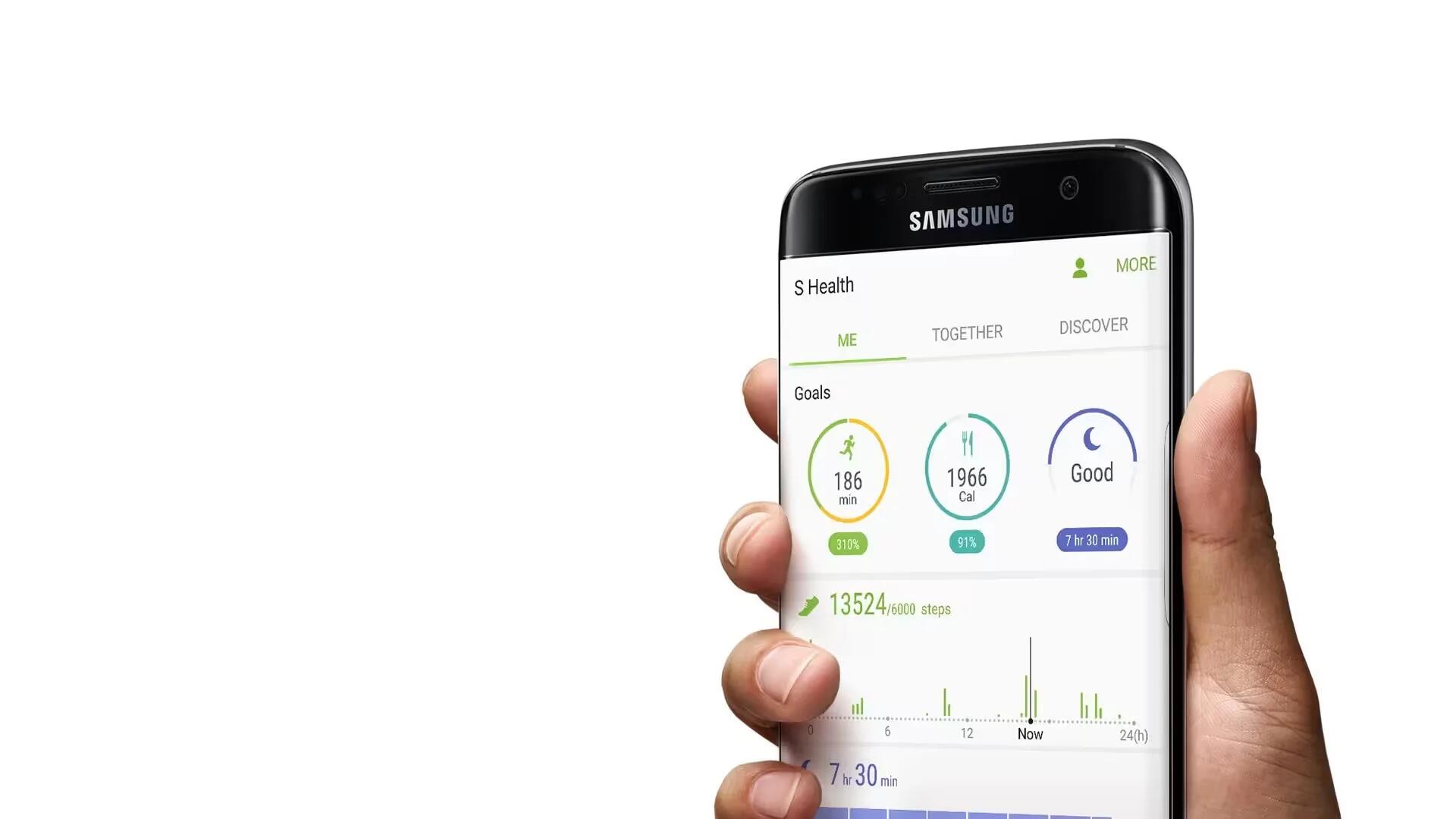
What Is Samsung S Health & How To Use It?
The S Health is a mobile health application featured on Galaxy devices, which helps you to reach your personal fitness goals.
-
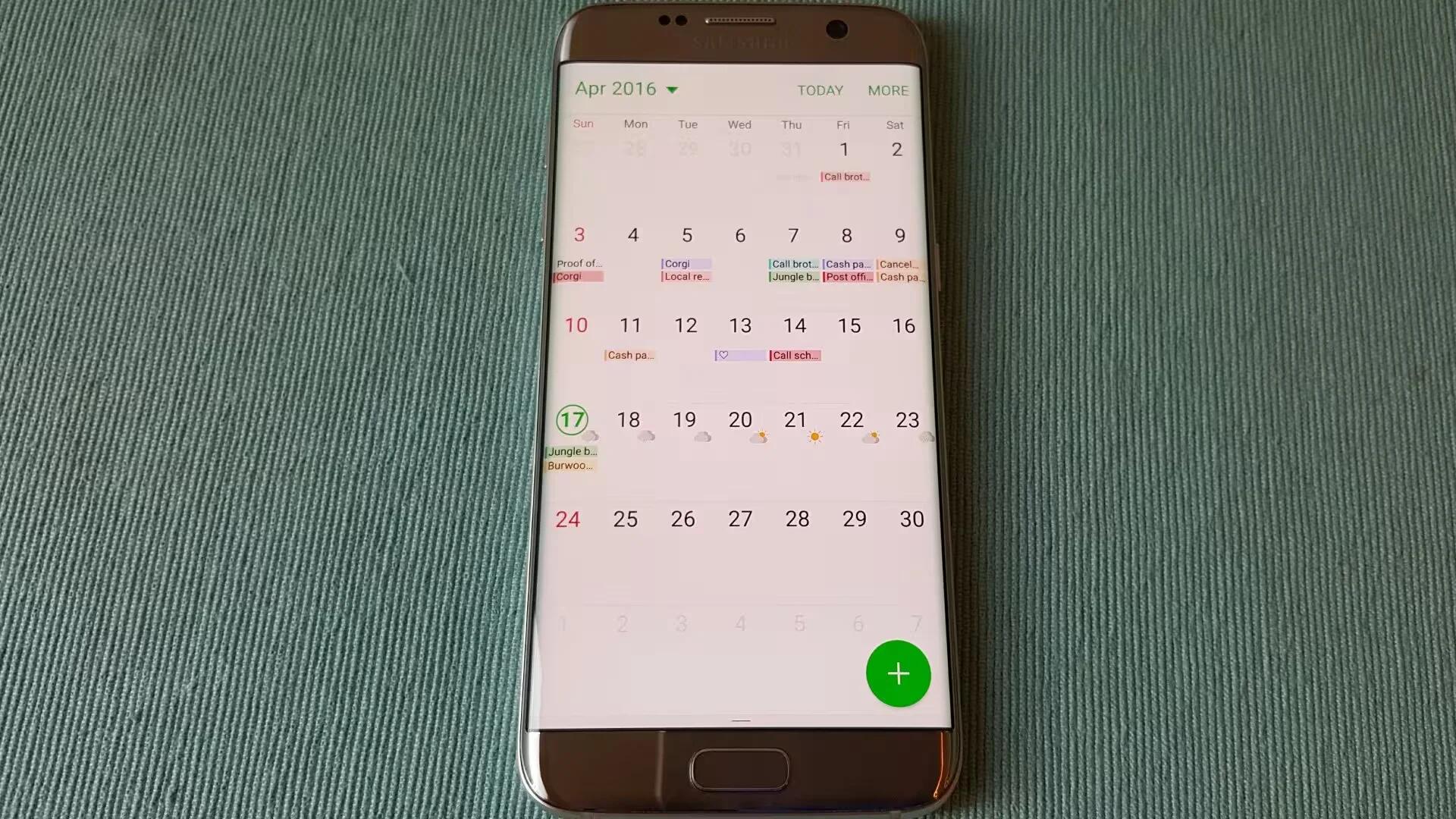
What Is Samsung S Planner & How To Use It?
Learn how to use Samsung S planner to manage your schedule by entering upcoming events or tasks in your planner.
-

How To Configure Privacy And Safety In Galaxy S7 / S7 Edge
Samsung Galaxy S7 and S7 Edge comes with some basic security and privacy features. Here are some tweaks to help keep your data private
-

Install, Manage And Uninstall Apps In Galaxy S7 / S7 Edge
Here we will see how to install, manage and uninstall apps in Galaxy S7 and Galaxy S7 Edge using both Google Play and Galaxy Apps.
-

How To Improve Security Using Fingerprint recognition In Galaxy S7 / S7 Edge
Here is how you can effectively use Galaxy S7 and Galaxy S7 Edge fingerprint scanner to improve the security of our device.
-

How To Use Samsung Pay In Galaxy S7 / S7 Edge
Samsung Pay has all the features of Android Pay, while supporting both NFC and MST. Here we explain how to use it to make your payments.
-

How To Connect To A PC, Update, Back Up & Restore Data – Galaxy S7 / S7 Edge
Here we will explain how to connect your Galaxy S7 / S7 edge to a PC, so that you can backup your data before updating your handset.
-
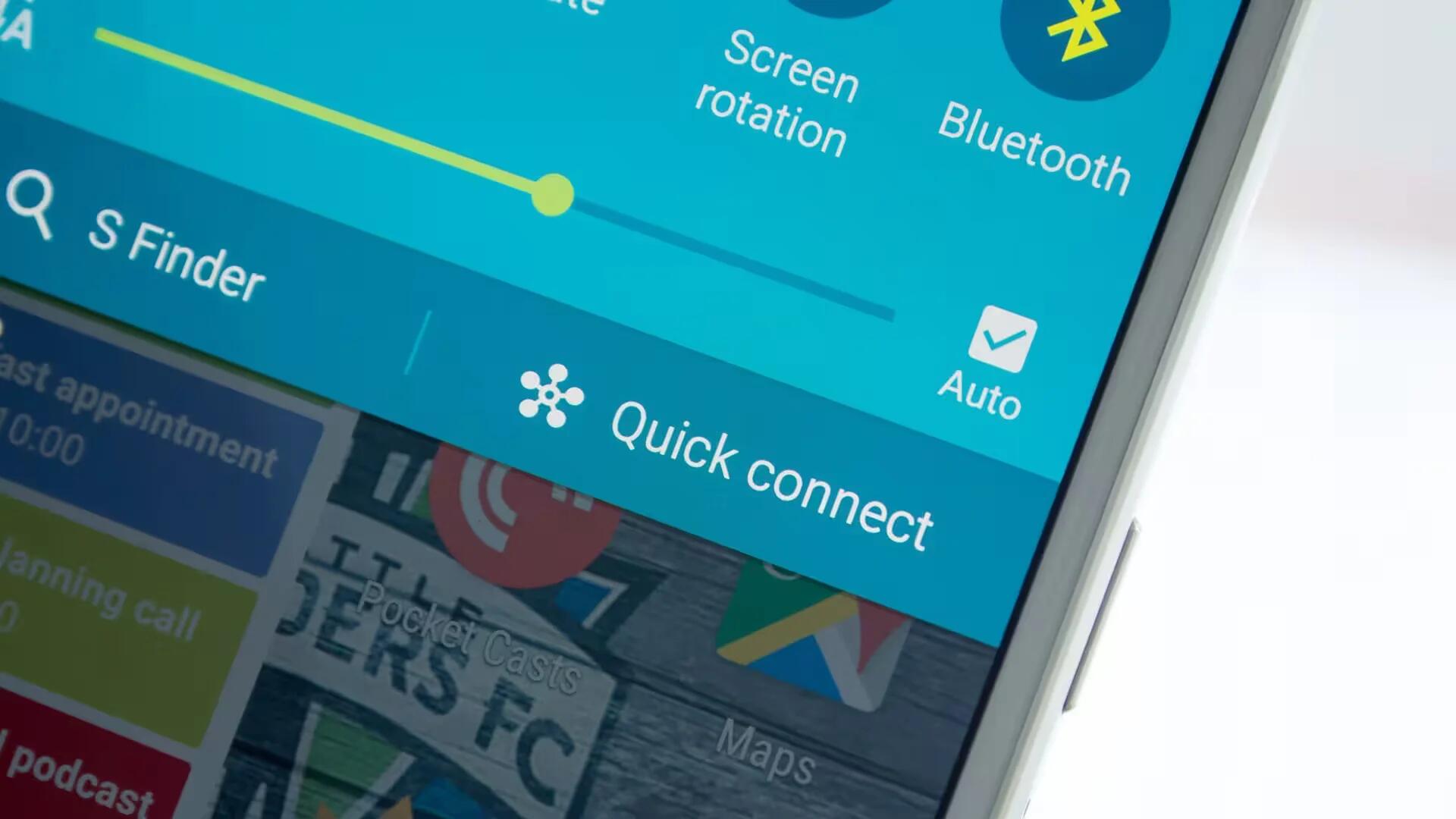
How To Use Quick Connect To Share Your Phone With TV And Other Devices – Galaxy S7 /S7 Edge
Samsung’s Quick Connect feature in Galaxy S7 and S7 Edge allows you to easily connect with nearby devices such as Bluetooth headsets or TVs.
-

How To Enter Text – Galaxy S7 / S7 Edge
Learn how to enter text on your Samsung Galaxy S7 and Galaxy S7 Edge using on-screen QWERTY keyboard, Gesture input and Voice input.
-
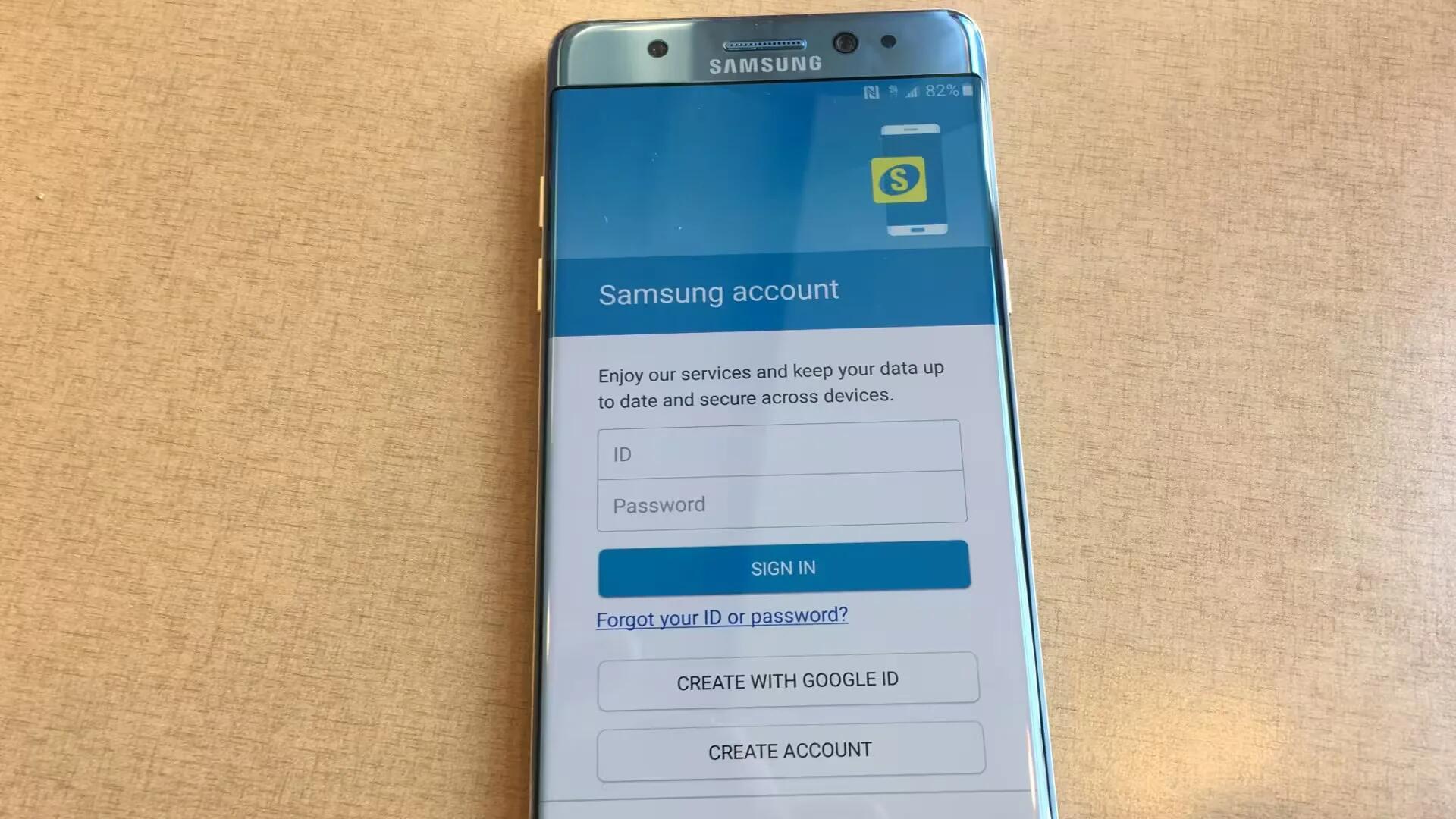
What Is Samsung Account?
Samsung account allows you to use a variety of Samsung services. In this article, we will show you how to register / delete an account.
-

How To Transfer Files Between Your LG G5 And A Computer
It is trivial to transfer files between you LG G5 and your PC using the USB connector. Here is a short guide on how to do it.
-

LG G5 Tips For Editing Text
You can type on your LG G5 using one of the available touchscreen keyboards or Google voice. Here are some tips to help you in editing text in your LG G5.
-

LG G5 Battery Replacement And Charging Guide
The LG G5 is a unibody smartphone with an easily removable battery. The following tutorial will explain you how to insert and remove your phone’s battery.
-

Samsung Galaxy Note 5 App Screen Explained
The App screen in Galaxy Note 5 displays icons to launch apps, including newly installed apps. Learn how to use the app screen of Note 5.
-

Samsung Galaxy Note 5 Default Home Screen Explained
The Home screen is the starting point for accessing all of Galaxy Note 5’s features. It displays widgets, shortcuts to apps, and more.
