Tag: HTC
-

How To Turn On Automatic Screen Rotation On HTC One
Learn how to turn on or turn off automatic screen rotation on your HTC One. Automatic rotation is not supported in all applications.
-

How To Keep The Screen On While Charging HTC One
Learn how to keep the screen on while charging your HTC One. Slide the Notifications panel open, and then tap Settings icon. Tap Display,
-

How To Turn Airplane Mode On Or Off On HTC One
Learn how to turn on or turn off Airplane mode on your HTC One. When you enable Airplane (Flight) mode, all wireless radios on HTC One
-
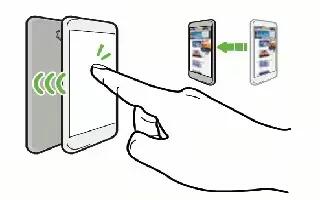
How To Use NFC On HTC One
Learn how to use NFC on your HTC One. With built-in NFC (near field communication) on HTC One, you can share content to another NFC-capable
-
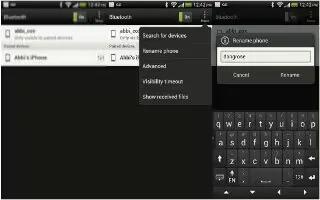
How To Receive Files Using Bluetooth On HTC One
Learn how to receive files using the Bluetooth on your HTC One. HTC One lets you receive various files with Bluetooth, including photos,
-

How To Find The Information Sent On Bluetooth By HTC One
Learn how to find the sent information on Bluetooth by your HTC One. When you send information using Bluetooth, the location
-

How To Use Bluetooth Headset On HTC One
Learn how to use the Bluetooth Headset on your HTC One. You can listen to music over a Bluetooth stereo headset, or have hands-free conversations
-

How To Use Wi-Fi Printing On HTC One
Learn how to use Wi-Fi Printing on your HTC One. Connect HTC One to a supported printer via Wi-Fi and print out documents, email, photos.
-
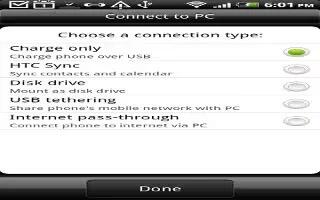
How To Connect Internet On HTC One Via Computer
Learn how to connect the internet on HTC One through the computer. If you temporarily dont have Internet access on HTC One, Internet connection.
-
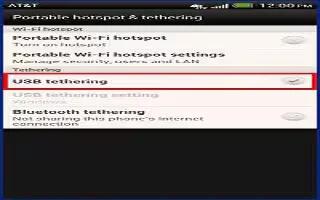
How To Share HTC One Internet Connection By USB Tethering
Learn how to share your HTC One internet connection by using USB Tethering. No Internet connection available for your computer? No problem.
-
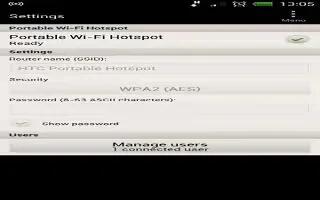
How To Use HTC One As Wireless Router
Learn how to use your HTC One as a wireless router. Share your data connection with other devices by turning HTC One into a wireless router.
-

How To Use VPN On HTC One
Learn how to use VPN on your HTC One. Add virtual private networks (VPNs) so you can connect and access resources inside a secured local network.
-

How To Use WiFi On HTC One
Learn how to use Wi-Fi on your HTC One. To use Wi-Fi, you need access to a wireless access point or hotspot. The strength of a Wi-Fi signal
-
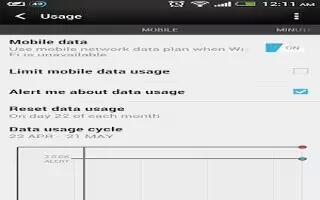
How To Manage Data Usage On HTC One
Learn how to manage the data usage on your HTC One. If you’re on a limited data allowance, it’s important to keep track of the activities and apps
-

How To Use Data Connection On HTC One
Learn how to use the data connection for internet on your HTC One. When you turn on HTC One for the first time, it will be automatically set up
-

How To Record Voice Clips On HTC One
Learn how to record voice clips on your HTC One. Use Voice Recorder to capture information during lectures, interviews, or even to create
-
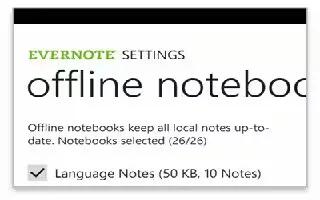
How To Sync Notes On HTC One
Learn how to sync notes on your HTC One. You can choose whether to automatically or manually sync your notes between HTC One and your Evernote
-

How To Use Notes On HTC One
Learn how to use Notes on your HTC One. Use Notes to jot down ideas, questions, and everything else. Type in text, record audio, attach photos