Tag: HTC
-

How To Use Dropbox On HTC One
Learn how to use Dropbox apps on your HTC One. When you use Dropbox, you’ll always have access to your photos, videos, and documents
-

How To Encrypt Data On HTC One
Learn how to encrypt data on your HTC One. You can encrypt data such as your online accounts, settings, music files, and other media.
-

How To Use Storage On HTC One
Learn how to use storage on your HTC One. Want to know what types of storage you can use for your apps, data, and files? HTC One has storage
-

How To Share The Content To Big Screen On HTC One
Learn how to share the content like music, video, pictures etc., to a big screen on your HTC One. Share what you’re viewing on HTC One
-

How To Use HTC Watch On HTC One
Learn how to use HTC Watch on your HTC One. With our HTC Watch online video service, shop for your favorite movies or TV series and watch
-

How To Use TV App On HTC One
Learn how to use TV app, EPG and remote control on your HTC One.The TV app puts HTC One at the center of your living room experience.
-
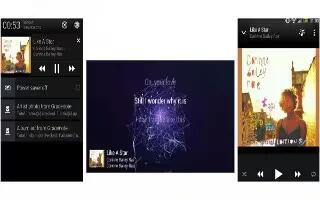
How To Search For Lyrics, Videos And More On HTC One
Learn how to search for lyrics, videos and more on your HTC One. To save on data usage, you might want to connect to a Wi-Fi network
-

How To Trim A MP3 Ringtone On HTC One
Learn how to trim a MP3 ringtone on your HTC One. Use the Music app’s ringtone trimmer if you want to set only a part of the song as ringtone.
-

How To Set A Song As Ringtone On HTC One
Learn how to set a song as a ringtone on your HTC One. Pick a song from your Music library and set it as your ringtone or as ringtone
-

How To Use Music On HTC One
Learn how to use the music app on your HTC One. Enjoy your favorite songs on HTC One using the Music app. Open the Music app. Tap view
-

How To Use Browsing History On HTC One
Learn how to use the browsing history on your HTC One. HTC One keeps a record of webpages you’ve visited. tap Menu icon > History.
-

How To Use Bookmark On HTC One
Learn how to use bookmark on your HTC One. Add your favorite webpages as bookmarks so you can access them quickly. Bookmark a webpage in screen
-

How To Browse Web On HTC One
Learn how to browse the web and change the settings of browser on your HTC One. Open the Internet app. Tap the URL box on top of the screen.
-
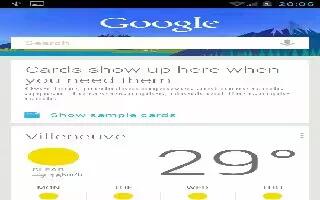
How To Use Google Now On HTC One
Learn how to use Google Now on your HTC One. Do you want to know the weather or your morning commute time before you start your day? Google Now
-

How To Use Search On HTC One
Learn how to use search (search your phone and the web) on your HTC One. You can search on HTC One and on the Web by using Google Search.


