Tag: HTC One M8
-

How To Use Polaris Office 5 – HTC One M8
Learn how to use Polaris Office 5 on your HTC One M8. With PolarisOffice 5, view PDFs and edit Office documents that are stored in your Google Drive.
-

How To Use Google Drive – HTC One M8
Learn how to use Google Drive on your HTC One M8. Store your photos, documents, and other files on Google Drive to access them on HTC One.
-
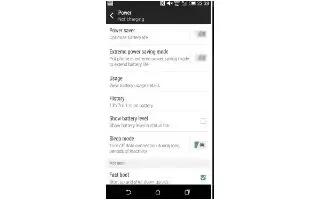
How To Use Power Saving Mode – HTC One M8
Learn how to use Power Saving Mode on your HTC One M8. You can check the percentage of remaining battery power right from the status bar.
-

How To Use Lock Screen Notifications – HTC One M8
Learn how to use Lock Screen Notifications on your HTC One M8. Choose the types of notifications to show or hide on the lock screen.
-

How To Disable App – HTC One M8
Learn how to Disable App on your HTC One M8. Apps, even if not used often, may be running in the background and downloading data.
-

How To Assign PIN To SIM Card – HTC One M8
Learn how to Assign PIN To SIM Card on your HTC One M8. You can help to protect the nano SIM card by assigning a PIN that you enter before accessing the nano SIM.
-

How To Work With Certificates – HTC One M8
Learn how to Work With Certificates on your HTC One M8. Use client and CA digital certificates to enable HTC One to access VPN or secured Wi-FI networks.
-
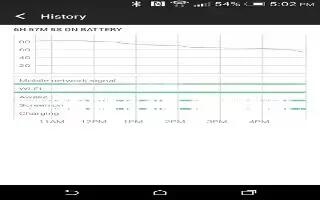
How To Improve Battery Life – HTC One M8
Learn how to Improve Battery Life on your HTC One M8. To help conserve power and data usage, you can set a time period when the data connection.
-

How To Use Do Not Disturb Mode – HTC One M8
Learn how to use Do Not Disturb Mode on your HTC One M8. Use Do not disturb mode to reject calls, and silence audible alerts and notifications.
-

How To Use HTC Mini Plus – HTC One M8
Learn how to use HTC Mini Plus on your HTC One M8. Want to multitask and take calls, read text messages, and more.
-
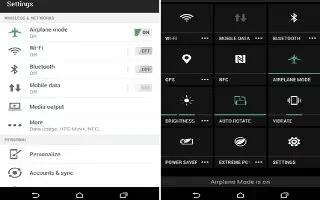
How To Use Airplane Mode – HTC One M8
Learn how to use Airplane Mode on your HTC One M8. When you enable Flight mode, all wireless radios on HTC One are turned off.
-
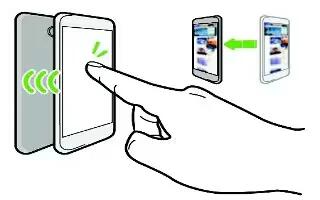
How To Use NFC – HTC One M8
Learn how to use NFC on your HTC One M8. With built-in NFC on HTC One, you can share content to another NFC-capable mobile device in an instant.
-
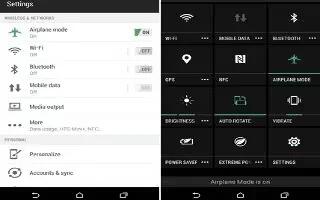
How To Use Bluetooth – HTC One M8
Learn how to use Bluetooth on your HTC One M8. With two fingers, swipe down from the status bar to open Quick Settings.
-

How To Use USB Tethering – HTC One M8
Learn how to use USB Tethering on your HTC One M8. Use the data connection of HTC One to connect to the Internet.
-

How To Use Task – HTC One M8
Learn how to use Task on your HTC One M8. Use the Tasks app to organize and track to do and task lists.
-

How To Use Voice Recorder – HTC One M8
Learn how to use Voice Recorder on your HTC One M8. Use Voice Recorder to capture information during lectures, interviews, or even to create your own audio log.
-

How To Use WiFi Hotspot – HTC One M8
Learn how to useWiFi Hotspot on your HTC One M8. Share your data connection with other devices by turning HTC One into a Wi-Fi hotspot.
-

How To Use VPN – HTC One M8
Learn how to use VPN on your HTC One M8. Add virtual private networks (VPNs) so you can connect and access resources inside a local network.