Tag: HTC One M8
-

How To Do Hard Reset – HTC One M8
Learn how to do Hard Reset on your HTC One M8. If you cant turn HTC One on or access settings, you can still perform a factory reset by using the hardware buttons.
-
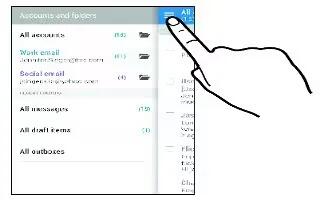
How To Use Email Accounts – HTC One M8
Learn how to use Email Accounts on your HTC One M8. The Mail app is where you read, send, and organize email messages from one or more email accounts.
-

How To Use Gmail – HTC One M8
Learn how to use Gmail on your HTC One M8. All your received email messages are delivered to your Inbox.
-

How To Use Private Contacts – HTC One M8
Learn how to use Private Contacts on your HTC One M8. If you don’t want to show a contact’s name and photo on the lock screen.
-

How To Send Contact Information – HTC One M8
Learn how to Send Contact Information on your HTC One M8. Select the contacts whose contact information you want to share.
-

How To Merge Contact Information – HTC One M8
Learn how to Merge Contact Information on your HTC One M8. Avoid duplicate entries by merging contact information from different sources.
-

How To Import And Copy Contacts – HTC One M8
Learn how to Import And Copy Contacts on your HTC One M8. You can import contacts from nano SIM card and copy contacts from one account to another.
-

How To Use Contacts – HTC One M8
Learn how to use Contacts on your HTC One M8. Depending on the information that you’ve added to the contact.
-

How To Setup Profile – HTC One M8
Learn how toSetup Profile on your HTC One M8. Store your personal contact information to easily send it to other people.
-

How To Use People App – HTC One M8
Learn how to use People App on your HTC One M8. The People app lists all contacts you’ve stored on HTC One and from online accounts you’re logged in to.
-
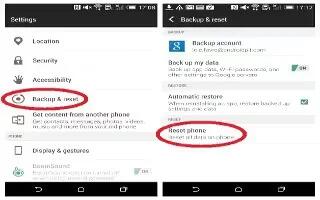
How To Reset – HTC One M8
Learn how to reset on your HTC One M8. If HTC One is running slower than normal, is unresponsive, or has an app that is not performing properly.
-

How To Backup Personal Dictionary – HTC One M8
Learn how to Backup Personal Dictionary on your HTC One M8. You can back up new words youve added to the predictive text dictionary.
-
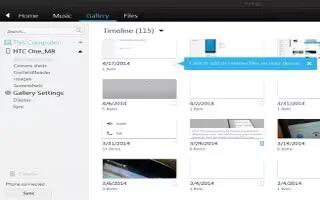
How To Use Sync Manager – HTC One M8
Learn how to use Sync Manager on your HTC One M8. HTC Sync Manager supports a computer running a Windows or Mac operating system.
-

How To Backup Contacts – HTC One M8
Learn how to Backup Contacts on your HTC One M8. If you want to separately back up your content such as contacts and text messages on HTC One.
-

How To Backup – HTC One M8
Learn how to Backup on your HTC One M8. Back up HTC One before you erase the storage, do a factory reset, or upgrade to a new phone.
-

How To Use Home Dialing – HTC One M8
Learn how to use Home Dialing on your HTC One M8. When you’re on a trip abroad, it’s easy to dial friends and family from home.
-

How To Sync Accounts – HTC One M8
Learn how to Sync Accounts on your HTC One M8. You can sync contacts, calendars, and other information from your social networks.
