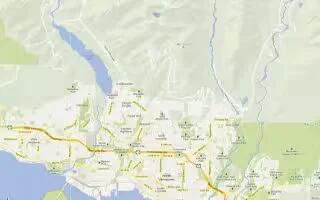Tag: Internet
-
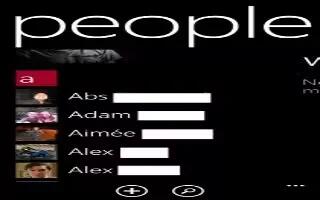
How To Share Contacts With Others – Nokia Lumia 720
Learn how to share contacts with others on your Nokia Lumia 720. Want to gather with people, but find it difficult to set a date and time.
-
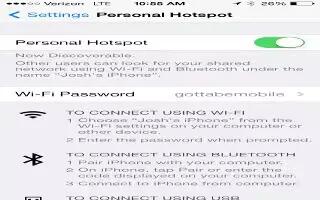
How To Use Personal Hotspot – iPhone 5C
Learn how to use personal hotspot on your iPhone 5c. Use Personal Hotspot to share your iPhone Internet connection with your computers.
-
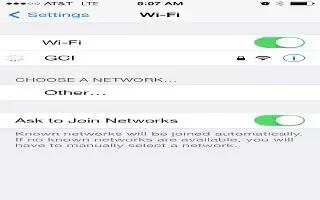
How To Connect To WiFi – iPhone 5C
Learn how to connect to wifi on your iPhone 5c. If WiFi icon appears at the top of the screen, youre connected. You can reconnect anytime.
-

How To Use Internet Settings – Sony Xperia Z1
Learn how to use internet settings on your Sony Xperia Z1. The Google Chrome web browser for Android devices comes pre-installed.
-

How To Use Safari – iPhone 5S
Learn how to use safari on your iPhone 5s. New advances features in safari make it an even better place to expoler web.
-
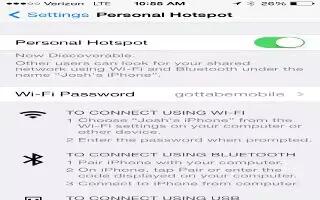
How To Use Personal Hotspot – iPhone 5S
Learn how to use personal hotspot on your iPhone 5s. Use Personal Hotspot to share your iPhone Internet connection with your computers.
-
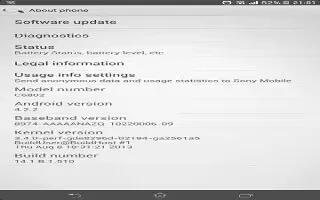
How To View Usage Info – Sony Xperia Z Ultra
Learn how to View usage info on Sony Xperia Z Ultra. For quality purposes, Mobile collects anonymous bug reports and statistics regarding.
-

How To Use Chrome – LG G Pad
Learn how to use chrome on your LG G Pad. Use Chrome to search for information and browse webpages. You must be signed in to the Google.
-
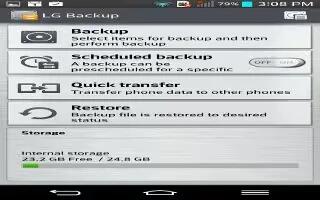
How To Use Internet – LG G Pad
Learn how to use internet on your LG G Pad. Use this application to browse the Internet. Browser gives a fast, full-color world of games.
-
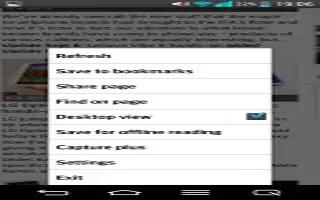
How To Use Internet Browser – LG G2
Learn how to use internet browser on your LG G2. The Browser gives you a fast, full-color world of games, music, news, sports, entertainment.
-

How To Select Mobile Networks – Sony Xperia Z Ultra
Learn how to select mobile networks on your Sony Xperia Z Ultra. Your device automatically switches between mobile networks depending.
-

How To Control Data Usage – Sony Xperia Z Ultra
Learn how to control data usage on your Sony Xperia Z Ultra. Data transferred to and from device over your mobile data or Wi-Fi connection.
-

How To Use Internet – Samsung Galaxy Note 3
Learn how to use internet browser on your Samsung Galaxy Note 3. The Browser is your access to the mobile web.
-

How to Use Bookmarks – Samsung Galaxy Note 3
Learn how to use bookmarks on your Samsung Galaxy Note 3. While navigating a website, you can bookmark a site to quickly and easily access
-

How To Use Browser – Samsung Galaxy Tab 3
Learn how to use Internet on your Samsung Galaxy Tab 3. Your device is equipped with a full HTML Browser that allows you to access the Internet.
-

How To Use Internet – Samsung Galaxy Tab 3
Learn how to use Internet on Samsung Galaxy Tab 3. Your device is equipped with a full HTML Browser that allows you to access the Internet.
-

How To Use Browser – Sony Xperia Z Ultra
Learn how to use browser on your Sony Xperia Z Ultra. The Google Chrome web browser for Android devices comes pre-installed.