Tag: Internet
-
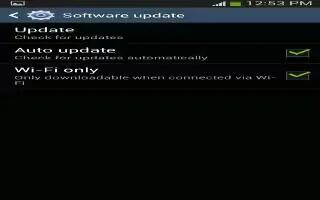
How To Use Browser Options On Samsung Galaxy S4
Learn how to use the browser options on your Samsung Galaxy S4. There are several options that a browser got; such as bookmarks, saving a page, etc.
-
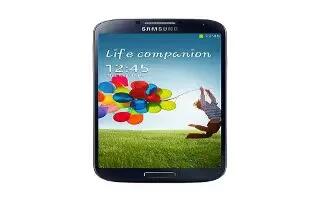
How To Use Internet On Samsung Galaxy S4
Learn how to use internet on your Samsung Galaxy S4. The Browser is your access to the mobile web. This section explains how to navigate the Browser
-
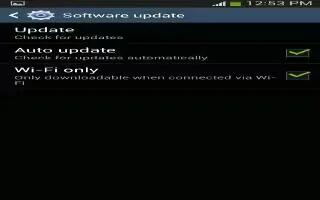
How To Update Software On Samsung Galaxy S4
Learn how to update software on your Samsung Galaxy S4. The Software Update feature enables to use your phone to connect to the network and upload
-

How To Customize Mobile Network Settings On Samsung Galaxy S4
Learn how to customize the Mobile Network Settings on your Samsung Galaxy S4. Before you use applications such as Google Maps and find your location
-
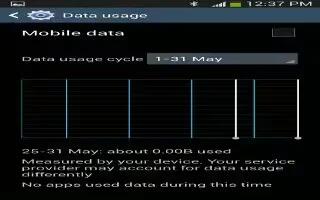
How To Use Data Usage On Samsung Galaxy S4
Learn how to use the data usage on your Samsung Galaxy S4. From this screen you can view your Mobile data usage and turn your Mobile data capability
-

How To Use Google Search Bar On Samsung Galaxy S4
Learn how to use the Google Search bar on your Samsung Galaxy S4. The Google Search Bar provides on-screen Internet search engine powered by Google.
-
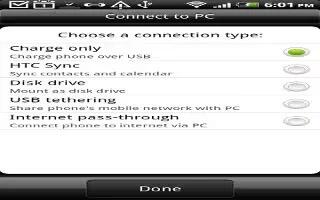
How To Connect Internet On HTC One Via Computer
Learn how to connect the internet on HTC One through the computer. If you temporarily dont have Internet access on HTC One, Internet connection.
-
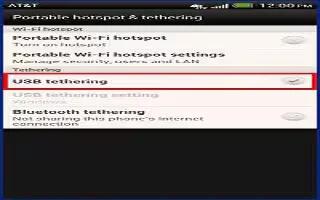
How To Share HTC One Internet Connection By USB Tethering
Learn how to share your HTC One internet connection by using USB Tethering. No Internet connection available for your computer? No problem.
-
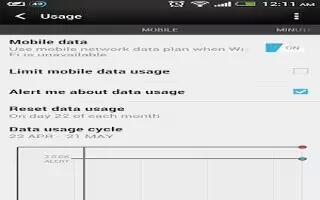
How To Manage Data Usage On HTC One
Learn how to manage the data usage on your HTC One. If you’re on a limited data allowance, it’s important to keep track of the activities and apps
-

How To Use Data Connection On HTC One
Learn how to use the data connection for internet on your HTC One. When you turn on HTC One for the first time, it will be automatically set up
-

How To Backup And Restore HTC One
Learn how to backup and restore your HTC One. Worried that you might lose important stuff on HTC One? Back up HTC One before erase storage,
-

How To Use Browsing History On HTC One
Learn how to use the browsing history on your HTC One. HTC One keeps a record of webpages you’ve visited. tap Menu icon > History.
-

How To Use Bookmark On HTC One
Learn how to use bookmark on your HTC One. Add your favorite webpages as bookmarks so you can access them quickly. Bookmark a webpage in screen
-

How To Browse Web On HTC One
Learn how to browse the web and change the settings of browser on your HTC One. Open the Internet app. Tap the URL box on top of the screen.
-
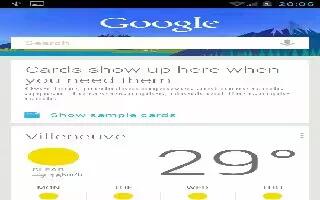
How To Use Google Now On HTC One
Learn how to use Google Now on your HTC One. Do you want to know the weather or your morning commute time before you start your day? Google Now
-

How To Use Search On HTC One
Learn how to use search (search your phone and the web) on your HTC One. You can search on HTC One and on the Web by using Google Search.
-

How To Use Wallet On Sony Xperia Z
You can use wallet to pay for items with your Sony Xperia Z. You can use the Google Wallet application or the Operator wallet application
-

How To Use VPN On Sony Xperia Z
Learn how to use VPN on your Sony Xperia Z. Use your device to connect to virtual private networks (VPNs), which allow you to access resources inside