Tag: Internet
-

How To Use Search On Samsung Galaxy Tab 2
Learn how to use search on Samsung Galaxy Tab 2. Search the internet using the Google search engine on Samsung Galaxy Tab 2.
-

How To Use Maps On Samsung Galaxy Tab 2
Learn how to use maps on Samsung Galaxy Tab 2. Use Google Maps to find your current location, get directions, and other location-based information
-
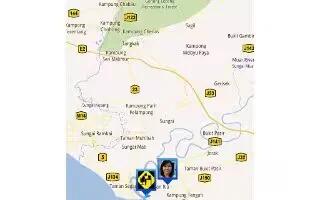
How To Use Latitude On Samsung Galaxy Tab 2
Learn how to use latitude on Samsung Galaxy Tab 2. With Google Latitude, you can see the location of all of your friends on a map or on a list.
-

How To Use Internet Quick Controls On Samsung Galaxy Tab 2
Learn how to use internet quick control on Samsung Galaxy Tab 2. Use Quick Controls to maximize your viewing area while browsing the internet
-

How To Customize Internet Settings On Samsung Galaxy Tab 2
Learn how to customize internet settings on Samsung Galaxy Tab 2. Use the browser settings to customize the browser on your Samsung Galaxy Tab 2.
-
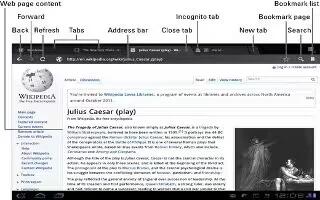
How To Use Internet Menu On Samsung Galaxy Tab 2
Learn how to use internet menu on Samsung Galaxy Tab 2. You should use Internet Menu options on your Samsung Galaxy Tab 2 for effective browsing.
-
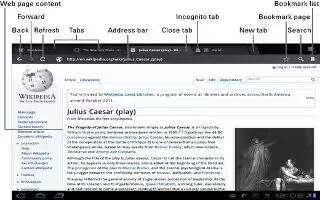
How To Use Internet Bookmarks And History On Samsung Galaxy Tab 2
Learn how to use internet bookmarks and history on Samsung Galaxy Tab 2. While browsing, bookmark a site to quickly access it
-

How To Use Internet On Samsung Galaxy Tab 2
Learn how to use internet on Samsung Galaxy Tab 2. Samsung Galaxy Tab 2 is equipped with a full HTML Browser that allows you to access the Internet.
-
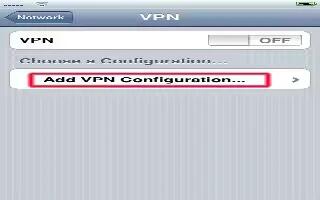
How To Use VPN On iPhone 5
Learn how to use VPN on iPhone 5. Virtual Private Networks used within organizations allow you to communicate private securely over non-private network.
-
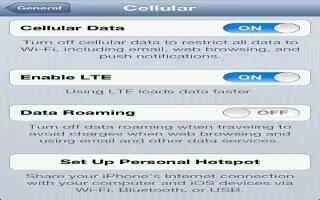
How To Use Cellular On iPhone 5
Learn how to use Cellular on your iPhone 5. Use Cellular settings on your iPhone to turn cellular data and roaming on or off, to set up Personal Hotspot.
-
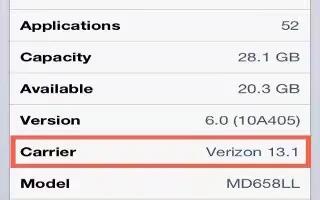
How To Use Carrier On iPhone 5
Learn how to use Carrier on your iPhone 5. This setting appears on GSM networks when youre outside your carriers network and other local carrier networks.
-
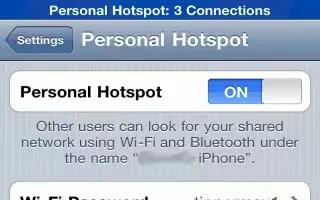
How To Use Personal Hotspot On iPhone 5
Learn how to use Personal Hotspot on your iPhone 5. You can use Personal Hotspot (iPhone 4 or later) to share an Internet connection with a computer.
-

How To Use Safari On iPhone 5
Learn how to use Safari on your iPhone 5. You can use Safari to view webpages on iPhone 5. Safari is a web browser on iPhone. Continue reading.
-
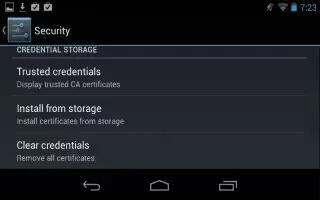
How To Work With Certificates On Nexus 7
Learn how to work with certificates on Nexus 7. You can use digital certificates to identify your device for a variety of purposes, including VPN
-
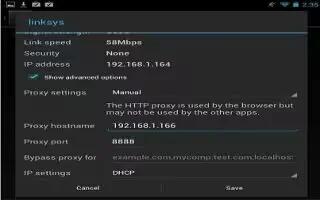
How To Configure Proxy Settings On Nexus 7
Learn how to configure proxy settings on Nexus 7. Some network administrators require you to connect to internal or external network resources
-

How To Forget A Wi-Fi Network On Nexus 7
Learn how to forget a Wi-Fi network on Nexus 7. You can make the tablet forget about the details of a Wi-Fi network that you added;
-

How To Add A Wi-Fi Network On Nexus 7
Learn how to add a Wi-Fi network on Nexus 7. You can add a Wi-Fi network so your device will remember it, along with any security credentials,
-
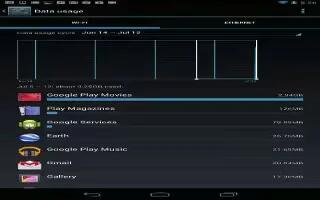
How To Optimize Data Usage On Nexus 7
Learn how to optimize data usage on Nexus 7. Data usage refers to the amount of data uploaded or downloaded by your device during a given period.