Tag: Internet
-

How To Use Mobile Hotspot – LG G3
Learn how to use mobile hotspot on your LG G3. You can also use your smartphone to provide a mobile broadband connection for up to 8 other devices.
-

How To Use USB Tethering – LG G3
Learn how to use USB tethering on your LG G3. You can share your phone’s data connection with a computer by turning on USB tethering.
-
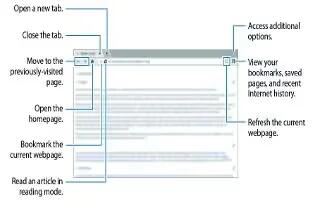
How To Use Internet – Samsung Galaxy Tab S
Learn how to use Internet on your Samsung Galaxy Tab S. Your device is equipped with a full HTML Browser that allows you to access the Internet.
-

How To Use Browser – LG G3
Learn how to use browser on your LG G3. Use this application to browse the Internet. Browser gives you a fast, full-color world of games, music, news, sports, entertainment and much more.
-

How To Use Voice Search – LG G3
Learn how to voice search on your LG G3. Use this application to search webpages using voice.
-

How To Use WiFi Direct – LG G3
Learn how to use WiFi Direct on your LG G3. Wi-Fi Direct supports a direct connection between Wi-Fi enabled devices without an access point.
-

How To Use Bookmarks – Samsung Galaxy Tab 4
Learn use bookmarks on your Samsung Galaxy Tab 4. While browsing, bookmark a site to quickly access it later.
-

How To Use Browser – Samsung Galaxy Tab 4
Learn how to use browser on your Samsung Galaxy Tab 4. Your device is equipped with a full HTML Browser that allows you to access the Internet.
-
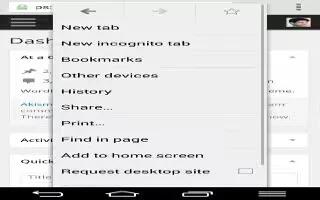
How To Use Internet – LG G Pro 2
Learn how to use Internet on your LG G Pro 2. Use this application to browse the Internet.
-

How To Use USB Tethering – HTC One M8
Learn how to use USB Tethering on your HTC One M8. Use the data connection of HTC One to connect to the Internet.
-

How To Use WiFi Hotspot – HTC One M8
Learn how to useWiFi Hotspot on your HTC One M8. Share your data connection with other devices by turning HTC One into a Wi-Fi hotspot.
-

How To Use VPN – HTC One M8
Learn how to use VPN on your HTC One M8. Add virtual private networks (VPNs) so you can connect and access resources inside a local network.
-

How To Use Data Usage – HTC One M8
Learn how to Use Data Usage on your HTC One M8. If you’re on a limited data allowance, it’s important to keep track of the activities.
-

How To Use Browser Settings – HTC One M8
Learn how to use Browser Settings on your HTC One M8. Customize the web browser to suit your browsing style. Set display, privacy, and security options.
-

How To Use Browser – HTC One M8
Learn how to Use Browser on your HTC One M8. If the webpage is in fullscreen mode, flick the screen down to show the URL box and other options.
-

How To Search – HTC One M8
Learn how to Search on your HTC One M8. You can search for information on HTC One and on the Web.
-

How To Use Google Now – HTC One M8
Learn how to use Google Now on your HTC One M8. Google Now delivers quick and up-to-date information that matters to you all without the search.
-

How To Use Browser – Sony Xperia Z2
Learn how to use Browser on your Sony Xperia Z2. The Google Chrome web browser for Android devices comes pre-installed in most markets.