Tag: Internet
-

How To Use Data Traffic – Sony Xperia Z2 Tablet
Learn how to use data traffic on your Sony Xperia Z2 Tablet. When you travel outside of your home cellular network, you might need to access the Internet.
-

How To Use Browser – Sony Xperia Z2 Tablet
Learn how to use Browser on your Sony Xperia Z2 Tablet. The Google Chrome web browser for Android devices comes pre-installed in most markets.
-

How To Use Internet – Samsung Galaxy Tab Pro
Learn how to use Internet on your Samsung Galaxy Tab Pro. Your device is equipped with a full HTML browser that gives you access to the Internet.
-

How To Use Bookmarks – Samsung Galaxy S5
Learn how to use bookmarks on your Samsung Galaxy S5. While navigating a website, you can bookmark a site to quickly and easily access it.
-
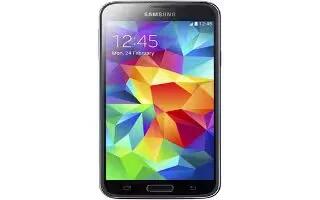
How To Use Incognito – Samsung Galaxy S5
Learn how to use Incognito on your Samsung Galaxy S5. The incognito feature allows you to view Internet sites outside of normal browsing.
-
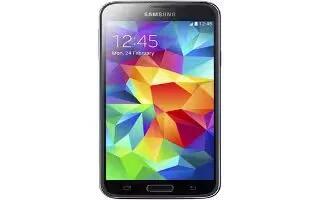
How To Use Web Browser – Samsung Galaxy S5
Learn how to use Web Browser on your Samsung Galaxy S5. The Internet is your access to the mobile web. This section explains how to navigate internet.
-

How To Use Google Chrome – Samsung Galaxy S5
Learn how to use Google Chrome on your Samsung Galaxy S5. The Google Chrome app allows you to use the Google Chrome web browser on your phone.
-
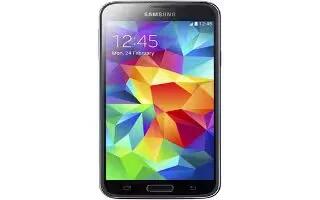
How To Use Mobile Hotspot – Samsung Galaxy S5
Learn how to use Mobile Hotspot on your Samsung Galaxy S5. This feature allows you to turn your device into a Wi-Fi hotspot.
-

How To Use Internet Browser – Samsung Galaxy S5
Learn how to use Internet Browser on your Samsung Galaxy S5. This section allows you to modify settings associated with using your web browser.
-

How To Use VPN Settings – Samsung Galaxy S5
Learn how to use VPN Settings on your Samsung Galaxy S5. The VPN settings menu allows you to set up and manage Virtual Private Networks (VPNs).
-

How To Use Data Usage – Samsung Galaxy S5
Learn how to use Data Usage on your Samsung Galaxy S5. From this screen you can view your Mobile data usage and turn your Mobile data capability On or Off.
-

How To Use WiFi Settings – Samsung Galaxy S5
Learn how to use WiFi Settings on your Samsung Galaxy S5. This section describes the Wi-Fi settings.
-

How To Use Browser – Samsung Galaxy Note Pro
Learn how to use browser on your Samsung Galaxy Note Pro. Your device is equipped with a browser that gives you access to the Internet.
-
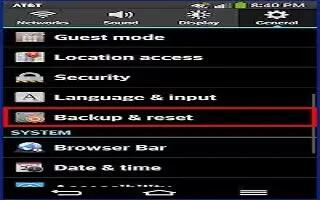
How To Use Browser Bar – LG G Flex
Learn how to use browser bar on your LG G Flex. The Browser Bar at the bottom of the Browser enhances your mobile browsing experience with contextual.
-

How To Use Mobile Networks – LG G Flex
Learn how to use mobile networks on your LG G Flex. You can set whether to enable or disable data access on your phone.
-

How To Use Internet Browser – LG G Flex
Learn how to use internet browser on your LG G Flex. The Browser gives you a fast, full-color world of games, news, sports, entertainment and etc.
-

How To Use Samsung Hub Notices – Samsung Galaxy Mega
Learn how to use Samsung hub notices on your Samsung Galaxy Mega. Any media item (Media Content) may be rented or purchased.
-

How To Use Google Settings – Samsung Galaxy Mega
Learn how to use Google settings on your Samsung Galaxy Mega. As Google has become more intertwined with other applications.