Tag: iOS
-
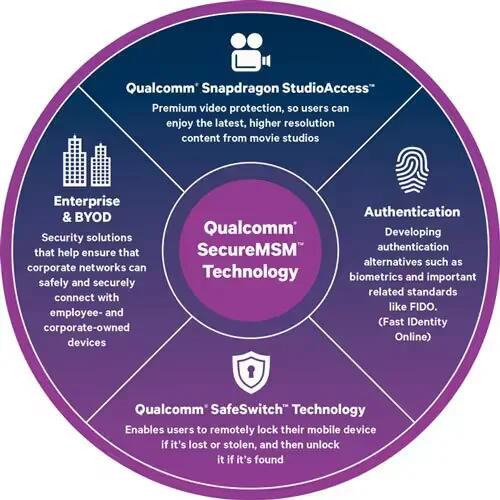
Qualcomm Puts SafeSwitch Kill Switch In Snapdragon 810
“Kill switch” is the buzz phrase of lawmakers and security enforcers these days, at least when it comes to the issues of smartphone security and theft.
-
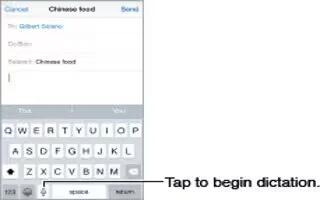
How To Dictate On iPhone 6 Plus
Learn how to dictate on your iphone 6 Plus. On iPhone 4s or later, you can dictate instead of typing. Make sure Siri is turned on Settings > General > Siri
-

How To Connect Apple Wireless Keyboard On iPhone 6 Plus
Learn how to Connect Apple wireless keyboard on your iPhone 6 Plus. You can use an Apple Wireless Keyboard (available separately) to enter text on iPhone.
-

How To Use Apple Wireless Keyboard On iPhone 6
Learn how to use Apple wireless keyboard on your iPhone 6. You can use an Apple Wireless Keyboard (available separately) to enter text on iPhone.
-
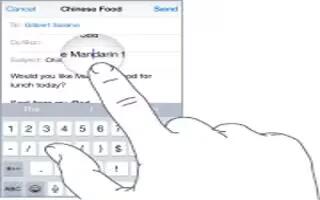
How To Edit Text On iPhone 6 Plus
Learn how to edit text on your iPhone 6 Plus. Touch and hold the text to show the magnifying glass, then drag to position the insertion point.
-
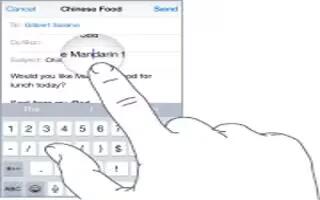
How To Edit Text On iPhone 6
Learn how to edit text on your iPhone 6. Touch and hold the text to show the magnifying glass, then drag to position the insertion point.
-

How To Use Continuity On iPhone 6 Plus
Learn how to use continuity on your iPhone 6 Plus. Continuity features connect iPhone with your iPad, iPod touch, and Mac so they can work together as one.
-

How To Use Continuity On iPhone 6
Learn how to use continuity on your iPhone 6. Continuity features connect iPhone with your iPad, iPod touch, and Mac so they can work together as one.
-

How To Use Apps On iPhone 6 Plus
Learn how to use apps on iPhone 6 Plus. All the apps that come with iPhone as well as the apps you download from the App Store are on the Home screen.
-

How To Use Apps On iPhone 6
Learn how to use apps on iPhone 6. All the apps that come with iPhone as well as the apps you download from the App Store are on the Home screen.
-

How To Enter Text On iPhone 6 Plus
Learn how to enter text on iPhone 6 Plus. Tap a text field to see the onscreen keyboard, then tap letters to type. If you touch the wrong key, you can slide
-

How To Enter Text On iPhone 6
Learn how to enter text on iPhone 6. Tap a text field to see the onscreen keyboard, then tap letters to type. If you touch the wrong key, you can slide
-
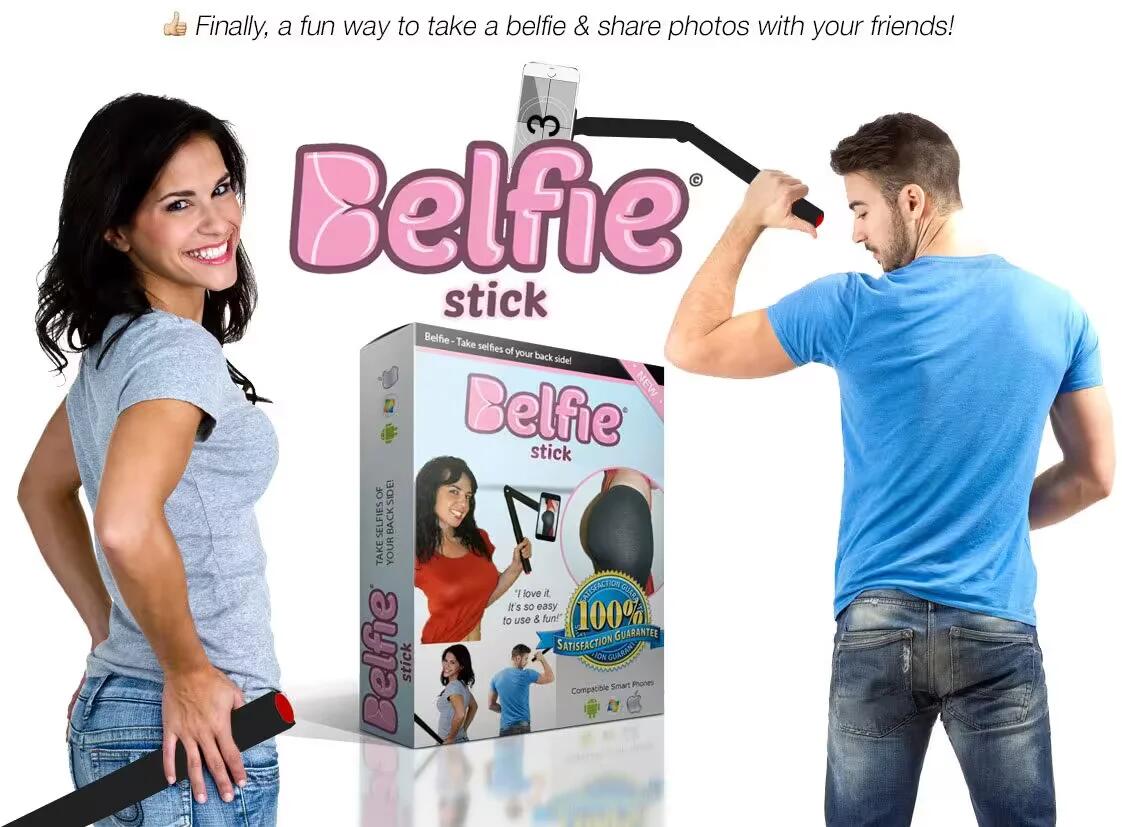
Take Butt Selfie Using Belfie Stick
This is just a fancy name for a butt selfie. Similar to the “selfie stick,” which is a broomstick like extension with a secure strap at the top for your phone, the “Belfie stick”
-

How To Change Wallpaper On iPhone 6 Plus
Learn how to Change wallpaper on your iPhone 6 Plus. Wallpaper settings let you set an image or photo as wallpaper for the Lock screen or Home screen
-

How To Change Wallpaper On iPhone 6
Learn how to Change wallpaper on your iPhone 6. Wallpaper settings let you set an image or photo as wallpaper for the Lock screen or Home screen
-

How To Customize – iPhone 6 Plus
Learn how to customize your iPhone 6 Plus. Touch and hold any app on the Home screen until it jiggles, then drag apps around.
-

How To Customize – iPhone 6
Learn how to customize your iPhone 6. Touch and hold any app on the Home screen until it jiggles, then drag apps around.
-

How To Set Date And Time On iPhone 6 Plus
Learn how to set date and time on your iPhone 6 Plus. The date and time are usually set for you based on your locationtake a look at the Lock screen