Tag: iOS
-

How To Setup Mail – iPad Mini 2
Learn how to setup mail and other accounts your iPad Mini 2. it works with iCloud, Microsoft Exchange and most popular Internet.
-

How To Setup iCloud – iPad Mini 2
Learn how to setup iCloud your iPad Mini 2. iCloud stores your content, including music, photos, contacts, calendars, and documents.
-

How To Set Date And Time – iPad Mini 2
Learn how to set date and time on your iPad Mini 2. It set for you based on your location take a look at the Lock screen to see.
-

How To Customize – iPad Mini 2
Learn how to customize on your iPad Mini 2. Touch and hold any app on the Home screen until it jiggles, then drag apps around.
-
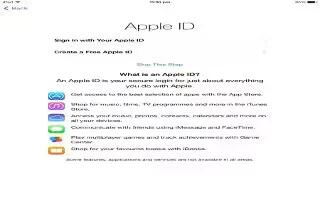
How To Create Apple ID – iPad Mini 2
Learn how to use Apple ID on your iPad Mini 2. Your Apple ID is the user name for a free account that lets you access Apple services.
-

How To Connect To WiFi – iPad Mini 2
Learn how to connect WiFi on your iPad Mini 2. youre connected to a Wi-Fi network and iPad reconnects anytime you return to the same location.
-
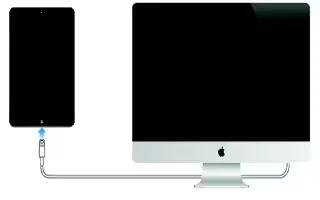
How To Connect iPad Mini 2 To PC – iPad Mini 2
Learn how to connect iPad Mini 2 to PC. Connecting iPad to your computer lets you sync information, music, and other content with iTunes.
-

How To Setup – iPad Mini 2
Learn how to Setup on your iPad Mini 2. Turn on iPad and follow the Setup Assistant.The Setup Assistant guides you through the setup.
-
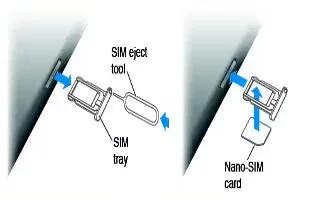
How To Insert SIM Card – iPad Mini 2
Learn how to insert SIM card on your iPad mini 2. The SIM card in iPad Wi-Fi + Cellular models is used for your cellular data connection.
-

In Enterprise – iPad Air
Learn iPad in enterprise on your iPad Air. With support for secure access to corporate networks, directories and Microsoft Exchange.
-

How To Write With Your Finger – iPad Air
Learn how to write with your finger on your iPad Air. Enter handwriting mode, enter a character, Use the rotor to select Handwriting.
-
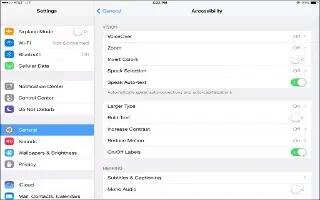
How To Use Zoom – iPad Air
Learn how to use Zoom on your iPad Air. It let you zoom in or out on specific items. you can double-tap to expand webpage column in Safari.
-

How To Use VoiceOver With Safari – iPad Air
Learn how to use voiceover with safari on your iPad Air. Search the web and skip to the next page element of a particular type.
-

How To Use Voiceover With Maps – iPad Air
Learn how to use voiceover with maps on your iPad Air. You can zoom in or out, select a pin and get information about a location.
-
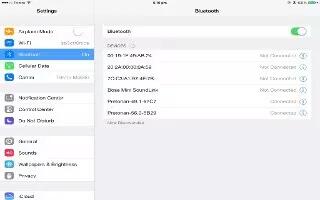
How To Use VoiceOver With Apple Wireless Keyboard – iPad Air
Learn how to use voiceover with an wireless keyboard on your iPad Air. You can control voiceover using an Apple Wireless Keyboard.
-
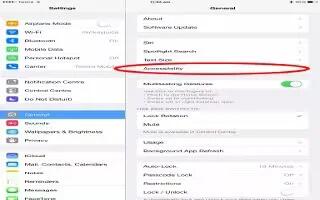
How To Use VoiceOver Rotor – iPad Air
Learn how to use VoiceOver rotor on your iPad Air. Use the rotor to choose what happens when you swipe up or down with VoiceOver turned on.
-
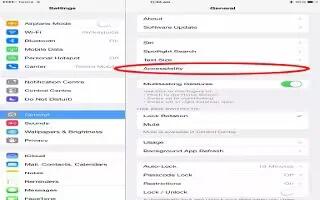
How To Use VoiceOver Basics – iPad Air
Learn how to use voiceover basics on your iPad Air. VoiceOver changes the gestures you use to control iPad. It speaks each item you touch.
-
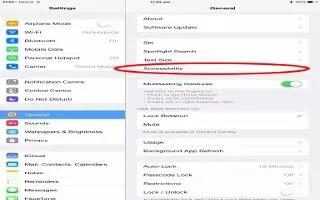
How To Use VoiceOver – iPad Air
Learn how to use voiceover on your iPad Air. VoiceOver describes aloud what appears onscreen, so you can use iPad without seeing it.