Tag: iOS
-

How To Use Handwriting – iPhone 5C
Learn how to use handwriting on your iPhone 5c. Set the rotor to Handwriting on the passcode screen, then write the characters of passcode.
-
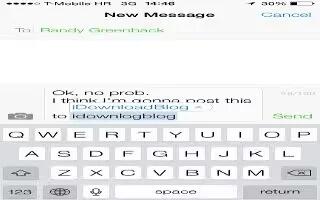
How To Use Onscreen Keyboard – iPhone 5C
Learn how to use onscreen keyboard on your iPhone 5c. Select the text field, then double-tap. The insertion point and the onscreen keyboard.
-

How To Use VoiceOver Rotor – iPhone 5C
Learn how to use VoiceOver rotor on your iPhone 5c. Use the rotor to choose what happens when you swipe up or down with VoiceOver turned on.
-

How To Learn VoiceOver Gestures – iPhone 5C
Learn how to use VoiceOver gestures on your iPhone 5c. For best results using multi-finger gestures, relax and your fingers touch the screen.
-
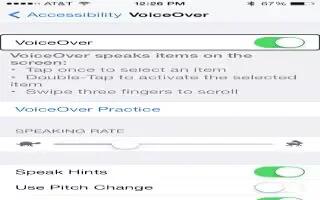
How To Use iPhone With VoiceOver – iPhone 5C
Learn how to use iPhone 5c with VoiceOver. VoiceOver describes aloud what appears onscreen, so you can use iPhone without seeing it.
-
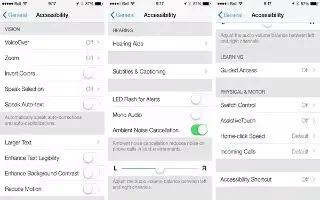
How To Use VoiceOver Basics – iPhone 5C
Learn how to use VoiceOver basics on iPhone 5c. When VoiceOver is on, you must use VoiceOver gestures to operate iPhone even to turn off.
-
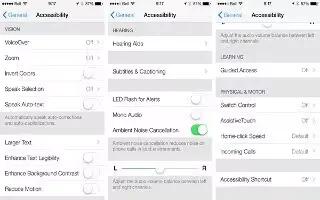
How To Use VoiceOver – iPhone 5C
Learn how to use VoiceOver on your iPhone 5c. VoiceOver describes aloud what appears onscreen, so you can use iPhone without seeing it.
-
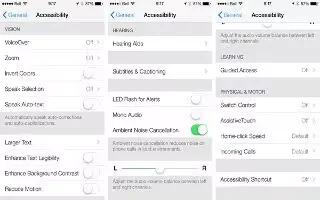
How To Use Accessibility Shortcut – iPhone 5C
Learn how to use accessibility shortcut on your iPhone 5c. This feature includes VoiceOver, Siri voice assistant, Zoom magnification etc.
-

How To Use Nike iPod App – iPhone 5C
Learn how to use Nike iPod app on your iPhone 5c. Nike + iPod collects workout data from a wireless sensor that you attach to your shoe.
-

How To Use Calculator App – iPhone 5C
Learn how to use calculator app on iPhone 5c. To use the scientific calculator, rotate iPhone to landscape. functions in Calculator.
-

How To Use Contacts – iPhone 5C
Learn how to use contacts on iPhone 5c. Tap the search field at the top of the contacts list and enter search contacts with Spotlight.
-

How To Use FaceTime App – iPhone 5C
Learn how to use facetime app on your iPhone 5c. Use FaceTime to make video or audio calls to other iOS devices or computers that FaceTime.
-

How To Use Voice Memos – iPhone 5C
Learn how to use voice memos on your iPhone 5c. Use it with the built-in microphone, an iPhone or Bluetooth headset mic, or microphone.
-

How To Use Compass App – iPhone 5C
Learn how to use compass app on your iPhone 5c. The accuracy of the compass can be affected by magnetic or environmental interference.
-

How To Use Passbook App – iPhone 5C
Learn how to use passbook apps on your iPhone 5c. Use Passbook to keep your boarding passes, movie tickets, coupons, loyalty cards.
-

How To Use App Store – iPhone 5C
Learn how to use app store on iPhone 5c. Internet connection and an Apple ID to use App Store. The App Store is not available all areas.
-

How To Use iTunes Store – iPhone 5C
Learn how to use iTunes store on your iPhone 5c. You need an Internet connection and an Apple ID to use the iTunes Store add music, movies.
-

How To Customize Newsstand App – iPhone 5C
Learn how to customize newsstand apps on your iPhone 5c. Newsstand organizes your magazine and newspaper apps, and automatically updates.