Tag: iOS
-

How To Customize Point Scanning – iPhone 5S
Learn how to Customize Point Scanning on iPhone 5s. Point scanning select an item on the screen by pinpointing it with scanning crosshairs.
-

How To Use Item Scanning – iPhone 5S
Learn how to use item scanning on your iPhone 5s. Select a group, highlighting continues with items in group, first turn on Switch Control.
-
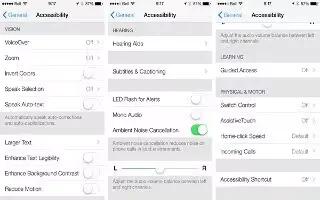
Basic Techniques – iPhone 5S
Learn basic techniques on your iPhone 5s. These techniques work whether scanning by item or point. it is your Select Item switch by default.
-
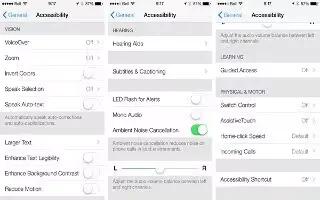
How To Use Switch Control – iPhone 5S
Learn how to use Switch control on your iPhone 5s. Switch Control lets you control iPhone using a single switch or multiple switches.
-
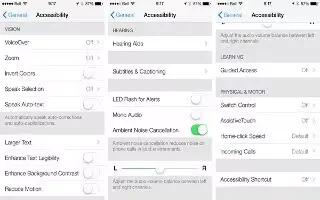
How To Customize Guided Access – iPhone 5S
Learn how to customize guided access on your iPhone 5s. This helps an iPhone user stay focused on a task, dedicates iPhone to a single app.
-
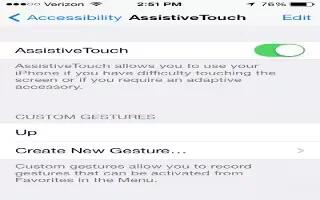
How To Use Assistive Touch – iPhone 5S
Learn how to use Assistive Touch on your iPhone 5s. AssistiveTouch without an accessory, to perform gestures that are difficult.
-
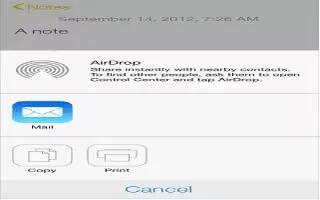
How To Use AirDrop – iPhone 5S
Learn how to use Airdrop on iPhone 5s. Share content such as photos and links using AirDrop on iOS 7. Here’s what need to know get started.
-
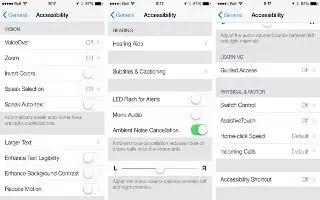
How To Use Ambient Noise Cancellation – iPhone 5S
Learn how to use Ambient noise cancellation on your iPhone 5s. iPhone uses ambient noise cancellation to reduce background noise.
-

How To Change Ringtones And Vibrations – iPhone 5S
Learn how to change Ringtones and vibrations on your iPhone 5s. Assign vibration patterns notifications apps, phone calls, FaceTime calls.
-
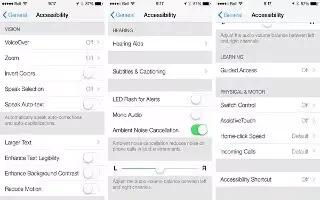
How To Use Route Audio Incoming Calls – iPhone 5S
Learn how to use Route audio incoming calls on your iPhone 5s. The audio of incoming calls automatically routed to headset or speaker phone.
-
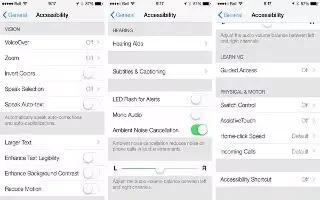
How To Use Mono Audio – iPhone 5S
Learn how to use mono audio on iPhone 5s. Mono Audio combines the left and right stereo channels into a mono signal played through channels.
-
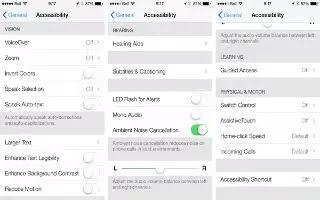
How To Use LED Flash For Alerts – iPhone 5S
Learn how to use LED flash For Alerts on iPhone 5s. If you cant hear sounds that announce incoming calls and alerts, iPhone flash its LED.
-

How To Use Subtitles And Closed Captions – iPhone 5S
Learn how to use subtitles and closed captions on iPhone 5s. Videos includes Alternate Track button, choose subtitles and captions.
-
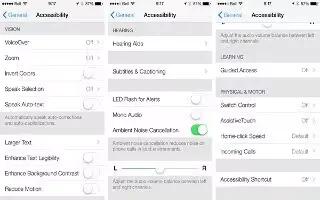
How To Use Hearing Aids – iPhone 5S
Learn how to use hearing aids on your iPhone 5s. If you have a Made for iPhone hearing aid , you can use iPhone to adjust its settings.
-
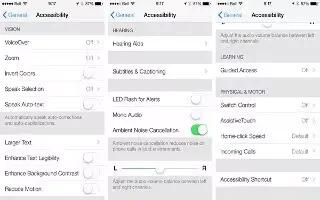
How To Change Large And Bold Text – iPhone 5S
Learn how to change large and bold text on your iPhone 5s. Display larger text in alerts, apps such as Calendar, Contacts, Mail, Messages.
-
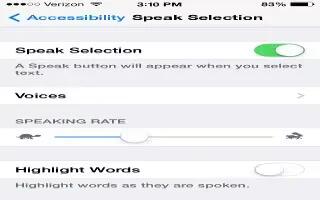
How To Use Speak Selection – iPhone 5S
Learn how to use speak selection on your iPhone 5s.iPhone analyzes the text to determine language, then reads it using pronunciation.
-
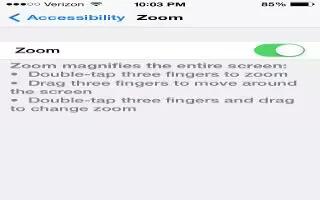
How To Customize Zoom – iPhone 5S
Learn how to customize Zoom on your iPhone 5s. Theres also a Zoom accessibility feature that magnify the entire screen of any app using.
-

How To Use Braille Display With VoiceOver – iPhone 5S
Learn how to Use a braille display with VoiceOver On iPhone 5s. VoiceOver describes aloud what appears onscreen, iPhone without seeing it.