Tag: iOS
-
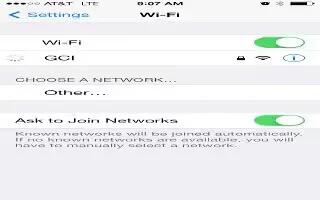
How To Connect WiFi – iPhone 5S
Learn how to connect wifi on your iPhone 5s. If WiFi icon appears at the top of the screen, youre connected. You can reconnect anytime.
-

How To Connect iPhone 5S To PC – iPhone 5S
Learn how to connect iPhone 5s to pc.You may need to connect iPhone to your computer. Connecting iPhone to your computer also lets you sync.
-
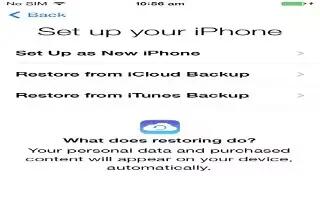
How To Setup – iPhone 5S
Learn how to setup and activate your iPhone 5s. Activation can be done over a Wi-Fi network or, over your carriers cellular network.
-
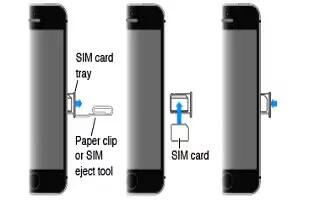
How To Insert SIM Card – iPhone 5S
Learn how to insert SIM Card on your iPhone 5s. A Micro-SIM card or a Nano-SIM card is required in order to use cellular services.
-

Smarty Ring
Smarty Ring, a project out of India, is the new gadget (wearable). It saves you time by having your updates in one convenient location and that saves your phone’s battery life.
-

Smarty Ring – New Gadget
Smarty Ring, a project out of India, is the new gadget (wearable). It saves you time by having your updates in one convenient location and that saves your phone’s battery life.
-

Popular Games For iOS (Part 2)
Here is our list of popular games for your iOS that you need to download. The games are Tiny Wings, Plants vs. Zombies, etc.,
-

Popular Games For iOS (Part 1)
Here is our list of popular games for your iOS that you need to download. The games are Angry Birds Space, Fieldrunners 2, Clash of Clans etc.,
-

Whats New On iPad Air And iPad Mini
Let us see whats new on iPad Air and iPad Mini. There may have been new Macs, apps and the surprise announcement that OS X Mavericks would be free.
-

Walmart Permanently Drops iPhone 4S Price To $39, iPhone 5 To $129
Walmart is permanently dropping price for iPhone 4S and iPhone 5 in its AT&T, Sprint or Verizon forms to $39 and $129 from $90 and $190.
-

How To Improve Battery Life On iPad Mini
You can improve and extend on your iPad Mini battery life with some simple tips. One of the things that strike me about the iPad is the brightness.
-

How To Restore iPad Mini
You can use iCloud or iTunes to restore iPad from a backup. Restore from an iCloud backup: Reset iPad to erase all settings and information.
-
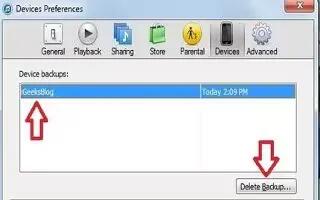
How To Remove iTunes Backup On iPad Mini
You can remove an iPad Mini backup from the list of backups in iTunes. You may want to do this, for example if backup was created on other computer.
-
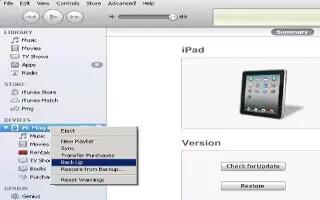
How To Back Up iPad Mini With iTunes
Learn how to back up iPad Min with iTunes. iTunes creates a backup of photos in Camera Roll or in Saved Photos, and backups of text messages,
-
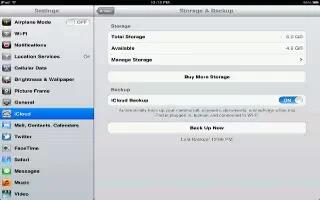
How To Back Up iPad Mini With iCloud
Learn how to back up iPad Mini with iCloud. It automatically backs up to iPad daily over Wi-Fi, when its connected to a power source and is locked.
-

How To Restart And Hard Reset iPad Mini
Learn how to restart and hard reset on iPad Mini. If something isnt working right, try restarting iPad, forcing an app to close, or resetting iPad.
-
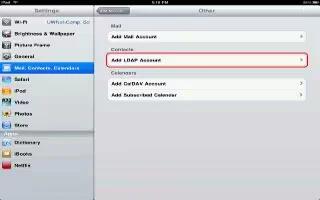
How To Use LDAP And CardDAV Accounts On iPad Mini
Learn how to use LDAP and CardDAV accounts on your iPad. When you set up an LDAP account, you can view and search for contacts on your organization
-
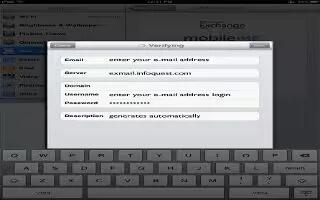
How To Set Up Microsoft Exchange Account On iPad Mini
Learn how to set up Microsoft Exchange account on your iPad Mini. Microsoft Exchange provides email, contact, tasks, and calendar information