Tag: iOS
-

How To Use App Store On iPad Mini
Use the App Store to add apps to iPad. Browse, purchase, and download apps specifically designed for iPad, or for iPhone and iPod touch.
-

How To Use iTunes Store On iPad Mini
Use the iTunes Store to add music and TV shows, music, and podcasts to iPad. You need an Internet connection and an Apple ID to use iTunes Store
-
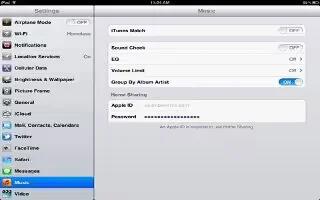
How To Use Music Settings On iPad Mini
Learn how to use Music settings on your iPad Mini. EQ affects all sound output, including the headset jack and AirPlay. EQ settings generally apply
-
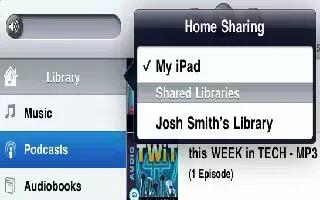
How To Use Home Sharing Music On iPad Mini
Home Sharing lets you play music, movies, and TV shows from the iTunes library on your Mac or PC. iPad and your computer on the same Wi-Fi network.
-
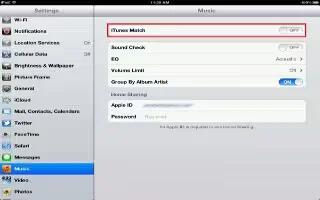
How To Use iTunes Match On iPad Mini
iTunes Match stores your music library in iCloudincluding songs imported from CDsand lets you enjoy your collection on iPad and other iOS devices
-
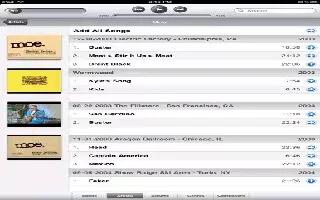
How To Use Playlists On iPad Mini
Learn how to use playlists and Genius Playlist on your iPad Mini. Create a playlist: View Playlists, tap New near the top of the screen,
-

How To Use Music On iPad Mini
Learn how to use Music apps on your iPad Mini. You can listen to audio from the built-in speaker, headphones attached to the headphone jack,
-

How To Use Clock On iPad Mini
Lear how to use clock on iPad Mini. You can add clocks to show the time in other major cities and time zones around the world on iPad Mini.
-
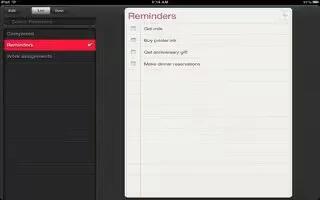
How To Use Reminders On iPad Mini
Learn how to use reminders on your iPad Mini. Reminders lets you keep track of all the things you need to do. On some iPad Wi-Fi + cellular models
-
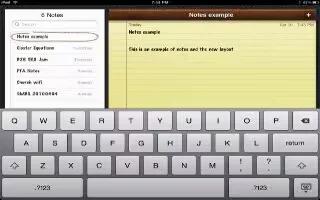
How To Use Notes On iPad Mini
Learn how to use Notes on your iPad Mini. Use iCloud to keep your notes up to date on your iOS devices and Mac computers: Go to Settings > Notes.
-

How To Use Contacts On iPad Mini
Learn how to use contacts on iPad Mini. iPad lets you easily access and edit contact lists from personal, business, and organizational accounts.
-

How To Use Calendar On iPad Mini
Learn how to use calender on iPad Mini. iPad makes it easy to stay on schedule. You can view calendars individually, or several calendars at once.
-

How To Use Videos On iPad Mini
Use the Videos app to watch movies, TV shows, and music videos on your iPad Mini. To watch video podcasts, install the free Podcasts app
-

How To Use Photo Booth On iPad Mini
Learn how to use photo booth on iPad Mini. If you have an iPad 2 or later, its easy to take a photo with Photo Booth and make photo interesting
-

How To Import Photos And Videos On iPad Mini
Learn how to import photos and videos on iPad Mini. With the iPad Camera Connection Kit (sold separately), you can import photos and videos
-

How To Use Picture Frame On iPad Mini
Learn how to use picture frame on iPad Mini. When iPad is locked, you can display a slideshow of all, or selected albums, of your photos

