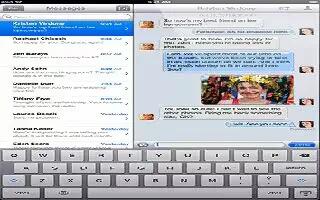Tag: iOS
-

How To Use Photo Stream On iPad Mini
Learn how to use photo stream on iPad Mini. With Photo Stream, a feature of iCloud, photos you take on iPad automatically appear on devices
-

How To Use Photos App On iPad Mini
Learn how to use photos App on iPad mini. Photos lets you view photos and videos on iPad, in your. On an iPad without a camera, Saved Photos
-

How To Edit Photos And Trim Videos On iPad Mini
Learn how to edit photos and trim videos on your iPad Mini. Enhancing improves a photos overall darkness or lightness, color saturation,
-
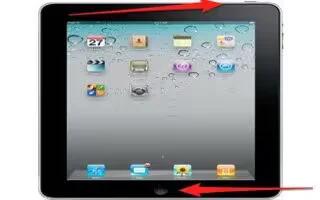
How To Take A Screenshot On iPad Mini
Learn how to take a screenshot on your iPad Mini. Press and release the Sleep/Wake button and the Home button at the same time.
-

How To Use Camera On iPad Mini
Learn how to use camera on iPad Mini. If you have an iPad 2 or later, you can take both still photos and videos. In addition to the iSight camera
-

How To Use FaceTime On iPad Mini
On an iPad 2 or later, you can use FaceTime to make video calls to other iOS devices or computers that support FaceTime. The FaceTime camera
-

How To Use Mail Accounts And Settings On iPad Mini
Learn how to use mail accounts and settings on your iPad Mini. Settings vary based on the type of account youre setting up.
-

How To Organize Mail On iPad Mini
Learn how to organize and print your mail and attachments on your iPad Mini. Go to the mailbox list (tap Mailboxes to get there), then tap VIP.
-

How To Use Mail On iPad Mini
Lean how to use email on your iPad Mini. Tap Flag icon. To mark multiple messages at once, tap Edit while viewing the message list.
-
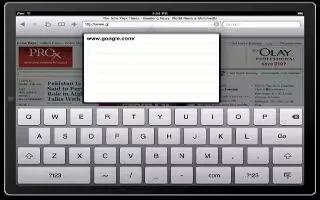
How To Use Safari On iPad Mini
Learn how to use Safari on your iPad Mini. Use iCloud to see pages you have open on other devices, and to keep your bookmarks and reading list
-

How To Troubleshoot Siri On iPad Mini
learn how to troubleshoot Siri on iPad Mini. Siri may sometimes have trouble understanding youin a noisy environment. Siri shows what it heard
-

How To Set Options For Siri On iPad Mini
Learn how to set options on Siri in your iPad Mini. Turning Siri off resets Siri, and Siri forgets what its learned about your voice.
-
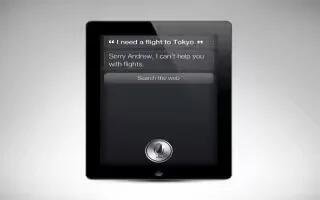
How To Use Siri On iPad Mini
Learn how to use Siri on iPad Mini. Siri is the intelligent personal assistant that helps you get things done just by talking on your iPad Mini.
-

How To Use Find My iPad On iPad Mini
Find My iPad can help you locate and secure your iPad using the free Find My iPhone app on another iPad, iPhone, or iPod touch, or using a Mac
-
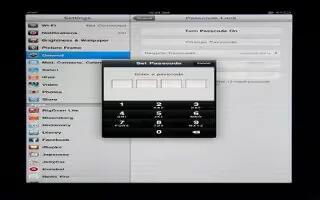
How To Use Security Features On iPad Mini
Learn how to use security features on iPad Mini. Security features help protect the information on iPad Mini from being accessed by others.
-

How To Use File Sharing On iPad Mini
You can use iTunes to transfer files between iPad and your computer. You can also view files received as email attachments on iPad Mini.
-

How To Use Bluetooth On iPad Mini
Learn to use Bluetooth on iPad Mini. You can use iPad Mini with Apple Wireless Keyboard and other Bluetooth devices, such as Bluetooth headset.