Tag: iOS
-

How To Use Twitter On iPad
You can use Twitter on your iPad, follow the simple steps below. Sign in to your Twitter account (or create a new account) in Settings
-

How To Use Notifications On iPad
Notification Center displays all your alerts in one place, you can use the notifications alert on iPad easily; for more details continue reading
-

How To Use File Sharing On iPad
You can use File Sharing on iPad. It lets you transfer files with the Dock Connector to USB Cable between iPad and your computer, using iTunes.
-
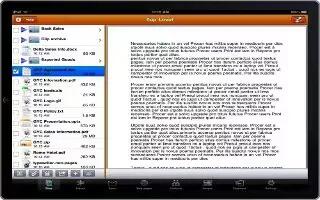
How To Print A Document On iPad
You can print a document through iPad. AirPrint uses your Wi-Fi network to send print jobs wirelessly to your printer. Tap document and Print option
-

How To Use Print On iPad
You can use Printing on iPad. iPad can print wirelessly to Air Print-enabled printers. Mail: email messages and viewable attachments
-

How To Use Search On iPad
You can use Search for searching iPads built-in apps, which includes Mail, calendar, Music, Video, Notes, and contacts. You can also search app,
-
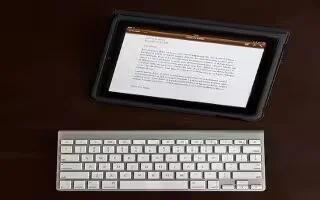
How To Use Apple Wireless Keyboard On iPad
Learn how to use Apple wireless keyboard on iPad. You can use an additional keyboard for an iPad instead of using the onscreen keyboard
-
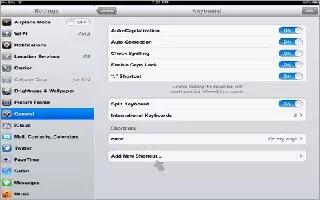
How To Use Shortcuts While Typing On iPad
Learn how to use shortcuts while typing on iPad. Shortcuts let you type just a few characters instead of a longer word or phrase.
-
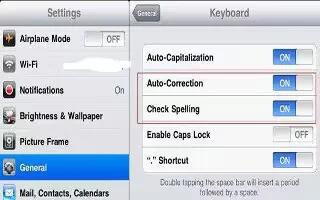
How To Use Auto Correct And Spell Check On iPad
Learn how to use auto correct and spell check on iPad. For many languages, iPad automatically corrects misspellings or makes suggestions
-

How To Change Wallpaper On iPad
Learn how to change wallpaper on iPad. You can choose the images or photos you want to use as wallpaper for your Lock screen and your Home screen.
-

How To Use Folders For Organizing Home Screen On iPad
Learn how to use folder for organizing home screen on iPad. You can use folders to organize icons on the Home screen. You can put up to 20 icons
-
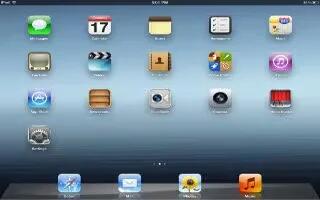
How To Customize Home Screen On iPad
You can customize the layout of app icons on the Home screen; including the icons in the Dock along the bottom of the screen.
-

How To Connect iPad To Computer
Learn how to connect iPad to computer. You can connect your iPad 3 to computer using an included Dock connector to USB cable.
-

How To Use iCloud On iPad
Learn how to use iCloud on iPad. iCloud stores your content, including music, photos, contacts, calendars, and supported documents.
-
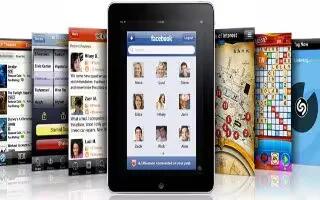
How To Use Apps On iPad
Learn how to use apps on iPad. Read this article on how to use the apps on your iPad. Follow the simple steps below. Tap icon on the Home screen
-
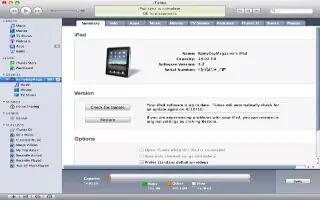
How To Sync iPad With iTunes
Learn how to sync iPad with iTunes. Syncing with iTunes copies information from a computer to iPad, and vice versa. You can sync by connecting
-

How To Manage Content On iPad
Learn how to manage content on iPad. You can transfer information and files between iPad and your other iOS devices and computers by using iCloud
-

How To Improve Battery Life On iPad
Learn how to improve battery life on iPad. You can improve extend your new iPad battery life with some simple tips. iPad comes with battery