Tag: iPad
-

How To Connect iPad To Computer
Learn how to connect iPad to computer. You can connect your iPad 3 to computer using an included Dock connector to USB cable.
-

How To Use iCloud On iPad
Learn how to use iCloud on iPad. iCloud stores your content, including music, photos, contacts, calendars, and supported documents.
-
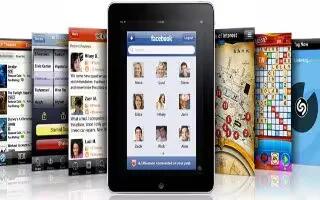
How To Use Apps On iPad
Learn how to use apps on iPad. Read this article on how to use the apps on your iPad. Follow the simple steps below. Tap icon on the Home screen
-
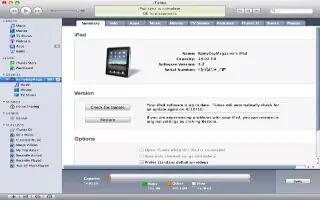
How To Sync iPad With iTunes
Learn how to sync iPad with iTunes. Syncing with iTunes copies information from a computer to iPad, and vice versa. You can sync by connecting
-

How To Manage Content On iPad
Learn how to manage content on iPad. You can transfer information and files between iPad and your other iOS devices and computers by using iCloud
-

How To Improve Battery Life On iPad
Learn how to improve battery life on iPad. You can improve extend your new iPad battery life with some simple tips. iPad comes with battery
-

How To Take A Screenshot On iPad 3
Learn how to take a screenshot on iPad. You can take a screenshot on your iPad, it is easy to do, and it is built right into iOS.
-

Rotate Photos With iPad Photos App
Learn to rotate photo with ipad photos app. Did you accidentally take a picture holding your iPad upside down? Fortunately, there is a easy way
-

Make Viggle Check Ins
Viggle is an iPad, iPhone, and iPod Touch app that allows you to earn gift cards and gifts by watching television. Checking into shows will give you points that you can accumulate towards such rewards. You can property check into shows with viggle. Follow the simple steps below
-

Get Photovine For iPhone, iPad, And iPod Touch
Learn to get Photovine for iPhone, iPad, and iPod Touch. Photovine is a photo sharing social network service launched by Google.
-

Download Free Videos On iPhone, iPod Touch, iPad Without Jailbreak
learn to download free videos on iPhone, iPod Touch, iPad without jailbreak. Jailbreak solves all the problems but if you are not interested
-

Transfer Music From iPod To iTunes
You can transfer your entire iPod music to computer, follow the simple steps below
-
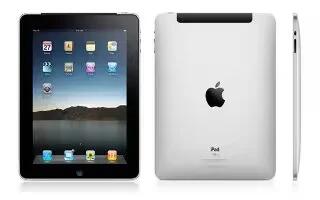
Apps Crashing On iPad
The iPad crashes sometimes while playing or opening games, you can prevent apps from crashing on the iPad, follow the simple steps below
-

Prevent iPad From Syncing Automatically
Learn to prevent iPad from syncing automatically. You can prevent your iPad from syncing automatically, follow the simple steps below
-
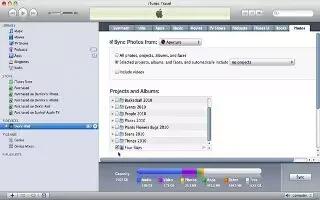
iPad Wont Sync To iTunes?
If your iPad doesnt sync with the iTunes, here are some tips to syncing your iPad to iTunes. Follow the simple steps below Restart the iPad.
-

Play Any Video Format On iPad
Learn to play any video format on iPad. The iPad is just more than a work tool; its a personal entertainment center, as with the Apple devices,
-

Setup Parental Controls On iPad
Learn to setup parental control on iPad. The iPad comes with parental controls for restricting various of functions like disabling web browser.
-

Delete iPad Safari Search History
Lern to delete iPad safari search history. You can delete the search history of your iPad Safari browser, follow the simple steps below