Tag: iPad Air
-

Rumor: Apple iOS 13 likely will not come to iPhone 6, iPhone 6 Plus, and iPhone SE
According to a recent rumor, Apple will not release iOS 13 to older iPhones including iPhone 6, iPhone 6 Plus, iPhone SE, iPad mini 2, and iPad Air.
-

T-Mobile Black Firday Deals On Galaxy Note 4, S5, iPhone 6, LG G3, Xperia Z3, iPad Air, Note 10.1, Note 3
Black Friday is now less than a week away, but T-Mobile decided it had to start its Black Friday promotions early and has announced some great deals already.
-

Sam’s Club Selling iPhone 6 From $99 On Nov 15
The wholesaler Sams Club is announcing a holiday sales event, which will be selling the Apple iPhone 6 from $99 with 2 year contract on November 15th.
-
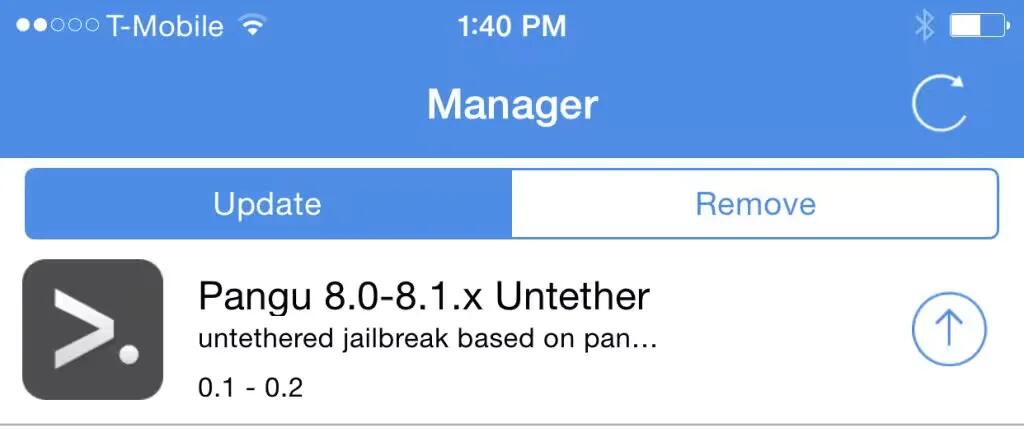
Pangu Team Released iOS 8.x Jailbreak Untether Update To Fix Bugs
The Pangu Team has just released an update to their iOS 8.x untethered jailbreak. Users who are already jailbroken can venture into the Pangu can update.
-
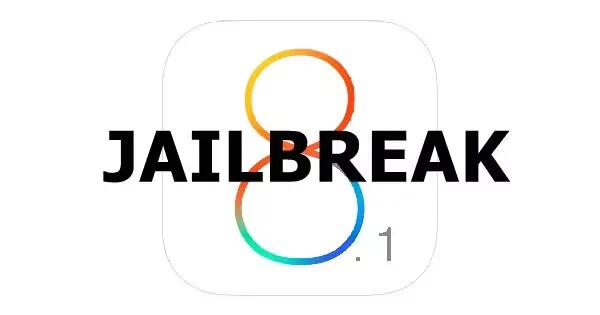
How To Jailbreak iOS 8.1 With Pangu 8 On iPhone, iPad, And iPod
Learn how to jailbreak your iOS 8.1 and iOS 8 devices. The developer of Pangu jailbreak tool has released an untethered jailbreak for iOS 8 and iOS 8.1. The Pangu v1.0.0, followed by the latest version v1.0.1 with bug fixes is in Chinese meant for Windows users only.
-
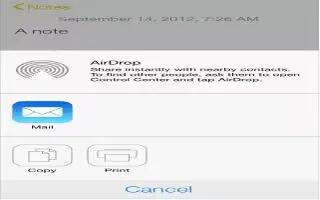
How To Use AirDrop – iPad Air
Learn how to use Airdrop on iPad Air. Share content such as photos and links using AirDrop on iOS 7. Here’s what need to know get started.
-
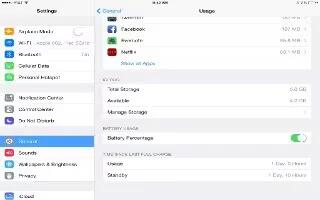
How To Improve Battery Life – iPad Air
Learn how to improve Battery Life on your iPad Air. You might have noticed that your battery life falls short based on your usage pattern.
-

How To Take Screenshot – iPad Air
Learn how to take a screenshot on your iPad air. One of the best features of the iOS 7-powered ipad air is built-in screenshot capability.
-

In Enterprise – iPad Air
Learn iPad in enterprise on your iPad Air. With support for secure access to corporate networks, directories and Microsoft Exchange.
-

How To Write With Your Finger – iPad Air
Learn how to write with your finger on your iPad Air. Enter handwriting mode, enter a character, Use the rotor to select Handwriting.
-
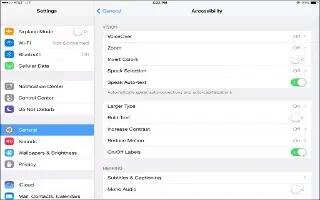
How To Use Zoom – iPad Air
Learn how to use Zoom on your iPad Air. It let you zoom in or out on specific items. you can double-tap to expand webpage column in Safari.
-

How To Use VoiceOver With Safari – iPad Air
Learn how to use voiceover with safari on your iPad Air. Search the web and skip to the next page element of a particular type.
-

How To Use Voiceover With Maps – iPad Air
Learn how to use voiceover with maps on your iPad Air. You can zoom in or out, select a pin and get information about a location.
-
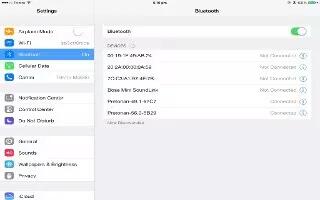
How To Use VoiceOver With Apple Wireless Keyboard – iPad Air
Learn how to use voiceover with an wireless keyboard on your iPad Air. You can control voiceover using an Apple Wireless Keyboard.
-
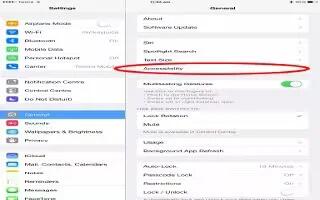
How To Use VoiceOver Rotor – iPad Air
Learn how to use VoiceOver rotor on your iPad Air. Use the rotor to choose what happens when you swipe up or down with VoiceOver turned on.
-
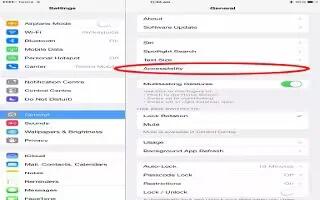
How To Use VoiceOver Basics – iPad Air
Learn how to use voiceover basics on your iPad Air. VoiceOver changes the gestures you use to control iPad. It speaks each item you touch.
-
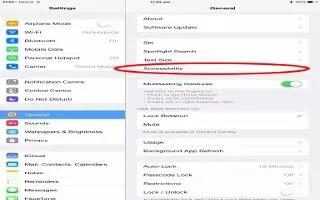
How To Use VoiceOver – iPad Air
Learn how to use voiceover on your iPad Air. VoiceOver describes aloud what appears onscreen, so you can use iPad without seeing it.
-
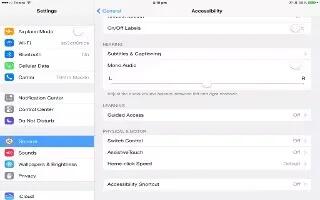
How To Use Switch Control – iPad Air
Learn how to use switch control on your iPad Air. Switch control lets you control iPad using a single switch, or multiple switches.