Tag: iPhone
-
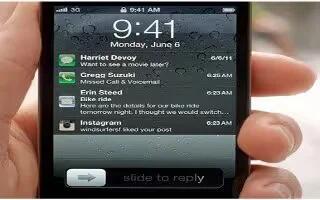
How To Use Notifications On iPhone 5
Learn how to use Notifications on your iPhone 5. To help make sure you dont miss important events. An alert can appear as a banner at the top of screen.
-
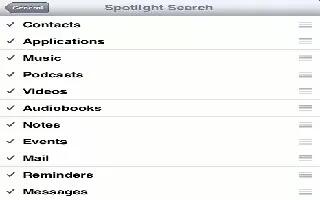
How To Use Search On iPhone 5
You can search many of the apps on iPhone, as well as Wikipedia and the web. Search an individual app, or search all the apps at once using Spotlight. Spotlight also searches the names of apps on iPhoneif you have a lot of apps, you might want to use Spotlight to locate and open them.…
-

How To Use Voice Control On iPhone 5
Learn how to use Voice Control on your iPhone 5. It lets you make phone calls and control music playback using voice. You can use Siri to control iPhone by voice.
-
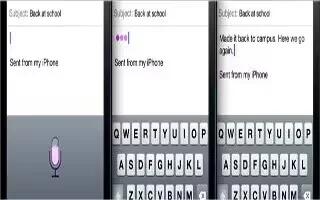
How To Dictate On iPhone 5
Learn how to dictate on your iPhone 5. You can dictate text instead of typing, Siri must be turned on and iPhone must be connected to the Internet.
-

How To Improve iPhone 5 Battery Life
Learn how to improve iPhone 5 Battery Life. Apple claims that the new iPhone 5 offers up to 8 hours of talk time on 3G, up to 8 hours of internet use on 3G.
-

How To Connect Apple Wireless Keyboard On iPhone 5
Learn how to connect Apple wireless keyboard on your iPhone 5. You can use an Apple Wireless Keyboard (available separately) for typing on iPhone.
-
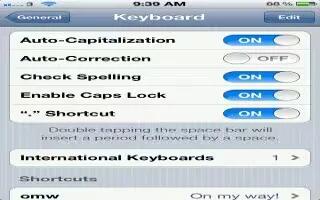
How To Auto-Correct And Spell Check On iPhone 5
You can auto-correct and spell check while typing on iPhone 5. iPhone uses the active dictionary to correct misspellings or make suggestions as you type.
-

How To Customize Your iPhone 5
You can customize the layout of your apps on the Home screen, organize them in folders, and change the wallpaper. Read this article to customize iPhone 5.
-

How To Use Apps On iPhone 5
You interact with iPhone using your fingers to tap, double-tap, swipe, and pinch objects on the touchscreen. Continue reading on how to use it.
-

How To Sync iPhone 5 With iTunes
You can sync iPhone 5 with iTunes to copy songs and other data with your PC by connecting your iPhone 5 with PC/Mac or setting up iTunes to sync wireless.
-
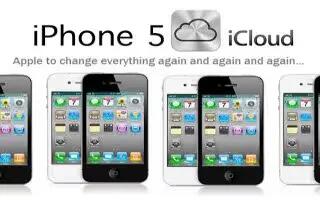
How To Use iCloud On iPhone 5
iCloud is an online storage – backup feature available in iPhone 5. It allows you to store music, photos, videos, contacts, calendars, and documents.
-
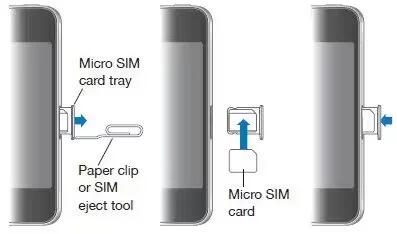
How To Install Sim Card On iPhone 5
If you were given a SIM card to install, install it before setting up iPhone. Continue reading on the article on how to do it.
-

Use Bump For iPhone
Bump is a mobile application available for iPhone, iPod touch, iPad, and Android-based devices. The app allows you to share content including photos, music, contacts, apps, calendars, and social network info by simply bumping your device with another device running the app. You can use the Bump app for iOS devices, follow the simple steps…
-

Stop Sharing Feature On Bump
Bump is a mobile application available for iPhone, iPod touch, iPad, and Android-based devices. The app allows you to share content including photos, music, contacts, apps, calendars, and social network info by simply bumping your device with another device running the app. You can stop the sharing feature on Bump by blocking another user, follow…
-

Sign Up With Orderahead
OrderAhead is an App that allows you to order and pay for food from Bay Area restaurants from your computer or iPhone. That way, your food is ready and paid for when you arrive at the restaurant. You can sign up for the Orderahead service, follow the simple steps below
-

Sign Up for Uber
Uber is an on-demand car service that allows you to request private drivers from any mobile phone via text messaging as well as through applications for iPhones and Android devices. The service utilizes dispatch software to send the nearest licensed professional driver to your location. The service provides a no cash payment solution that charges…
-

Scan A Product In Shopkick
Shopkick is a discount and rewards mobile app for the iPhone and Android platforms that offers users deals, promotions, and rewards for visiting retail stores, scanning products, and participating in other similar tasks. Upon completing tasks, you are rewarded with in-app currency called kickbucks, which can be redeemed for coupons and products through participating partners.…
-

Redeem Kickbucks For Rewards With Shopkick
Shopkick is a discount and rewards mobile app for the iPhone and Android platforms that offers users deals, promotions, and rewards for visiting retail stores, scanning products, and participating in other similar tasks. Upon completing tasks, you are rewarded with in-app currency called kickbucks, which can be redeemed for coupons and products through participating partners.…