Tag: iPhone
-

Quit An iPhone App
The iPhone freezes sometimes when you are using app or you may hate using it. Here is a tip for your iPhone or iPod Touch users where you can force it to quit.
-

Setting iPhone To Vibrate
The iPhone comes with a switch on the top left side where you can put your phone in silent mode. This feature will turn off your ringer
-

Updating iPhone Firmware
You can keep your device up to date to make use of it. Updating the firmware of iPhone or iPod Touch is very simple, follow the steps below
-

Using Copy, Paste On iPhone
There are couple of ways you can use copy and paste on the iPhone and iPod Touch
-

Upload iPhone Videos To YouTube
You can upload your iPhone videos to YouTube, first of all what you need are a YouTube account. Sign up to a YouTube account, follow the simple steps below
-

Delete An iPhone App
You can remove any app you installed on your iPhone, follow the simple steps below
-

Blocking FaceTime Video Calls
Everybody doesnt like the video chatting feature on iPhone. Apple has made it simple to block the FaceTIme video calls. To turn off or turn on FaceTime Video calls, follow the simple steps below
-

Making iPhone Video Calls With FaceTIme
The iPhone 4 and the next generations got the ability of video calling, got the front facing camera, we can hear and now see the person on other line. For making video calls on iPhone, the caller and the recipient must use iPhone 4 or above. Follow the simple steps below to make a video…
-
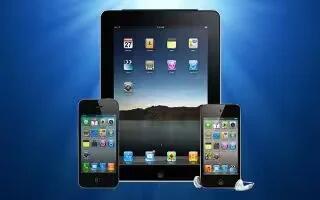
Choosing Apps To Sync On iPad, iPhone And iPod Touch
To choose on which apps to sync for each device such as iPhone, iPad, and iPod Touch, follow the simple steps below. Plug in
-
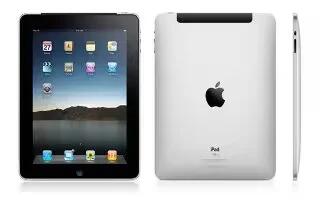
Read Kindle Ebooks On iPhone, iPod Touch And iPad
Learn to read kindle ebook on iPhone, iPadTouchand iPad. Kindle for iPhone app will allow you to read your Kindle Ebooks. Amazon Whispersync
-

Kindle Fire Registered To Another User
If a person purchases the Kindle Fire as a gift and forget to mark it as a gift it will be registered to buyers account. You will need to remove that buyers account before the Kindle you can register it.
-

Share Books On Kindle
Some of the Kindle books are hired for a period of 14 days, the person you lend it out to does not need to own a kindle, he can use any of the free Kindle apps for the iPad, Mac, PC, iPhone, Android and Blackberry devices. Publishers or rights holder determine if titles are eligible…
-

Cancel Amazon Kindle Subscription
To cancel the Kindle magazines and newspaper subscription, follow the steps
-

Charge The Kindle Fire
Use the power adapter that came with the Kindle Fire, start charging the Fire by connecting one end to a wall socket and the other end to the device itself.
-

-

Kindle Fire Screen Frozen, Not Responding?
If your Kindle Fire Screen frozen and does not respond, you can try some to solve your freezing issue
-

Register The Kindle Fire
You can register your Kindle Fire device through online using your computer or directly from the device (connected via Wi-Fi).
-

Change Your Kindle Payment Method
To change your payment method on Kindle Fire, edit your payment method