Tag: iPhone 5
-

How To Use FaceTime On iPhone 5
Learn how to use FaceTime on iPhone 5. With iPhone 4 or later, you can make a video call to someone with a Mac or other iOS device that supports FaceTime.
-

How To Correct Siri On iPhone 5
Learn how to correct Siri on your iPhone 5. You can correct Siri; if Siri is having trouble in understanding you. Continue reading on how to do it.
-
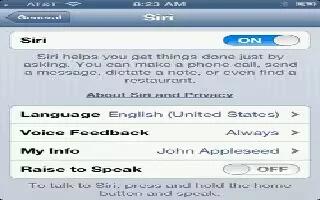
How To Set Options For Siri on iPhone 5
Learn how to set options for Siri on your iPhone 5. You can set options on Siri and customize the settings on it. Continue reading on how to do it.
-

How To Use Siri On iPhone 5
Learn how to use Siri on iPhone 5. Siri is the intelligent personal assistant that helps you things done just by talking. It understands natural speech.
-

How To Use Passcode And Data Protection On iPhone 5
Learn how to use Passcode and data protection on your iPhhone 5. For security, you can set a passcode that you enter each time turn on or wake up iPhone.
-

How To Use File Sharing On iPhone 5
Learn how to use file sharing on your iPhone 5. You can use iTunes to transfer files between iPhone and computer. You can view files as email on iPhone.
-

How To Use Bluetooth On iPhone 5
Learn how to use Bluetooth on iPhone 5. You can use iPhone with the Apple Wireless Keyboard and devices, such as headsets, car kits, and stereo headphones.
-

How To Use Apple Headset On iPhone 5
Learn how to use Apple Headset on your iPhone 5. The Apple EarPods with Remote and Mic (iPhone 5) and the Apple Earphones with Remote and Mic.
-

How To Print With AirPrint On iPhone 5
Learn how to print with AirPrint on your iPhone 5. You can use AirPrint on iPhone 5 to print wirelessly. Continue reading on the article on how to do it.
-

How To Use AirPlay On iPhone 5
Learn how to use AirPlay on your iPhone 5. With AirPlay, you can stream music, photos, and video wirelessly to Apple TV and other AirPlay-enabled devices.
-
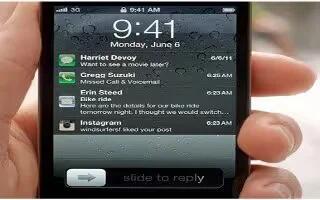
How To Use Notifications On iPhone 5
Learn how to use Notifications on your iPhone 5. To help make sure you dont miss important events. An alert can appear as a banner at the top of screen.
-
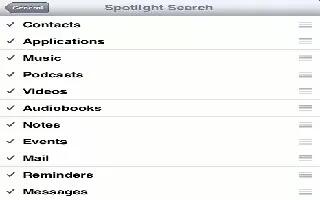
How To Use Search On iPhone 5
You can search many of the apps on iPhone, as well as Wikipedia and the web. Search an individual app, or search all the apps at once using Spotlight. Spotlight also searches the names of apps on iPhoneif you have a lot of apps, you might want to use Spotlight to locate and open them.…
-

How To Use Voice Control On iPhone 5
Learn how to use Voice Control on your iPhone 5. It lets you make phone calls and control music playback using voice. You can use Siri to control iPhone by voice.
-
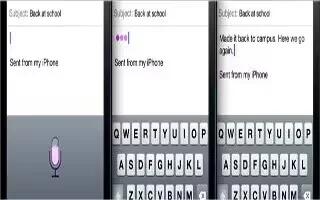
How To Dictate On iPhone 5
Learn how to dictate on your iPhone 5. You can dictate text instead of typing, Siri must be turned on and iPhone must be connected to the Internet.
-

How To Improve iPhone 5 Battery Life
Learn how to improve iPhone 5 Battery Life. Apple claims that the new iPhone 5 offers up to 8 hours of talk time on 3G, up to 8 hours of internet use on 3G.
-

How To Connect Apple Wireless Keyboard On iPhone 5
Learn how to connect Apple wireless keyboard on your iPhone 5. You can use an Apple Wireless Keyboard (available separately) for typing on iPhone.
-
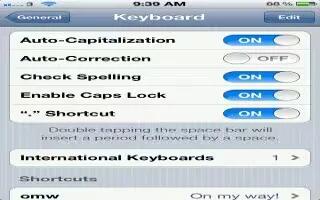
How To Auto-Correct And Spell Check On iPhone 5
You can auto-correct and spell check while typing on iPhone 5. iPhone uses the active dictionary to correct misspellings or make suggestions as you type.
