Tag: iPhone 6 Plus
-
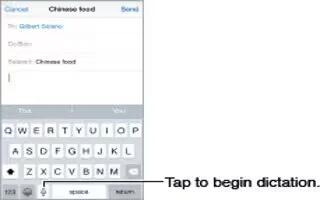
How To Dictate On iPhone 6 Plus
Learn how to dictate on your iphone 6 Plus. On iPhone 4s or later, you can dictate instead of typing. Make sure Siri is turned on Settings > General > Siri
-
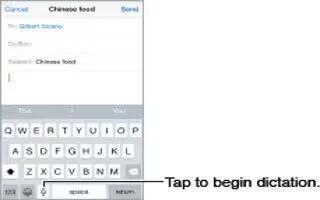
How To Dictate On iPhone 6
Learn how to dictate on your iphone 6. On iPhone 4s or later, you can dictate instead of typing. Make sure Siri is turned on Settings > General > Siri
-

How To Connect Apple Wireless Keyboard On iPhone 6 Plus
Learn how to Connect Apple wireless keyboard on your iPhone 6 Plus. You can use an Apple Wireless Keyboard (available separately) to enter text on iPhone.
-
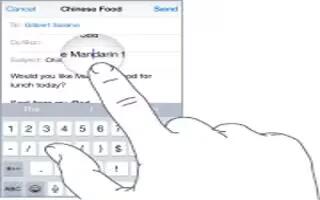
How To Edit Text On iPhone 6 Plus
Learn how to edit text on your iPhone 6 Plus. Touch and hold the text to show the magnifying glass, then drag to position the insertion point.
-

How To Use Continuity On iPhone 6 Plus
Learn how to use continuity on your iPhone 6 Plus. Continuity features connect iPhone with your iPad, iPod touch, and Mac so they can work together as one.
-

How To Use Apps On iPhone 6 Plus
Learn how to use apps on iPhone 6 Plus. All the apps that come with iPhone as well as the apps you download from the App Store are on the Home screen.
-

How To Enter Text On iPhone 6 Plus
Learn how to enter text on iPhone 6 Plus. Tap a text field to see the onscreen keyboard, then tap letters to type. If you touch the wrong key, you can slide
-

How To Change Wallpaper On iPhone 6 Plus
Learn how to Change wallpaper on your iPhone 6 Plus. Wallpaper settings let you set an image or photo as wallpaper for the Lock screen or Home screen
-

How To Change Wallpaper On iPhone 6
Learn how to Change wallpaper on your iPhone 6. Wallpaper settings let you set an image or photo as wallpaper for the Lock screen or Home screen
-

How To Customize – iPhone 6 Plus
Learn how to customize your iPhone 6 Plus. Touch and hold any app on the Home screen until it jiggles, then drag apps around.
-

How To Set Date And Time On iPhone 6 Plus
Learn how to set date and time on your iPhone 6 Plus. The date and time are usually set for you based on your locationtake a look at the Lock screen
-

How To Sync With iTunes On iPhone 6 Plus
Learn how to sync with iTunes on your iPhone 6 Plus. Syncing with iTunes copies information from your computer to iPhone and vice versa. You can sync by connect
-

How To Manage Content On iPhone 6 Plus
Learn how to manage content on your iPhone 6 Plus.You can transfer information and files between your iOS devices and computers, using iCloud or iTunes.
-

How To Use iCloud On iPhone 6 Plus
Learn how to use iCloud on your iPhone 6 Plus. iCloud offers free mail, contacts, calendar, and other features that you can set up simply by signing
-
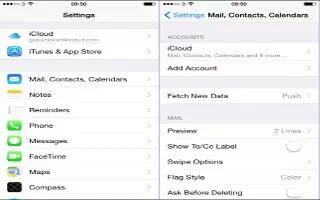
How To Seup Mail, Contact, Calendar Accounts On iPhone 6 Plus
Learn how to setup mail, contacts and calendar on your iPhone 6 Plus. iPhone works with Microsoft Exchange, and many of the most popular Internet-based mail
-
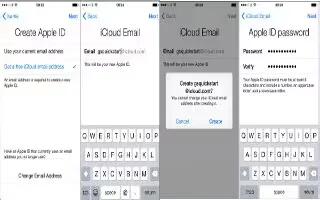
How To Create Apple ID On iPhone 6 Plus
Learn how to create Apple ID on your iPhone 6 Plus. Your Apple ID is the account you use for just about everything you do with Apple, including storing content
-

How To Connect Internet On iPhone 6 Plus
Learn how to connect internet on iPhone 6 Plus. iPhone connects to the Internet whenever necessary, using a Wi-Fi connection (if available) or your carriers
-

How To Connect WiFi On iPhone 6 Plus
Learn how to connect to WiFi on your iPhone 6 Plus. If WiFi icon appears at the top of the screen, youre connected to a Wi-Fi network.