Tag: Keyboard
-
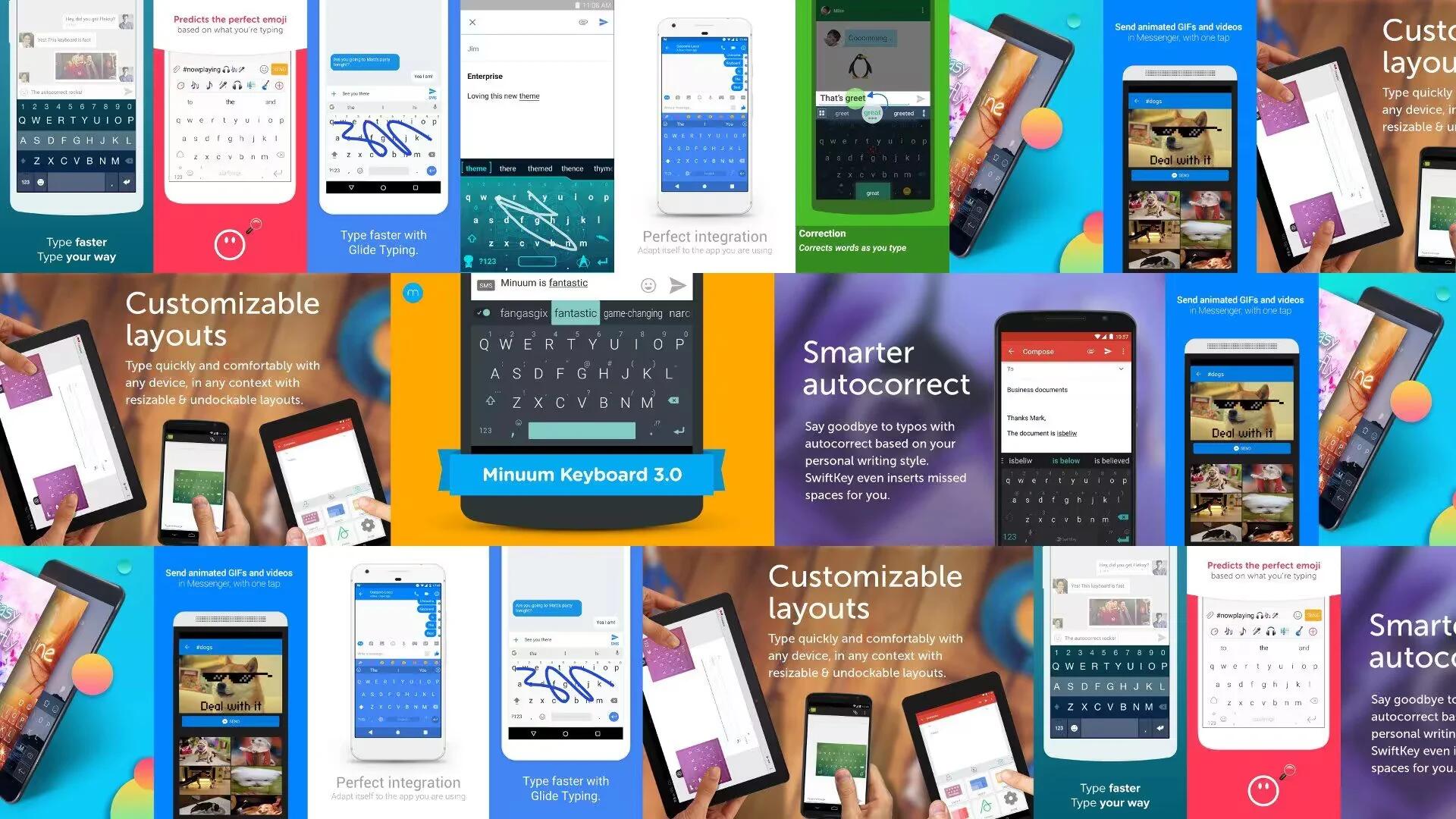
11 Best Keyboard Apps For Android
Here is a list of some of the best Android keyboard apps that you can find on the Google Play Store that is feature rich and brings much customization.
-

LG G5 Tips For Editing Text
You can type on your LG G5 using one of the available touchscreen keyboards or Google voice. Here are some tips to help you in editing text in your LG G5.
-
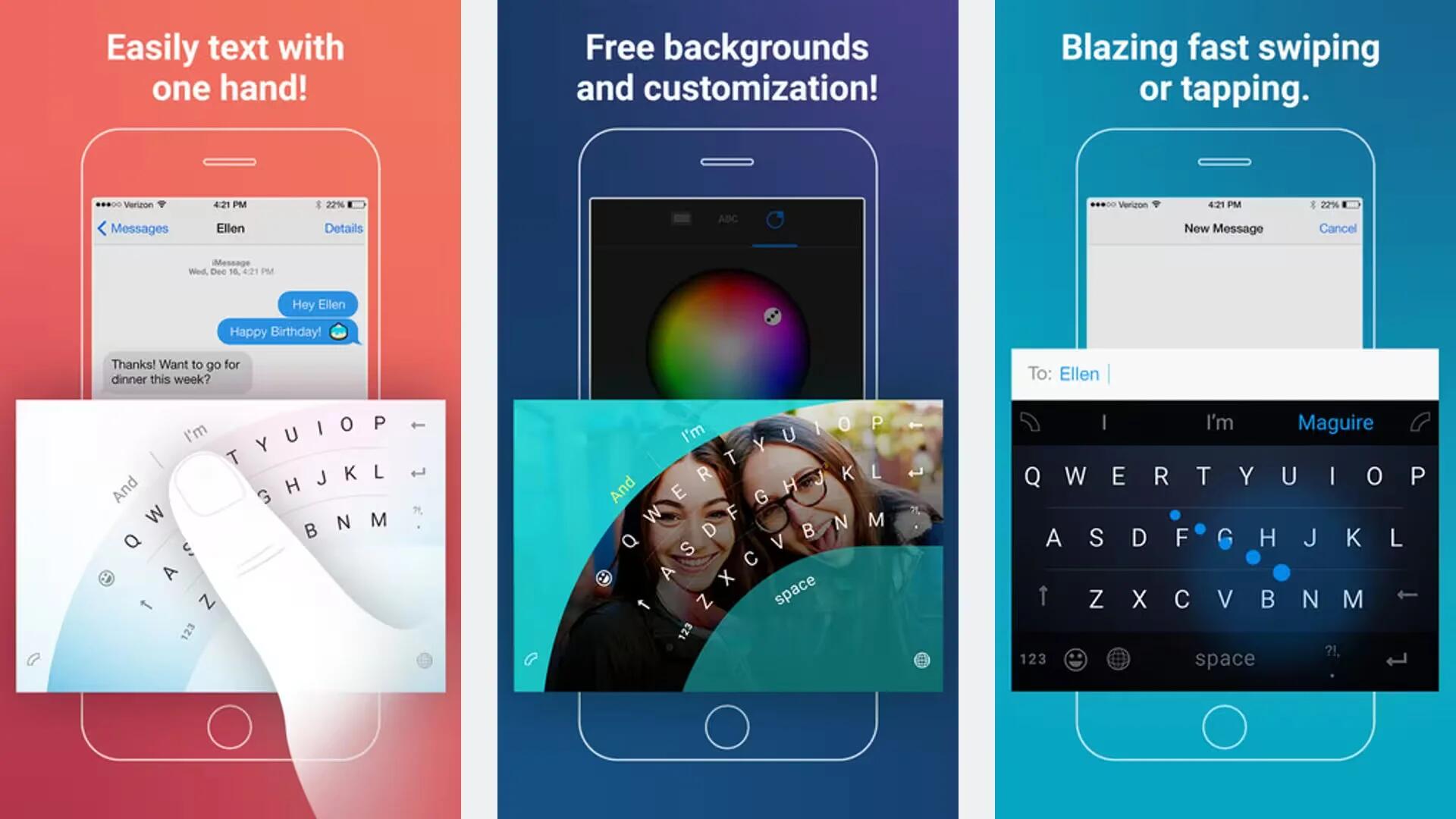
Microsoft WordFlow Keyboard Released For iOS
The WordFlow keyboard is one of the best things about Windows Mobile and Microsoft has released it to the iPhone today.
-
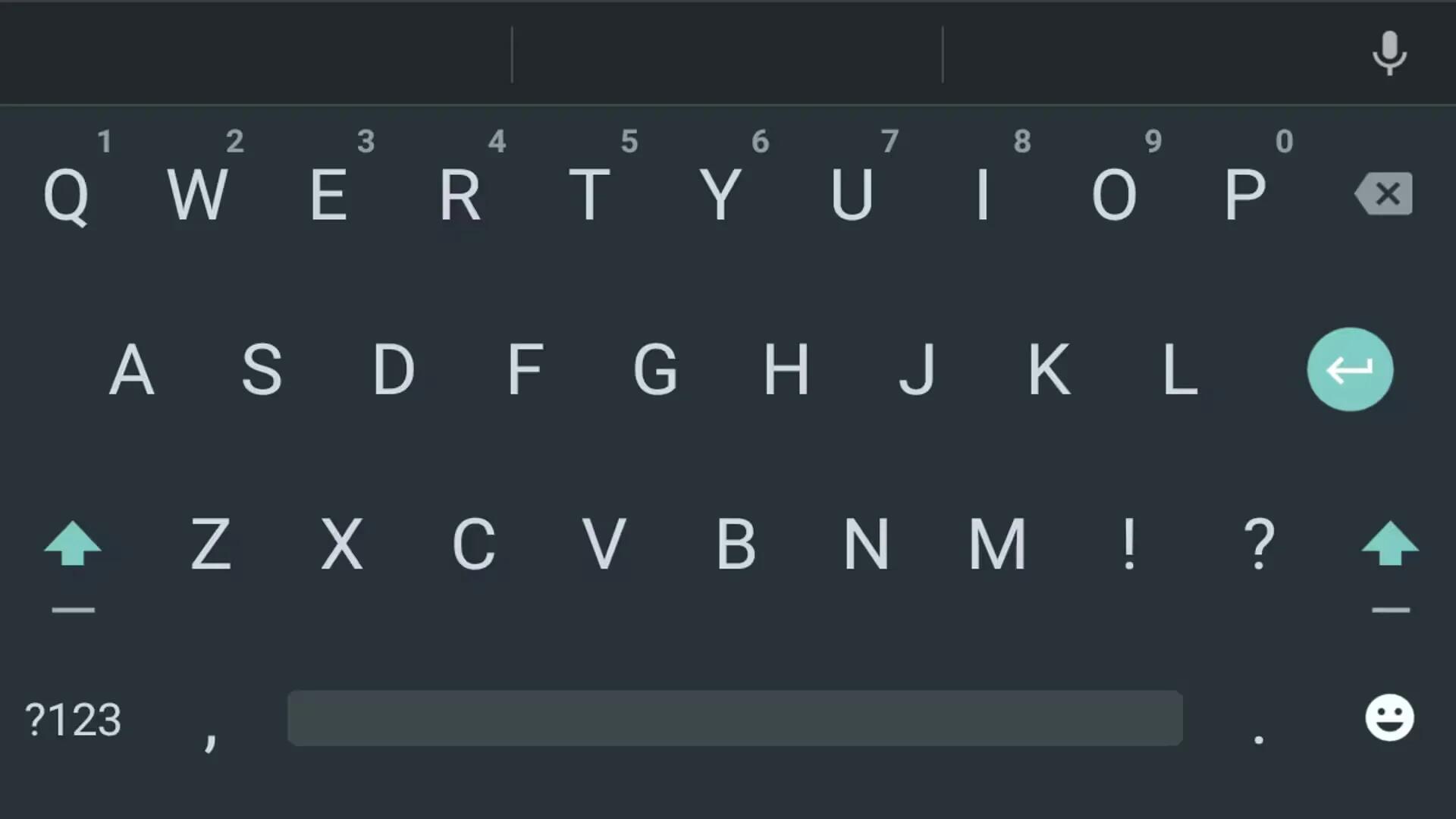
Google Working On A Keyboard For iOS With Gesture-Based Typing And GIF Search Support
Google is developing a keyboard for iOS with a number of features like gesture-based typing mechanism, search support for GIF’s and more.
-

How To Connect Apple Wireless Keyboard On iPhone 6 Plus
Learn how to Connect Apple wireless keyboard on your iPhone 6 Plus. You can use an Apple Wireless Keyboard (available separately) to enter text on iPhone.
-

How To Use Apple Wireless Keyboard On iPhone 6
Learn how to use Apple wireless keyboard on your iPhone 6. You can use an Apple Wireless Keyboard (available separately) to enter text on iPhone.
-
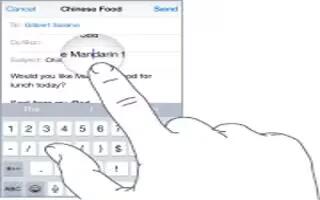
How To Edit Text On iPhone 6 Plus
Learn how to edit text on your iPhone 6 Plus. Touch and hold the text to show the magnifying glass, then drag to position the insertion point.
-
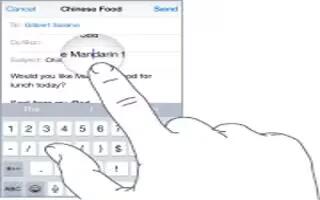
How To Edit Text On iPhone 6
Learn how to edit text on your iPhone 6. Touch and hold the text to show the magnifying glass, then drag to position the insertion point.
-

How To Enter Text On iPhone 6 Plus
Learn how to enter text on iPhone 6 Plus. Tap a text field to see the onscreen keyboard, then tap letters to type. If you touch the wrong key, you can slide
-

How To Enter Text On iPhone 6
Learn how to enter text on iPhone 6. Tap a text field to see the onscreen keyboard, then tap letters to type. If you touch the wrong key, you can slide
-
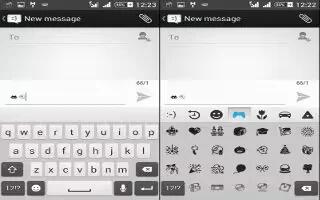
How To Use Xperia Keyboard Settings On Sony Xperia Z3 Compact
Learn how to Xperia keyboard settings on your Sony Xperia Z3 Compact. When entering text using the on-screen keyboard, you can access keyboard and other text input settings.
-
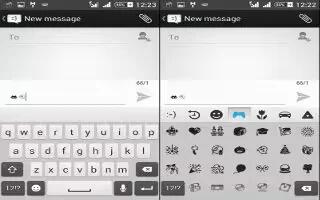
How To Use Xperia Keyboard Settings On Sony Xperia Z3
Learn how to Xperia keyboard settings on your Sony Xperia Z3. When entering text using the on-screen keyboard, you can access keyboard and other text input settings.
-

How To Enter Text On Sony Xperia Z3 Compact
Learn how to enter text on your Sony Xperia Z3 Compact. You can enter text with the on-screen QWERTY keyboard by tapping each letter individually.
-

How To Enter Text On Sony Xperia Z3
Learn how to enter text on your Sony Xperia Z3. You can enter text with the on-screen QWERTY keyboard by tapping each letter individually.
-

How To Use Language And Input Settings On Samsung Galaxy Note 4
Learn how to use language and input settings on your Samsung Galaxy Note 4. Change the settings for text input. Some options may not be available
-
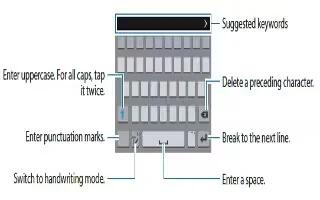
How To Enter Text On Samsung Galaxy Note 4
Learn how to enter text on your Samsung Galaxy Note 4. A keyboard appears automatically when you enter text to send messages, create memos, and more.
-
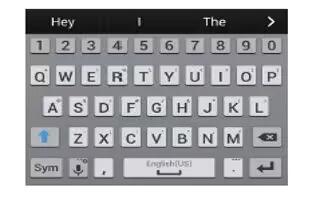
How To Use Samsung Keyboard On Samsung Galaxy Note 4
Learn how to use Samsung Keyboard settings on your Samsung Galaxy Note 4. Configure options for using the Samsung keyboard.
-

How To Enter Text By Voice – Samsung Galaxy Alpha
Learn how to enter text by voice on your Samsung Galaxy Alpha. You can enter text by voice. To display the keyboard, tap the text input field,