Tag: Keyboard
-

How To Use Xperia keyboard – Sony Xperia Z1
Learn how use Xperia Keyboard on Sony Xperia Z1. When entering text using on-screen keyboard or Phonepad, Access keyboard settings.
-

How To Enter Text – Sony Xperia Z1
Learn how to enter text on your Sony Xperia Z1. The Xperia international keyboard detects the language and predicts the words as you type.
-
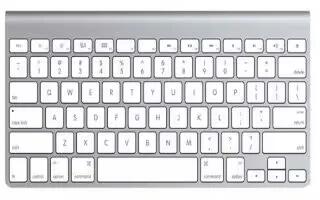
How To Add Keyboard – iPhone 5S
Learn how to add keyboard on your iPhone 5s. You can turn typing features, such as spell checking, on or off; add keyboards for writing.
-
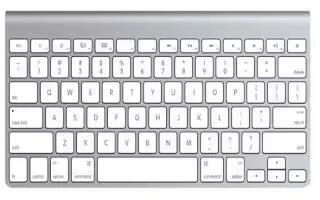
How To Configure Apple Wireless keyboard – iPhone 5S
Learn how to an apple Wireless keyboard on your iPhone 5s. You can use an Apple Wireless Keyboard to enter text on your iPhone.
-

How To Enter Text – LG G Pad
Learn how to enter text on your LG G Pad. You can enter text using the on-screen keyboard. The on-screen keyboard appears automatically.
-

How To Enter Text – LG G2
Learn how to enter text on your LG G2. The on-screen keyboard displays automatically on the screen when you need to enter text.
-

How To Use Xperia Keyboard – Sony Xperia Z Ultra
Learn how to use Xperia Keyboard on Sony Xperia Z Ultra. Entering text using on-screen keyboard or Phonepad, access a keyboard settings.
-
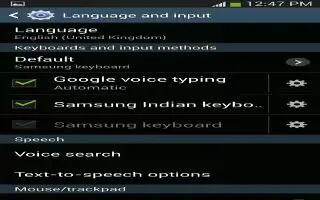
How To Customize Samsung Keyboard Settings – Samsung Galaxy Note 3
Learn how to customize Samsung keyboard settings on Samsung Galaxy Note 3. This menu allows you to configure the language in which to display menus.
-
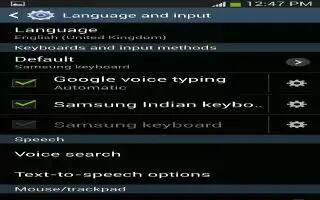
How To Customize Language And Input Settings – Samsung Galaxy Note 3
Learn how to Customize language and input settings on your Samsung Galaxy Note 3. This menu allows you to configure the language
-

How To Configure Samsung Keyboard – Samsung Galaxy Tab 3
Learn how to configure Samsung Keyboard on Samsung Galaxy Tab 3. You can configure predictive text, swiftkey flow, Cursor control etc.
-
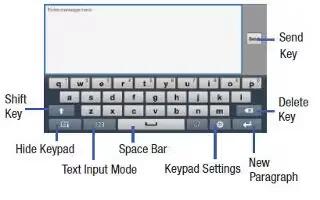
How To Enter Text – Samsung Galaxy Tab 3
Learn how to enter text on your Samsung Galaxy Tab 3. This section describes how to select the desired text input method when entering.
-

How To Use Keyboard Settings On Sony Xperia Tablet Z
Learn how to use keyboard settings on your Sony Xperia Tablet Z. You can select settings for the on-screen keyboard, such as writing language
-

How To Enter Text On Sony Xperia Tablet Z
Learn how to enter text using On Screen Keyboard on your Sony Xperia Tablet Z. You can select from a number of keyboards and input methods to type text containing letters, numbers and other characters.
-

How To Use Samsung Keyboard Settings On Samsung Galaxy S4
Learn how to use the Samsung Keyboard settings on your Samsung Galaxy S4. From this menu you can set Samsung keyboard options. From the Home screen
-
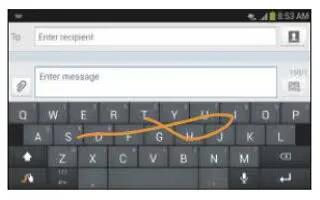
How To Enter Text Using Swype On Samsung Galaxy S4
Learn how to enter text using Swype on your Samsung Galaxy S4. Swype is a text input method that allows you to enter a word by sliding your finger
-

How To Change Language On HTC One
Learn how to change the language on your HTC One. Changing the language adjusts the keyboard layout, date and time formatting, and more.
-

How To Use Trace Keyboard On HTC One
Learn how to use trace keyboard on your HTC One. Instead of tapping the keys on the onscreen keyboard, you can “trace” to type words.
-
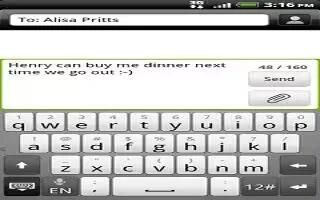
How To Enter Text On HTC One
Learn how to enter text on your HTC One. The onscreen keyboard available when you tap a text field in app. Enter letters and numbers.