Tag: Language
-
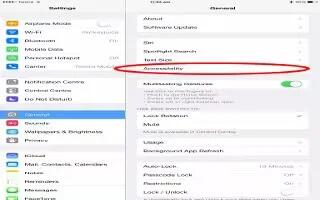
How To Use Braille Displays – iPad Air
Learn how to use braille display on your iPad Air. You can use it to read VoiceOver output and you can use it with input keys.
-
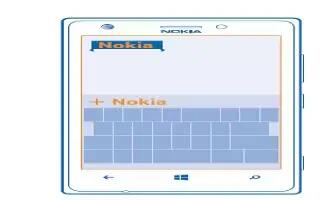
How To Use Keyboard Word Suggestions – Nokia Lumia 720
Learn how to use keyboard word suggestions while entering text on your Nokia Lumia 720. Your phone suggests words as you write to help.
-

How To Enter Text – Nokia Lumia 720
Learn how to enter text on your Nokia Lumia 720. Learn how to write text quickly and efficiently with your phones keyboard.
-
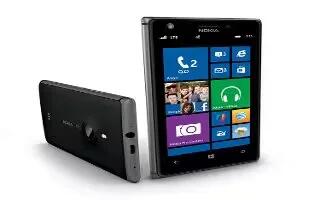
How To Enter Text – Nokia Lumia 925
Learn how to enter text on your Nokia Lumia 925. Learn how to write text quickly and efficiently with your phones keyboard.
-
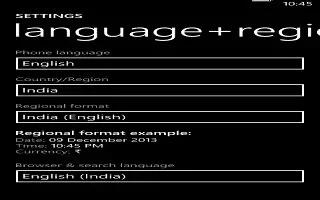
How To Use Add Writing Languages – Nokia Lumia 720
Learn how to use Add writing languages while entering text on your Nokia Lumia 720.You can add several writing languages to your keyboard.
-
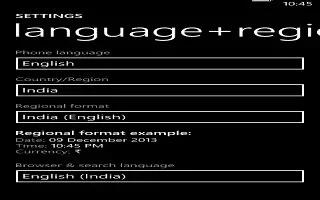
How To Use Add Writing Languages – Nokia Lumia 1020
Learn how to use Add writing languages while entering text on your Nokia Lumia 1020.You can add several writing languages to your keyboard.
-
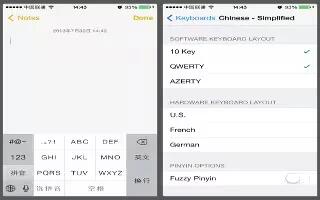
How To Use Special Input Methods – iPhone 5C
Learn how to use Special input methods on your iPhone 5c. keyboards to enter some languages in different ways. examples are Chinese Cangjie.
-
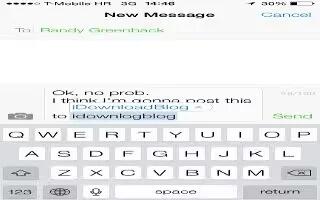
How To Use Onscreen Keyboard – iPhone 5C
Learn how to use onscreen keyboard on your iPhone 5c. Select the text field, then double-tap. The insertion point and the onscreen keyboard.
-

How To Use Language Settings – Sony Xperia Z1
Learn how to use Language settings on your Sony Xperia Z1. Select a default language for device and change it again at a later time.
-

How To Use Language And Input Settings – Sony Smart Watch 2
Learn how to use language and input settings on your LG G Pad. Your SmartWatch 2 automatically syncs with the language settings.
-
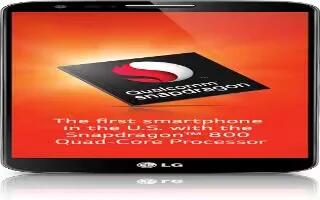
How To Use Language And Input Settings – LG G2
Learn how to use language and input settings on LG G2. Select the language for the text on phone and for configuring the on-screen keyboard.
-

How To Use Language Settings – Sony Xperia Z Ultra
Learn how to use Language settings on your Sony Xperia Z Ultra. Select default language for device and change it again at a later time.
-

How To Customize Language Settings – Samsung Galaxy Gear
Learn how to customize sound settings on your Samsung Galaxy Gear. From this menu you can control the sounds on the device and settings.
-
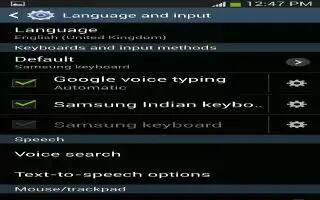
How To Customize Language And Input Settings – Samsung Galaxy Note 3
Learn how to Customize language and input settings on your Samsung Galaxy Note 3. This menu allows you to configure the language
-
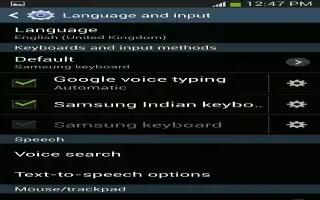
How To Customize Language And Input Settings – Samsung Galaxy Tab 3
Learn how to customize language and input settings on your Samsung Galaxy Tab 3. You can change Keyboards and Input Methods settings here.
-

How To Customize Language Settings On Sony Xperia Tablet Z
Learn how to customize language settings on your Sony Xperia Tablet Z. You can select a default language for your device and change it again
-

How To Use Keyboard Settings On Sony Xperia Tablet Z
Learn how to use keyboard settings on your Sony Xperia Tablet Z. You can select settings for the on-screen keyboard, such as writing language
-

How To Set Pointer Speed On Samsung Galaxy S4
Learn how to set the pointer speed on your Samsung Galaxy S4. This option sets your Pointer speed. Tap Pointer speed then drag the slider