Tag: LG
-

How To Ask Questions – LG G Watch
Learn how to ask questions on your LG G Watch. Follow these steps to start using your voice on your watch:
-

How To Swipe Away Cards – LG G Watch
Learn how to swipe away cards on your LG G Watch. Once you’re done looking at a card, you can get rid of it.
-

How To See Card Details – LG G Watch
Learn how to see card details on your LG G Watch. Some cards provide more details or have actions you can take.
-

How To Start On Watch Face – LG G Watch
Learn how to start on watch face on your LG G Watch. Get started using your watch by navigating cards and using your voice to get answers and to do everyday tasks.
-

Basics – LG G Watch
Learn the basics on your LG G Watch. On your watch, youll see cards that give you useful information when you need it.
-

How To Pair – LG G Watch
Learn how to pair on your LG G Watch. Your watch is meant to work together with your Android phone, so you’ll need to pair them.
-
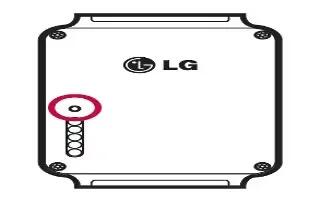
How To Setup – LG G Watch
Learn how to setup your LG G Watch. Connect the charging cradle to a power outlet and place the G Watch on it. The device will turn on automatically.
-
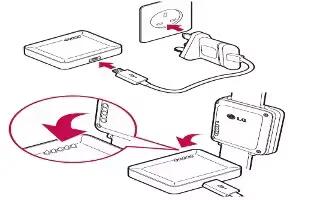
How To Charge – LG G Watch
Learn how yo charge on your LG G Watch. Place the LG G Watch on the charging cradle, matching each charging terminal.
-

How To Use Printing – LG G3
Learn how to use printing on your LG G3. Allows you to print the content of certain screens (such as web pages displayed in Chrome).
-

How To Use Smart Cleaning – LG G3
Learn how to use smart cleaning on your LG G3. Allows you to manage unused apps and data.
-

How To Use Guest Mode – LG G3
Learn how to use guest mode on your LG G3. Use Guest mode when you let someone else use your phone.
-

How To Use Accessibility Settings – LG G3
Learn how to use accessibility settings on your LG G3. Use the Accessibility settings to configure any accessibility plug-ins you have installed on your phone.
-

How To Use Mobile Networks – LG G3
Learn how to use mobile networks on your LG G3. You can set whether to enable or disable data access on your phone.
-

How To Use Bluetooth Tethering – LG G3
Learn how to use Bluetooth tethering on your LG G3. Bluetooth tethering allows you to connect other devices to your phone via Bluetooth.
-

How To Use Mobile Hotspot – LG G3
Learn how to use mobile hotspot on your LG G3. You can also use your smartphone to provide a mobile broadband connection for up to 8 other devices.
-

How To Use USB Tethering – LG G3
Learn how to use USB tethering on your LG G3. You can share your phone’s data connection with a computer by turning on USB tethering.
-

How To Use Data Manager – LG G3
Learn how to data manager on your LG G3. You can select whether to enable or disable mobile data.
-

How To Use Airplane Mode – LG G3
Learn how to use Airplane mode on your LG G3. Airplane mode allows you to quickly turn off all wireless connections.