Tag: LG G2
-

LG G2 Android 5.1.1 Update Coming Soon
According to a recent report, LG is rumored to be working on Android 5.1.1 update for LG G2 and will be released soon.
-

Android 5.0 Lollipop Updates For T-Mobile LG G3 And LG G2 Enters Carrier Testing
T-Mobile’s Software Update page has revealed that the Android 5.0 updates for both the LG G2 and LG G3 is one step closer to in the process of being released.
-

LG G2 Will Be Receiving Lollipop Update In Q2 2015
When asked about LG G2 Lollipop update in Twitter, LG India tweeted that they expect an update sometime in Q2 2015. This means the long wait that G2 owners have endured will be at an end and we will be seeing Lollipop update as early as next month.
-

LG G2 South Korea Gets Android 5.0 Lollipop
Android 5.0 Lollipop update for the LG G2 looks to be happening right now for some users in South Korea. According to LG Phone Firmware, which tracks the company’s progress on updating its smartphones.
-

Android 5.0.1 Lollipop Powered LG G2 Showcased On Video
LG isn’t going to leave its previous flagship, the G2, behind when it comes to running the latest iteration of Google’s mobile OS.
-

LG G2 Android 5.0.1 Lollipop Screenshot Leaked
A screenshot surfaced today that might shed some light on the matter. It appears to show a F320L version of the LG G2 running an Android 5.0.1 build.
-

LG G3 To Get Android 5.0 Lollipop In December
The LG G3 is getting the Android 5.0 Lollipop update by end of December, according to the LG representative for the Netherlands and Belgium cited by Techstatic.
-

How To Use Data Manager – LG G 2
Learn how to use data manager on your LG G2. You can select whether to enable or disable mobile data. You can check the current data usage.
-

How To Connect To PC – LG G2
Learn how to connect to PC on your LG G2.Use the USB cable that was provided with your phone to connect the phone to a USB port on computer.
-
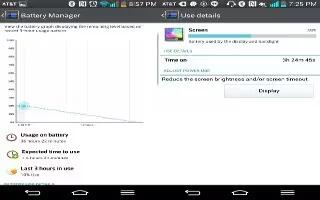
How To Improve Battery Life – LG G2
Learn how to improve battery life on LG G2. You can extend your battery’s life between charges by turning off features that you don’t need.
-

How To Lock And Unlock – LG G2
Learn how to lock and unlock your LG G2. When you are not using the phone, press the Power/Lock Key to lock your phone. This helps prevent accident.
-
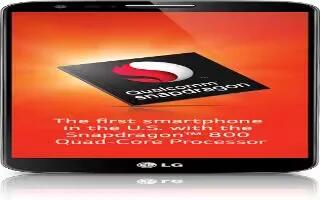
How To Manage App – LG G2
Learn how to manage app on LG G2. In order to make more memory available, you will have to manage your applications and delete some data.
-
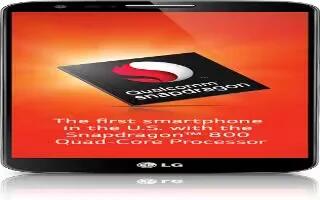
How To Reset – LG G2
Learn how to reset your LG G2. You can reset your LG G2 in case of the phone does not respond to user input or the screen freezes.
-

How To Switch Between App – LG G2
Learn how to switch between app on LG G2. Multi-tasking is easy with Android because open applications keep running even when you open.
-

How To Use Hardware Key Control Mode – LG G2
Learn how to use hardware key control mode on LG G2. If your phone display is damaged or broken, you can answer an incoming call, end call.
-

How To Use Home Screen – LG G2
Learn how to use home screen on your LG G2. With the touch of your finger, you can access available applications, make menu selections.
-

How To Use KnockON – LG G2
Learn how to use knockon on your LG G2. The KnockON feature allows you to double-tap the screen to easily turn it on or off.
