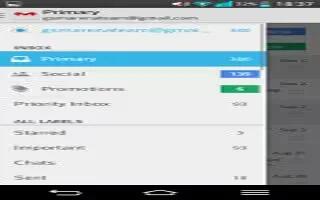Tag: LG G2
-

How To Use Safe Mode – LG G2
Learn how to use safe mode on LG G2. Safe Mode puts your phone in a diagnostic state so you can determine if an app is causing to freeze.
-

How To Use Screen Lock – LG G2
Learn how to use screen lock on your LG G2. Set a screen lock to secure your phone. To set the screen lock, follow the process below.
-

How To Unlock Screen When Using Data Connection – LG G2
Learn how to unlock screen when using data connection on your LG G2. Your screen will go dark if untouched for a period of time.
-
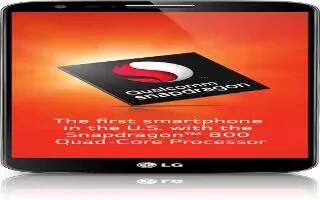
How To Use Home Screen Clean View – LG G2
Learn to use home screen clean view on LG G2. You can see the wallpaper without items the Home screen by placing two fingers on the screen.
-

How To Create Folders – LG G2
Learn how to create folders on your LG G2. You can create application folders to hold similar applications if you wish, or arrange apps.
-

How To Create Google Account – LG G2
Learn how to create Google account on LG G2. The first time you open a Google application on your phone, you will be required to sign in.
-
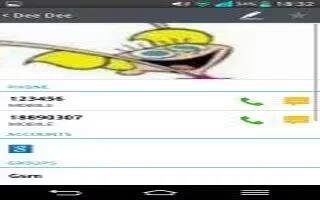
How To Make calls – LG G2
Learn how to make calls on your LG G2. Taking smartphone sound to the next level, the LG G2 supports 24bit/192kHz audio playback.
-
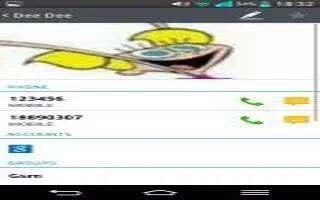
How To Use Contacts – LG G2
Learn how to use contacts on your LG G2. You can add contacts on your phone and synchronize them with the contacts in your Google Account.
-

How To Use Email – LG G2
Learn how to use email on your LG G2. You can use the Email application to read email from providers other than Gmail, send, receive mails.
-

How To Enter Text – LG G2
Learn how to enter text on your LG G2. The on-screen keyboard displays automatically on the screen when you need to enter text.
-

How To Use Favorite Contacts – LG G2
Learn how to use favorite contacts on LG G2. You can add contacts on your phone and synchronize them with the contacts in Google Account.
-
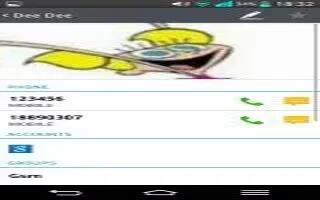
How To Join Contacts – LG G2
Learn how to join contacts on your LG G2. You can add contacts on your phone and synchronize them with the contacts in your Google Account.
-
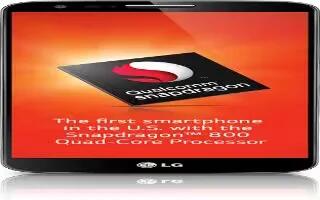
How To Use Notifications – LG G2
Learn how to use notifications on your LG G2. It alert you to the arrival of new messages, calendar events, and alarms, as well as events.
-
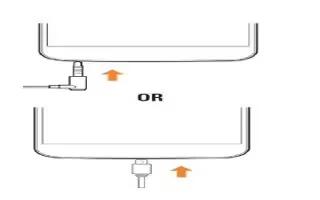
How To Use Plug and Pop – LG G2
Learn how to use plug and pop on your LG G2. It allows you to quickly choose apps to use when plugging in an earphone or On-the-Go device.
-

How To Use Camera – LG G2
Learn how to use camera on your LG G2. The 13 MP camera offers good high definition shots and videos. The camera is aided by OIS.
-
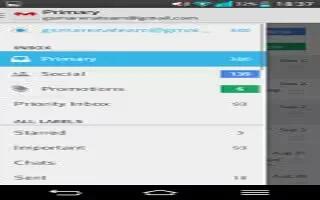
How To Work With Accounts – LG G2
Learn how to work with accounts on LG G2. Each account has Inbox, Outbox, Sent, Drafts, Trash and Junk folders depending on the features.