Tag: LG G Pad
-

How To Use Screenshot – LG G Pad
Learn how to use screenshot on your LG G Pad. You cannot capture a screen shot of the camera or video camera screens.
-

How To Use Slide Aside – LG G Pad
Learn how to use slide aside on your LG G2. Slide Aside allows you to quickly switch between three open apps using a three finger gesture.
-
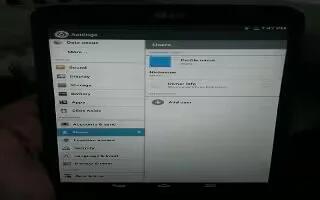
How To Use Security Settings – LG G Pad
Learn how to use security settings on your LG G Pad. Allows you to encrypt data on the tablet for security. You will be required.
-

How To Use Smartshare – LG G Pad
Learn how to use Smartshare on your LG G Pad. This feature allows you to share images, music, video, and documents with other device.
-

How To Use Video Camera – LG G Pad
Learn how to use video camera on your LG G Pad. In the viewfinder, touch the image preview in the bottom of the screen.
-

How To Use Video Camera Settings – LG G Pad
Learn how to use video camera settings on your LG G Pad. Prevents shaking while recording to get high video quality.
-

How To Use Video Player – LG G Pad
Learn how to use video player on your LG G Pad. Your tablet has a video player that lets you play all of your favorite videos.
-

How To Use WiFi – LG G Pad
Learn how to use WiFi on your LG G Pad. With Wi-Fi, you can use high-speed Internet access within the coverage of the wireless access point.
-

How To Setup Using NFC – LG G Pad
Learn how to setup using NFC on your Sony SmartWatch 2. The quickest way to get started with your SmartWatch 2 is by connecting it.
-

How To Use Qpair – LG G Pad
Learn how to use Qpair on your LG G Pad. By connecting your tablet and mobile phone via QPair, you can sync incoming calls, messages.
-

How To Use Qslide – LG G Pad
Learn how to use Qslide on your LG G Pad. The QSlide function enables an overlay window on your tablets display for easy multi-tasking.
-

How To Use QuickMemo – LG G Pad
Learn how to use QuickMemo on your Lg G pad. The QuickMemo feature allows you to create memos and capture screen shots.
-
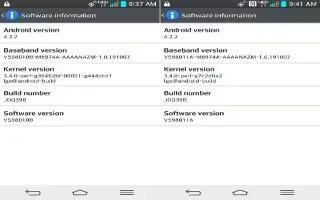
How To Update Software – LG G Pad
Learn how to update software on your LG G Pad. This feature allows you to update the firmware of tablet to the latest version conveniently.
-

How To Use Accessibility – LG G Pad
Learn how to use accessibility on your LG G Pad. Use this settings to configure accessibility plug-ins you have installed on your tablet.
-

How To Use Accessory – LG G Pad
Learn how to use accessory on your LG G Pad. Activate the Quick Cover to turn the screen on or off automatically.
-
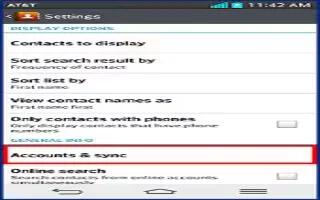
How To Use Accounts And Sync – LG G Pad
Learn how to use accounts and sync on your LG G Pad. Permits apps to synchronize data in the background, whether or not you are actively.
-

How To Use Alarm – LG G Pad
Learn how to use alarm on your LG G Pad. You can change volume, sound, puzzle lock, memo etc. Set the desired alarm time.
-

How To Backup And Reset – LG G Pad
Learn how to backup and reset on your LG G Pad. Use the Language & input settings to select the language for the text on tablet.