Tag: Lock Screen
-
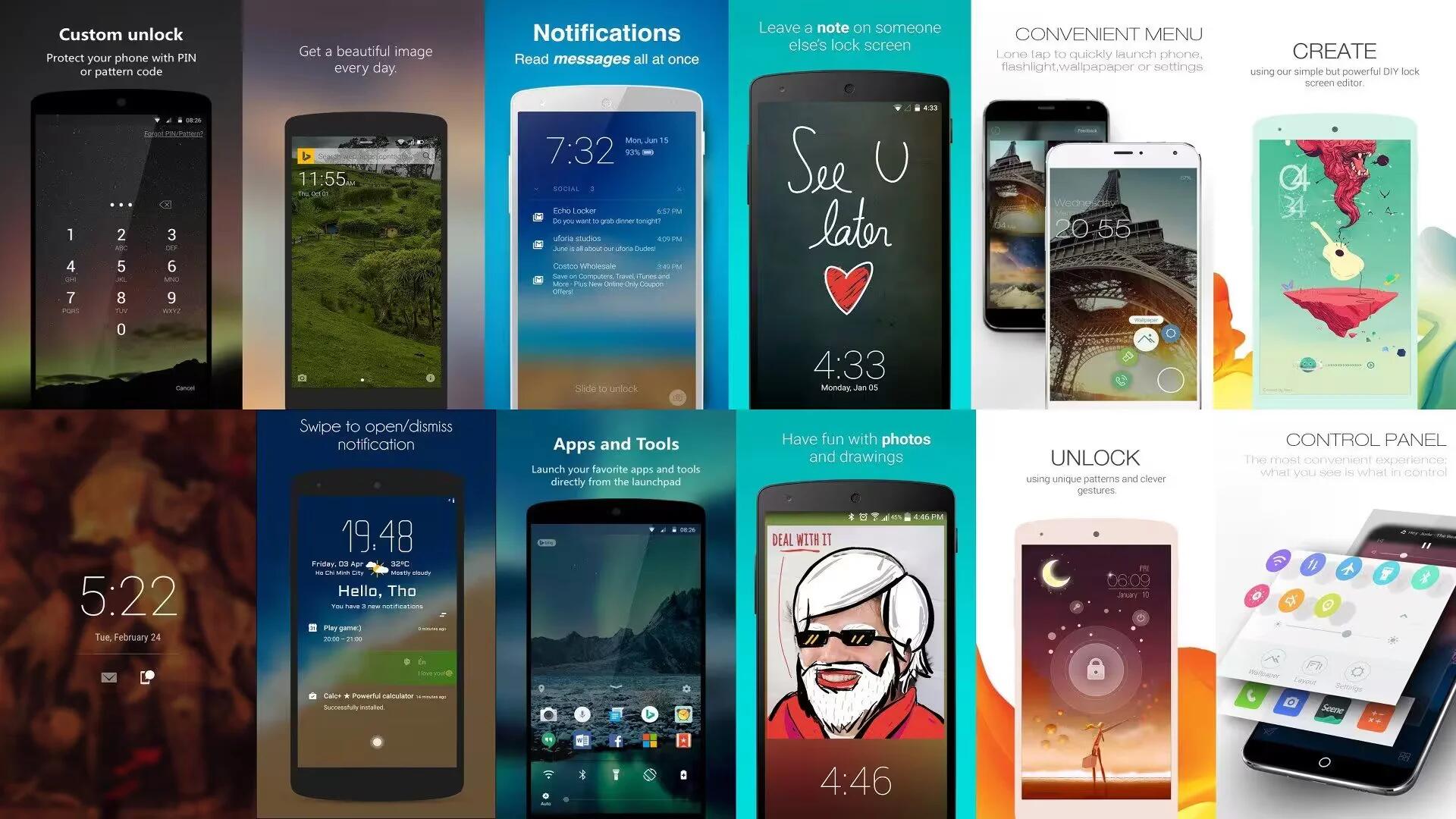
8 Best Lock Screen Apps For Android
For those who are not happy with the stock lock screen on our Android devices, we have compiled a list of 8 Best Lock Screen Apps For Android Smartphones.
-

Microsoft Brings Cortana To Android Lock Screen
Microsoft has officially announced that its bringing its virtual assistant Cortana to the lock screen of Android devices.
-

Android Security Flaw Allows You To Bypass Lock Screen Using A Large Password
A recently discovered Android security flaw allows users to bypass the lock screen on most version of Android Lollipop. This vulnerability exists in Android 5.x and allows an attacker to crash the lock screen and gain full access to a locked device, even if encryption is enabled on the device.
-
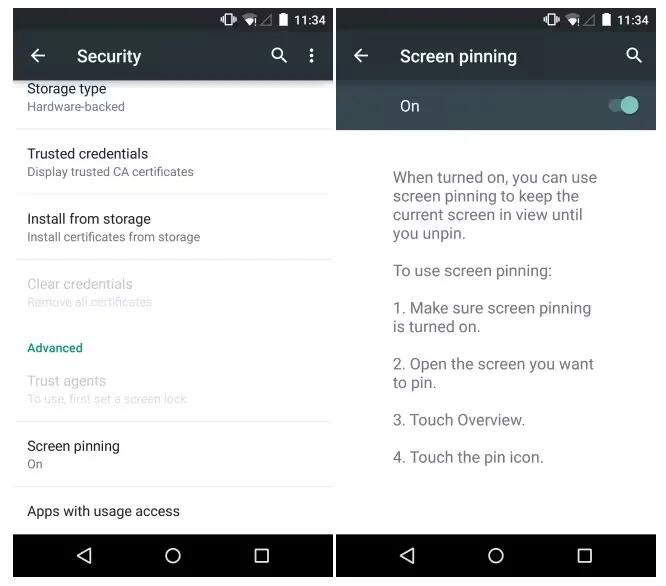
How To Use Screen Pinning – Android Lollipop
You can enable your device to only show a certain app’s screen using screen pinning. Screen pinning can be handy if you want to play a game without accidentally minimizing the app if you touch the Home button. Some apps may ask you if you want to use screen pinning.
-
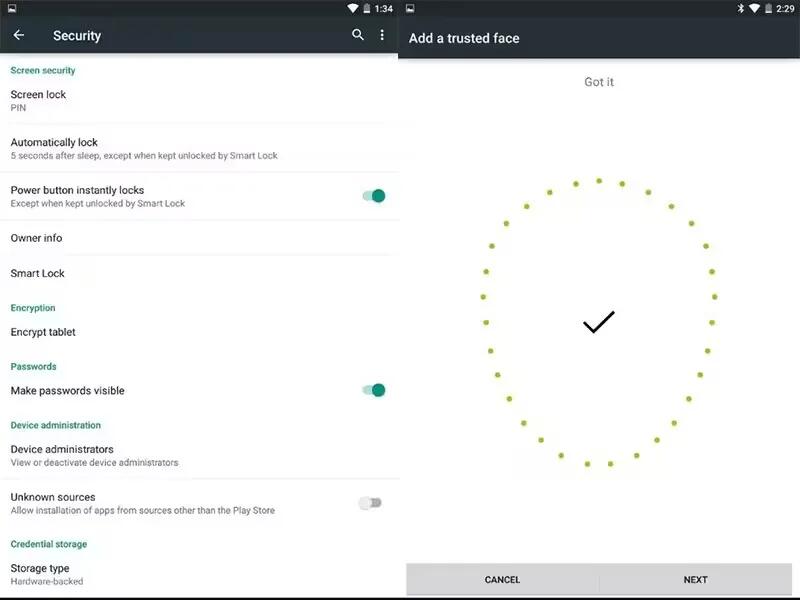
How To Use Trusted Devices And Face Matching – Android Lollipop
You can set your device to stay unlocked while connected to a Bluetooth device – like a watch, fitness tracker, headset, or car speaker system. You can also set your device to unlock when it touches an NFC tag and your face matching as well.
-
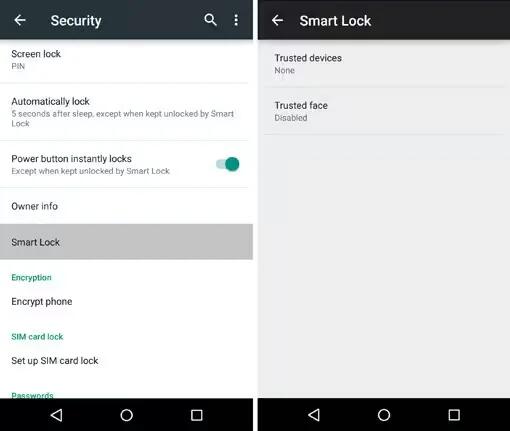
How To Use Security Settings – Android Lollipop
You can customize security settings on your devices running Android Lollipop. If a lock is set for your screen, the screen goes dark and locks when the display goes to sleep or if you press the Power button.
-

Microsoft’s Android Lock Screen Now Shows Music And Online Chats
Microsoft’s intelligent take on an Android front end, Next Lock Screen, just got much more useful if you’re a music maven or love to chat online.
-

How To Use Screen Lock Settings On Sony Xperia Z3 Compact
Learn how to use screen lock settings on your Sony Xperia Z3 Compact. There are several ways to lock the screen. They are face unlock, unlock pin and more.
-

How To Use Screen Lock Settings On Sony Xperia Z3
Learn how to use screen lock settings on your Sony Xperia Z3. There are several ways to lock the screen. They are face unlock, unlock pin and more.
-

Microsoft Updates Next Lock Screen App For Android With Weather Info
Microsoft’s experimental Garage team has been busy; hot on the heels of a Torque update, it’s releasing a big upgrade to Next Lock Screen.
-
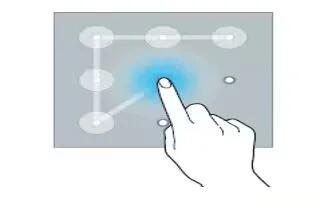
How To Use Screen Lock Settings On Samsung Galaxy Note 4
Learn how to use lock screen settings on your Samsung Galaxy Note 4.You can change the way that you lock the screen to prevent others from accessing
-

How To Use Screen Lock Settings – Samsung Galaxy Alpha
Learn how to use screen lock settings on your Samsung Galaxy Alpha. You can change the way that you lock the screen to prevent others
-

How To Use Screen Lock Settings – Sony Xperia C3 Dual
Learn how to use screen lock settings on your Sony Xperia C3 Dual. There are several ways to lock the screen. They are face unlock, unlock pin and more.
-

How To Lock And Unlock – Sony Xperia C3 Dual
Learn how to lock and unlock on your Sony Xperia C3 Dual. When your device is on and left idle for a set period of time, the screen darkens to save battery power.
-

How To Use PIN Lock – Huawei Ascend G6
Learn how to PIN lock on your Huawei Ascend G6. Follow the onscreen instructions to set a screen unlock PIN.
-

How To Use Unlock Pattern – Huawei Ascend G6
Learn how to use unlock pattern on your Huawei Ascend G6. Follow the onscreen instructions to set a screen unlock pattern.
-

How To Use Face Unlock – Huawei Ascend G6
Learn how to use face unlock on your Huawei Ascend G6. Your phone will use face unlock as the primary unlock method.
-

How To Use Unlock Password – Huawei Ascend P7
Learn how to use unlock password on your Huawei Ascend P7. You can change the lock screen style of your device.