Tag: Lock Screen
-

How To Use Notifications – iPhone 5C
Learn how to use notifications on your iPhone 5c. They can appear briefly at the top of the screen, or remain in the center of the screen.
-

How To Use Lock Screen – Sony Xperia Z1
Learn how to use lock screen on your Sony Xperia Z1. The lock screen is the screen that you when device is locked but the screen is active.
-

How To Lock And Unlock Screen – Sony Xperia Z1
Learn how to lock and unlock screen on Your Sony Xperia Z1. This lock prevents unwanted actions on the touch screen.
-

How To Use Lock And Unlock Screen – Sony Xperia Z1
Learn how to use Locking and unlocking screen on Your Sony Xperia Z1. This lock prevents unwanted actions on the touch screen.
-
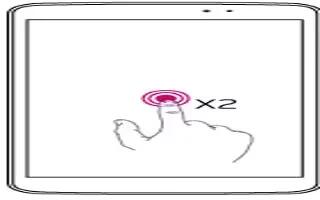
How To Use KnockON – LG G Pad
Learn how to use KnockON on LG G Pad. Here are some tips on how to navigate on your tablet. Quickly double-tap the center of the screen.
-

How To Use Screen Lock Settings – LG G Pad
Learn how to use screen lock settings on your LG G Pad. Set an screen lock to secure tablet. You can create Backup PIN as a safety measure.
-
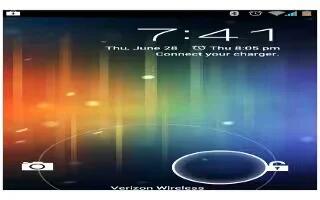
How To Lock And Unlock Screen – LG G Pad
Learn how to lock and unlock screen on your LG G Pad. If you do not use the tablet for a while, the screen will be automatically turned off.
-

How To Use Screen Lock Settings – Sony Xperia Z Ultra
Learn how to use screen lock settings on your Sony Xperia Z Ultra. Set screen unlock pattern, number-based PIN lock, or text-based password.
-

How To Set Screen Lock – Sony Smart Watch 2
Learn how to set screen lock on your Sony SmartWatch 2. You can set a PIN code to lock the screen on your SmartWatch 2.
-

How To Use KnockON – LG G2
Learn how to use knockon on your LG G2. The KnockON feature allows you to double-tap the screen to easily turn it on or off.
-

How To Use Screen Lock – LG G2
Learn how to use screen lock on your LG G2. Set a screen lock to secure your phone. To set the screen lock, follow the process below.
-

How To Lock Screen – LG G2
Learn how to lock screen on your LG G2. Check mark this option to keep screen on when the phone detects your face looking at the screen.
-

How To Use Screen Lock Settings – Samsung Galaxy Note 3
Learn how to use screen lock settings on Samsung Galaxy Note 3. Choose settings for unlocking your screen, using lock and unlock features.
-
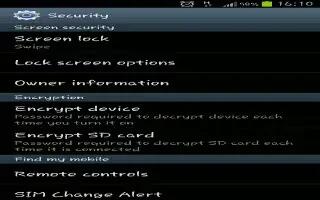
How To Use Swipe Options – Samsung Galaxy Tab 3
Learn how to use Swipe Options on your Samsung Galaxy Tab 3. The options available when Screen lock set to Swipe are multiple widgets, etc.
-
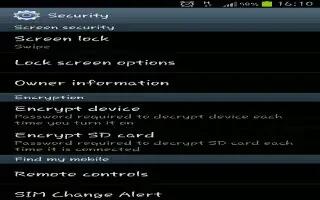
How To Use Screen Lock – Samsung Galaxy Tab 3
Learn how to use Screen Lock on your Samsung Galaxy Tab 3. Choose settings for unlocking your screen. You can use screen lock option for locking.
-
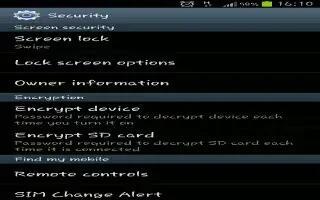
How To Use Pin Lock – Samsung Galaxy Tab 3
Learn how to use pin lock on your Samsung Galaxy Tab 3. These options are available when lock is set to Pin or Password, Lock screen widgets etc.
-
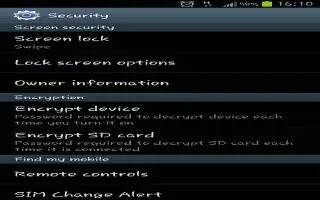
How To Use Pattern Lock – Samsung Galaxy Tab 3
Learn how to use Pattern Lock on your Samsung Galaxy Tab 3. These options are available when Screen lock is set to Pattern.
-

How To Use Lock Screen – Sony Xperia Z Ultra
Learn how to use lock screen on your Sony Xperia Z Ultra. The lock screen is the screen that when device is locked but the screen is active.