Tag: Lock Screen
-

How To Set A Screen Lock On Sony Xperia Tablet Z
Learn how to set a Screen Lock on your Sony Xperia Tablet Z. There are several ways to lock your device screen. For example, you can use Face Unlock
-

How To Use Lock screen On Sony Xperia Tablet Z
Learn how to use the lock screen on your Sony Xperia Tablet Z. On the lockscreen, you can play tracks, record videos without unlocking the screen.
-

How To Use Lock Screen Settings On Samsung Galaxy S4
Learn how to use the lock screen settings on your Samsung Galaxy S4. Choose settings for unlocking your screen. From the Home screen, tap Apps
-

How To Change Wallpaper On Samsung Galaxy S4
Learn how to change the Wallpaper on your Samsung Galaxy S4. You can change the Wallpaper (background) of your home screens by following these steps
-
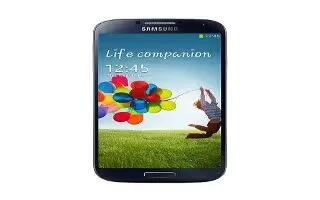
How To Unlock Screen On Samsung Galaxy S4
Learn how to lock and unlock the touch screen on your Samsung Galaxy S4. Press Power key to lock the touch screen. Press Power key again to display
-
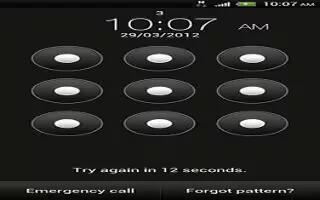
How To Protect HTC One With Screen Lock
Learn how to protect your HTC One with a screen lock. Protect your personal information and prevent others from using HTC One without permission
-

How To Secure HTC One With Personal Touch
Learn how to secure your HTC One with a personal touch. Make unlocking your phone as easy as looking at it. Protect your personal information
-

How To Customize Lock Screen Style On HTC One
Learn how to customize the lock screen style on your HTC One. Choose from our selection of lock screens. Some lock screens are customize.
-

How To Customize Screen Lock On Sony Xperia Z
Learn how to use screen lock to protect your Sony Xperia Z. There are several ways to lock phone screen. For example, use the Face Unlock feature,
-

How To Use Lockscreen On Sony Xperia Z
On the lockscreen, you can play tracks, take photos and record videos without unlocking the screen on Sony Xperia Z. To activate the screen,
-

How To Use Screen Lock On Sony Xperia Z
Learn how to use screen lock on your Sony Xperia Z. When your device is on and left idle for a set period of time, the screen darkens to save battery
-

How To View Owner Information On Samsung Galaxy Note 2
This option allows you to show user-defined information on the Lock screen on your Samsung Galaxy Note 2. From the Home screen, press Menu key
-

How To Customize Lock Screen Shortcuts On Samsung Galaxy Note 2
Your Samsung Galaxy Note 2 also provides up to 4 application shortcuts that can be used to quickly access an application right from the lock screen.
-
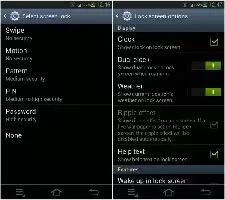
Samsung Unlock Options On Samsung Galaxy Note 2
Learn how to activate or deactivates various Unlock screen functions on Samsung Galaxy Note 2. When the Popup Note on lock screen option is enabled
-
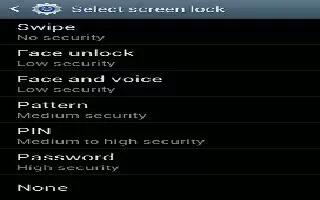
How To Use Lock Screen On Samsung Galaxy Note 2
This menu contains features that allows you to configure the Samsung Galaxy Note 2 lock screen parameters. To secure data and limit phone access,
-

How To Personalize Nokia Lumia 920
Learn how to personalize the start screen, and how to change ringtones on Nokia Lumia 920.
-

How To Set Picture As Wallpaper On Samsung Galaxy Tab 2
Learn how to set picture as wallpaper on Samsung Galaxy Tab 2. You can use the photos you take as a contacts photo or as wallpaper for Lock screen
