Tag: Messages
-
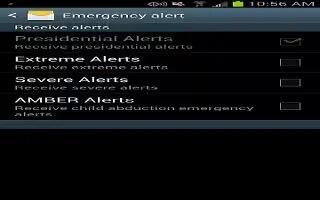
How To Use Emergency Alerts – Samsung Galaxy Note 3
Learn how to use emergency alerts in messages on your Samsung Galaxy Note 3. This device is designed to receive wireless emergency alerts.
-

How To Search Messages – Samsung Galaxy Note 3
Learn how to search messages on your Samsung Galaxy Note 3. This section describes how to send and receive different types of messages.
-

How To Delete Messages – Samsung Galaxy Note 3
Learn how to delete messages on your Samsung Galaxy Note 3. This section describes how to send and receive different types of messages.
-

How To Create Messages – Samsung Galaxy Note 3
Learn how to create messages on your Samsung Galaxy Note 3. This section describes how to send and receive different types of messages.
-

How To Add Attachment – Samsung Galaxy Note 3
Learn how to add attachment to messages on your Samsung Galaxy Note 3. This section describes how to send and receive different messages.
-

How To Add Additional Text To Messages – Samsung Galaxy Note 3
Learn how to add additional text to messages on your Samsung Galaxy Note 3. This section describes how to send and receive messages.
-

How To Use Messages – Samsung Galaxy Tab 3
Learn how to use messages on your Samsung Galaxy Note 3. Use this application to send text messages or multimedia messages.
-

How To Use Google Talk Apps On Sony Xperia Tablet Z
Learn how to use Google Talk Apps on your Sony Xperia Tablet Z. You can use the Google Talk instant messaging application on your device to chat
-

How To Use Message Options On Sony Xperia Tablet Z
Learn how to use Message options on your Sony Xperia Tablet Z. You can change options for the Text messages and multimedia messages and view messages
-

How To Use Messages On Sony Xperia Tablet Z
Learn how to use Messages on your Sony Xperia Tablet Z. You can send and receive text messages from your device using SMS (Short Message Service).
-

How To Use Internet And Message Settings On Sony Xperia Tablet Z
Learn how to use Internet and message settings on your Sony Xperia Tablet Z. To send text and multimedia messages and to access the Internet,
-
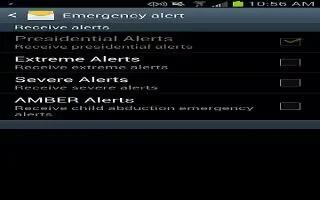
How To Use Emergency Alerts On Samsung Galaxy S4
Learn how to use the emergency alerts messages on your Samsung Galaxy S4. The Samsung Galaxy S4 is designed to receive wireless emergency alerts
-

How To Use Message Settings On Samsung Galaxy S4
Learn how to use the message settings on your Samsung Galaxy S4. To configure the settings for text messages, multimedia messages, Voice mails,
-
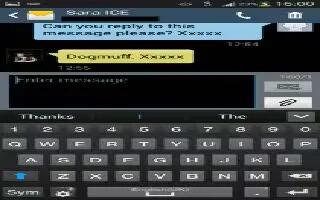
How To Search Messages On Samsung Galaxy S4
Learn how to search messages on your Samsung Galaxy S4. You can search through your messages by using the Message Search feature.
-
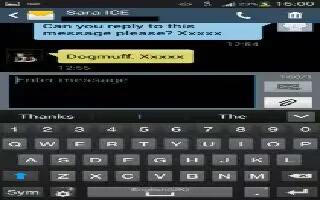
How To Delete Messages On Samsung Galaxy S4
Learn how to delete the messages on your Samsung Galaxy S4. From the main Home screen, tap Messaging icon. Touch and hold a message, then tap Delete
-
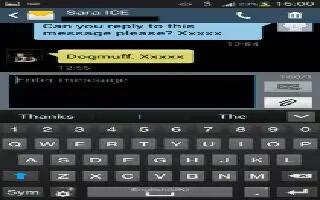
How To Use Message Threads On Samsung Galaxy S4
Learn how to use the message threads on your Samsung Galaxy S4. Sent and received text and picture messages are grouped into message threads.
-

How To View Received Messages On Samsung Galaxy S4
Learn how to view the received messages on your Samsung Galaxy S4. When you receive a new message, the new message icon will appear at the top
-
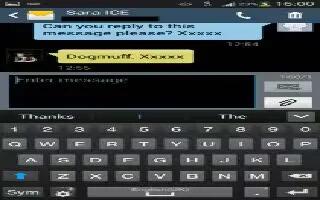
How To Use Message Options On Samsung Galaxy S4
Learn how to use the message options on your Samsung Galaxy S4. Before composing a message, press Menu key to reveal additional messaging options