Tag: Messages
-
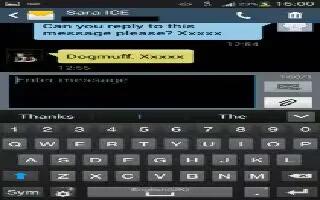
How To Create And Send Messages On Samsung Galaxy S4
Learn how to create and send messages on your Samsung Galaxy S4. Tap on the Enter recipient field to manually enter a recipient or tap Contacts icon
-

How To Search Email Messages On HTC One
Learn how to search the email messages on your HTC One. Tap Search lens icon. If you want to refine or filter your search, tap Settings icon.
-

How To Manage Email Messages On HTC One
Learn how to manage the email messages on your HTC One. The Mail app provides easy ways to sort, move, or delete your email messages.
-

How To Delete Messages On HTC One
Learn how to delete messages and conversations on your HTC One. On the Messages screen, do any of the following. Open the conversation thread
-

How To Use WAP Push Messages On HTC One
Learn how to use WAP Push Messages and copy messages to your SIM Card on your HTC One. WAP push messages contain a web link. The link to download
-

How To Block Unwanted Messages On HTC One
Learn how to block unwanted messages on your HTC One. Declutter your Messages screen by moving spam messages from contacts to the block box.
-

How To Move Messages To Secure Box On HTC One
Learn how to move messages to a secure box on your HTC One. You can move private messages to the secure box. You will need to enter a password.
-

How To Use Attachment In MMS On HTC One
Learn how to view and save an attachment in a MMS (Multimedia Message) on your HTC One. To save the attachment, tap the multimedia message.
-

How To Forward A Message On HTC One
Learn how to forward a message on your HTC One. On the Messages screen, tap a contact (or phone number) to view the exchange of messages
-

How To Save And Resume Message On HTC One
Learn how to save a text message and resume it from draft on your HTC One. To see all draft messages in one place, tap Menu icon the Messages
-
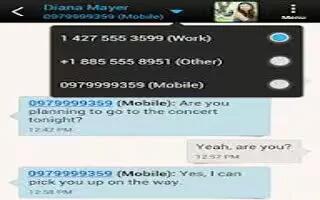
How To Reply A Message On HTC One
Learn how to reply a message on your HTC One. On the Messages screen, tap a contact (or phone number) to display the exchange of messages
-

How To Send Group Message On HTC One
Learn how to send group message (both SMS and MMS) on your HTC One. Group messaging makes it easy to send a message to multiple contacts
-

How To Use Messages On HTC One
Learn how to use messages, sending SMS, MMS, creating slide show on MMS on your HTC One. Open the Messages app. Tap + add icon.
-
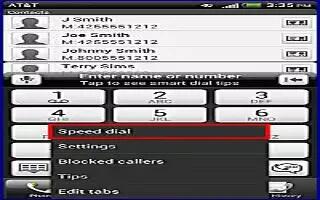
How To Call A Phone Number In Text Message On HTC One
Learn how to call a phone number in a text message on your HTC One. To call the message sender, tap the received message, and then tap Call
-

How To Hide Missed Calls And Messages In Lock Screen On HTC One
Learn how to hide the missed calls and messages in the lock screen on your HTC One. You’ll see missed calls and messages on the lock screen.
-

How To Use Message Options On Sony Xperia Z
Learn how to use text and Multimedia messages (SMS and MMS) options on your Sony Xperia Z. From your Home screen, tap Apps icon, and then tap 🙂
-

How To Use Messages On Sony Xperia Z
Learn how to use text and Multimedia messages (SMS and MMS) on your Sony Xperia Z. You can send and receive text messages from your device using SMS
-

How To Use Internet And Message Settings On Sony Xperia Z
Learn how to use internet and message settings on your Sony Xperia Z. To send text and multimedia messages and to access the Internet,