Tag: Messages
-

How To Use Message Options On Sony Xperia Z3
Learn how to use message options on your Sony Xperia Z3. Tap the conversation containing the message you want to delete.
-

How To Use Messages On Sony Xperia Z3 Compact
Learn how to use messages on your Sony Xperia Z3 Compact. The Messaging application shows your messages as conversations, which means that all messages
-

How To Use Messages On Sony Xperia Z3
Learn how to use messages on your Sony Xperia Z3. The Messaging application shows your messages as conversations, which means that all messages
-
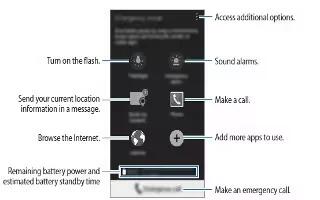
How To Activate Emergency Mode On Samsung Galaxy Note 4
Learn how to activate emergency mode on Samsung Galaxy Note 4. Emergency mode changes the screen to grey tones to reduce battery consumption.
-
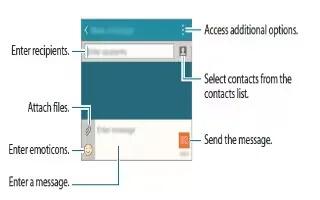
How To Use Messages On Samsung Galaxy Note 4
Learn how to use messages on your Samsung Galaxy Note 4. Send text messages (SMS) or multimedia messages (MMS) and view messages by conversation.
-
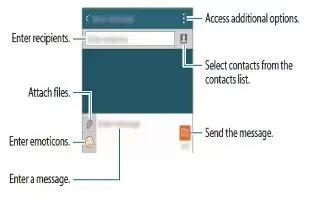
How To Use Messages – Samsung Galaxy Alpha
Learn how to use messages on your Samsung Galaxy Alpha. You can send text messages (SMS) or multimedia messages (MMS).
-

How To Use WiFi – Samsung Galaxy Alpha
Learn how to use WiFi on your Samsung Galaxy Alpha. You can connect the device to a WiFi network to use the internet or share media file with other device.
-

How To Use Email Messages – Sony Xperia C3 Dual
Learn how to use Email Messages on your Sony Xperia C3 Dual. If you are using several email accounts, tap View icon and select the account that you want to sort.
-

How To Use Message Settings – Sony Xperia C3 Dual
Learn how to use message settings on your Sony Xperia C3 Dual. The Messaging application shows your messages as conversations.
-

How To Call From Messages – Sony Xperia C3 Dual
Learn how to call from messages on your Sony Xperia C3 Dual. The Messaging application shows your messages as conversations.
-

How To Use Message Options – Sony Xperia C3 Dual
Learn how to use message options on your Sony Xperia C3 Dual. Tap the conversation containing the message you want to delete.
-

How To Use Messages – Sony Xperia C3 Dual
Learn how to use messages on your Sony Xperia C3 Dual. The Messaging application shows your messages as conversations.
-

How To Forward Messages – Huawei Ascend P7
Learn how to forward messages on your Huawei Ascend P7. In the list of message threads, touch a contact name or phone number to view the conversation thread.
-

How To Copy Messages To SIM – Huawei Ascend P7
Learn how to copy messages on your Huawei Ascend P7. In the list of message threads, touch a contact name or phone number to view the conversation thread.
-

How To Use Messages – Huawei Ascend P7
Learn how to use messages on your Huawei Ascend P7. Touch the recipient text box and enter the contact name or phone number.
-

How To Chat – Nokia Lumia Icon
Learn how to chat on your Nokia Lumia Icon. If you are out and about, you can send instant messages from your phone, no matter where you are.
-
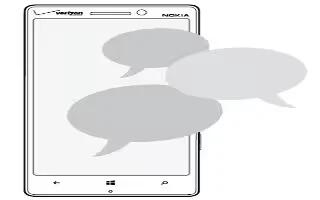
How To Reply Messages – Nokia Lumia Icon
Learn how to reply messages on your Nokia Lumia Icon. Dont keep your friend waiting reply to the message straight away.
-
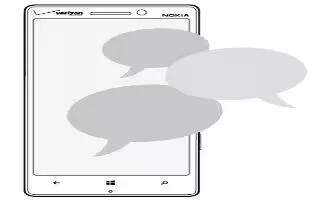
How To Read Messages – Nokia Lumia Icon
Learn how to read messages on your Nokia Lumia Icon. You can see from the Start screen when youve received a message.