Tag: Microsoft
-
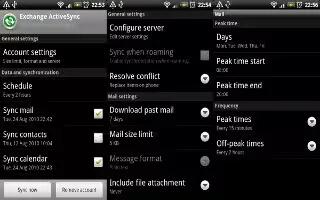
How To Sync with Microsoft Exchange ActiveSync – Sony Xperia Z1
Learn how to sync with Microsoft Exchange ActiveSync on Sony Xperia Z1. Access corporate email, calendar appointments and contacts directly.
-
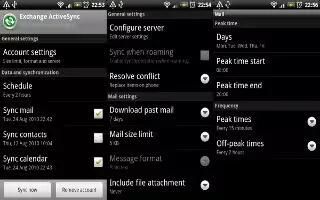
How To Sync with Microsoft Exchange ActiveSync – Sony Xperia Z Ultra
Learn how to sync with microsoft exchange activesync on Sony Xperia Z Ultra. Access corporate email, calendar appointments and contacts.
-

How To Use Accounts – Samsung Galaxy Tab 3
Learn how to use accounts on your Samsung Galaxy Tab 3. Your device can synchronize with a variety of accounts. With sync, info your device.
-
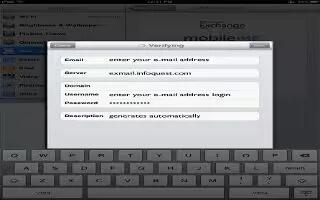
How To Set Up Microsoft Exchange Account On iPad Mini
Learn how to set up Microsoft Exchange account on your iPad Mini. Microsoft Exchange provides email, contact, tasks, and calendar information
-

How To Use Polaris Office On Samsung Galaxy Note 2
Learn how to polaris office on Samsung Galaxy note 2. Polaris Office Mobile for Android is a Microsoft Office compatible office suite.
-
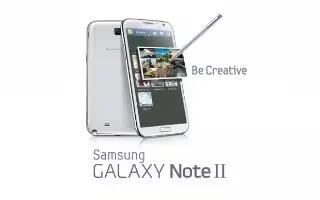
How To Customize Microsoft Exchange Email Settings On Samsung Galaxy Note 2
You can customize Microsoft Exchange Email settings (outlook settings) on Samsung Galaxy Note 2. Press Home button > Menu key and then tap Settings
-
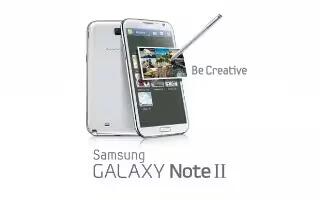
How To Use Microsoft Exchange Email On Samsung Galaxy Note 2
Your Samsung Galaxy Note 2 also provides access to your companys Outlook Exchange server. If your company uses either Microsoft Exchange Server
-

How To Sync Contacts On Samsung Galaxy Note 2
Syncing data from managed accounts allows to add and manage a new or existing contact from online or remote accounts to your Samsung Galaxy Note 2.
-
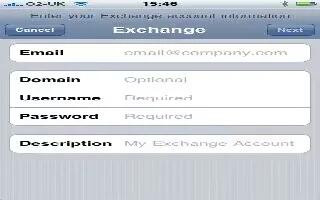
How To Setup Microsoft Exchange Account On iPhone 5
Learn how to setup Microsoft Exchange Account on your iPhone 5. Microsoft Exchange provides email, contact, tasks, and calendar information you can sync.
-

Speed Up Your PC
To speed up your PC, follows this few simple steps which can make a big difference in running speeds.
-
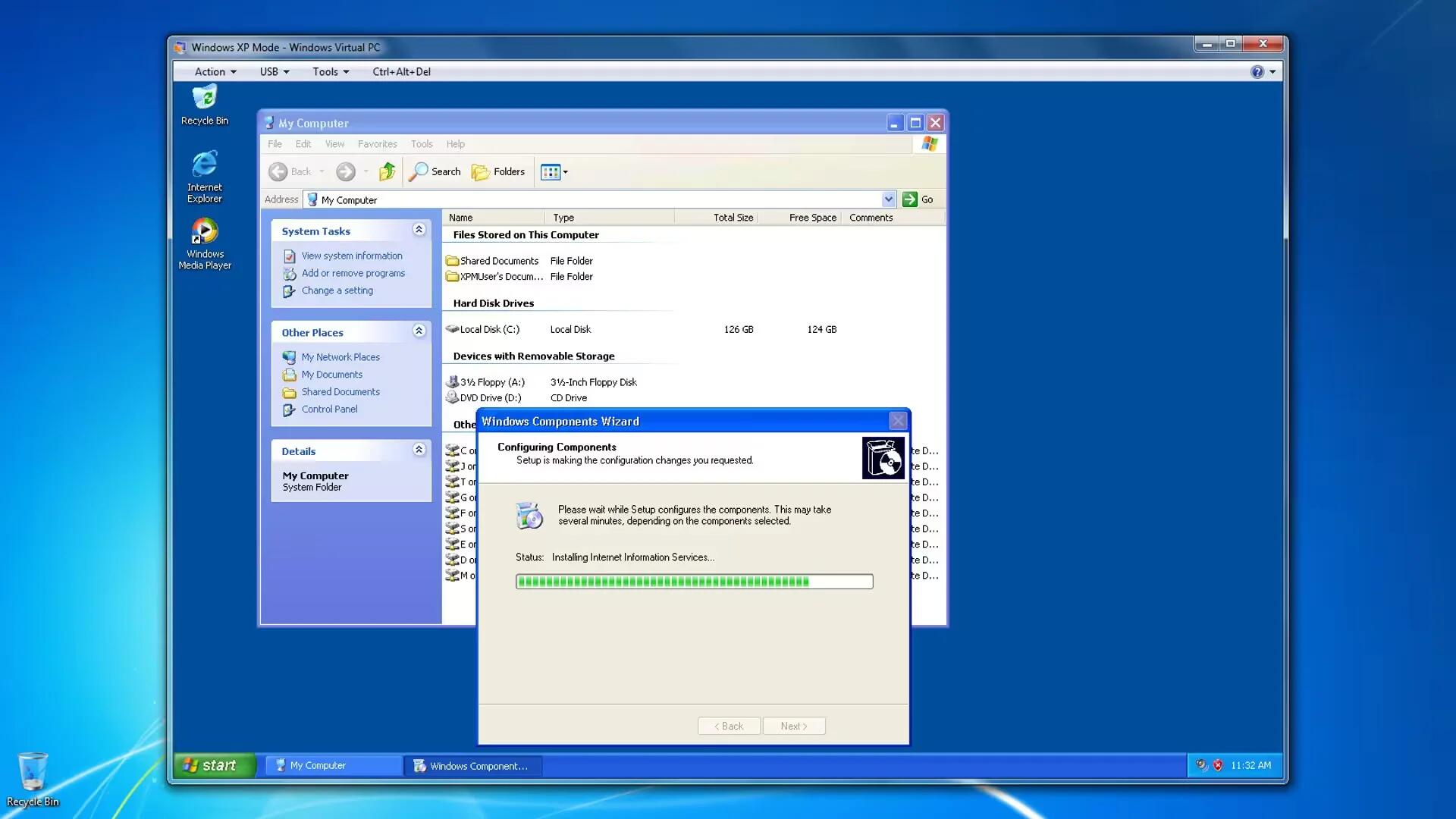
Windows 7’s XP Mode: What is it? & How to use it?
Windows 7 will use desktop virtualization so you can run Windows-XP-compatible applications. The only problem people have is with the few applications that refuse to run on it. Designed for Windows XP and 2000, the software may not run on Windows 7. Now we got Windows 7 virtual PC allows you to run Windows XP…
