Tag: Multi Window
-
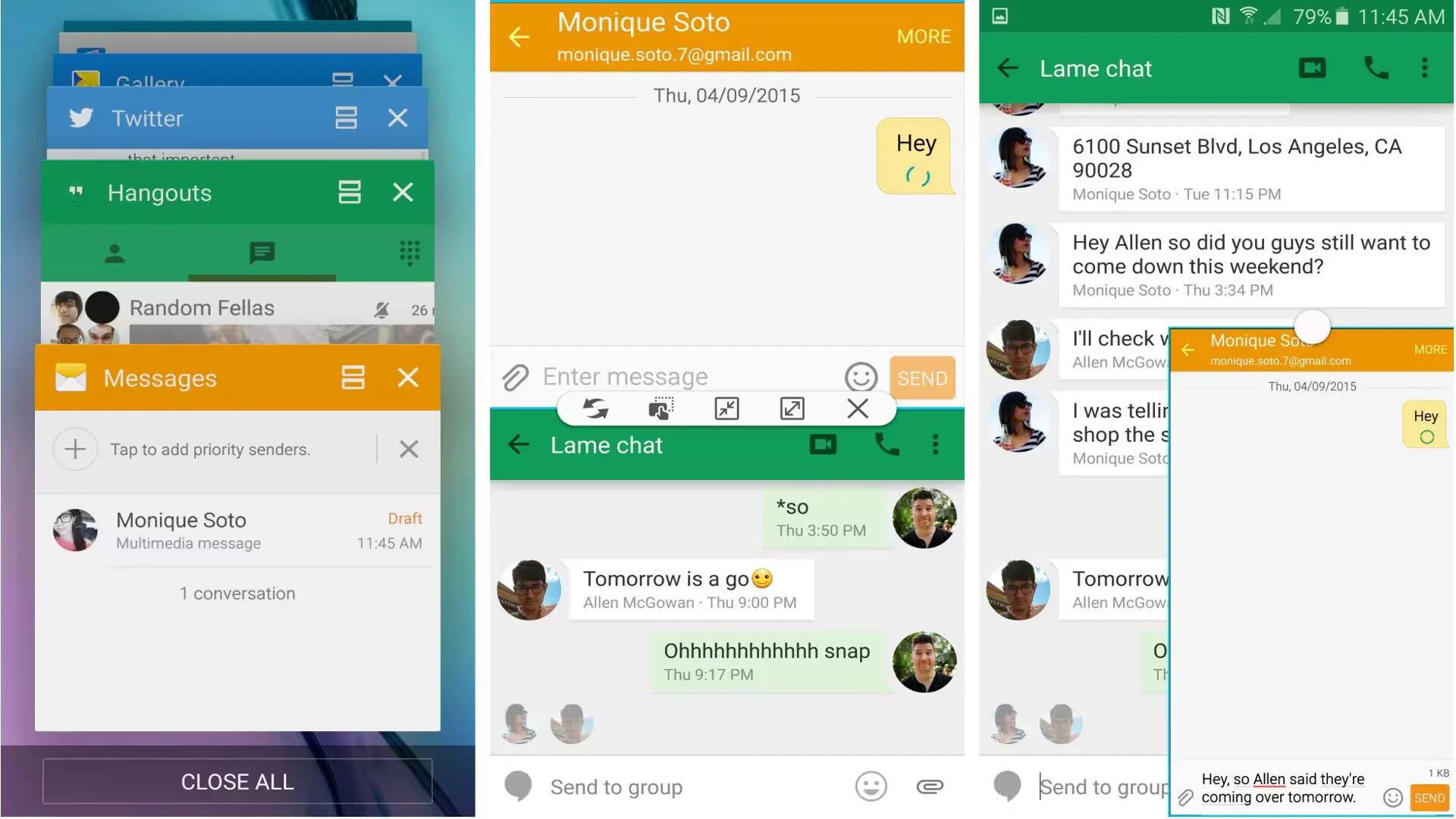
How To Use Multi Window, Split Screen and Pop-up View In Samsung Galaxy S6
Samsung Galaxy S6 allows you to use multiple app at the same time. Learn how to use multi window, split screen and pop-up view to run two apps at the same time.
-
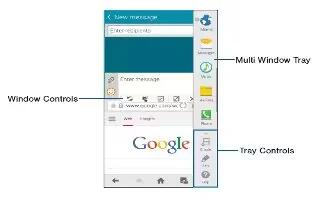
How To Customize Multi Window On Samsung Galaxy Note 4
Learn how to customize multi window on your Samsung Galaxy Note 4. You can customize Multi window to suit your preferences.
-
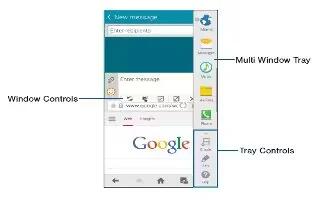
How To Use Multi Window On Samsung Galaxy Note 4
Learn how to use Multi Window on your Samsung Galaxy Note 4. You can use this feature to view emails or use the Internet while you play a video simultaneously.
-

How To Use Multi Window – Samsung Galaxy Alpha
Learn hot use Multi window on your Samsung Galaxy Alpha. This feature is to view emails or use the internet while you play a video simultaneously.
-
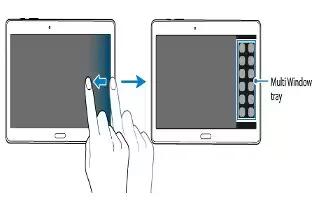
How To Use Multi Window – Samsung Galaxy Tab S
Learn how to use multi window on your Samsung Galaxy Tab S. You can use this feature to view emails or use the Internet while you play a video simultaneously.
-

How To Customize Multi Window – Samsung Galaxy Tab 4
Learn how to Customize Multi Window on your Samsung Galaxy Tab 4. You can use Multi Window to run multiple apps on the same screen.
-

How To Use Multi Window – Samsung Galaxy Tab 4
Learn how to use Multi Window on your Samsung Galaxy Tab 4. This feature can be used to run multiple applications on the current screen at the same time.
-

How To Customize Multi Window App – Samsung Galaxy S5
Learn how to customize Multi Window app on your Samsung Galaxy S5. The applications found within the apps panel of the Multi window.
-

How To Use Multi Window – Samsung Galaxy S5
Learn how to use Multi Window on your Samsung Galaxy S5. This feature allows you to run multiple applications on the current screen at the same time.
-

How To Customize Multi Window Apps – Samsung Galaxy Tab Pro
Learn how to use Multi Window Apps on your Samsung Galaxy Tab Pro. You can use Multi window to run up to four applications at the same time.
-

How To Use Multi Window – Samsung Galaxy Tab Pro
Learn how to use Multi window on your Samsung Galaxy Tab Pro. Multi task by using up to four applications at the same time.
-
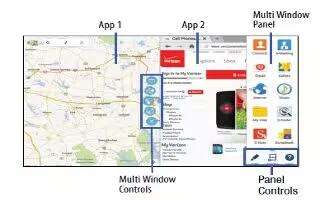
How To Customize Multi Window – Samsung Galaxy Note Pro
Learn how to customize Multi Window on your Samsung Galaxy Note Pro. Multi task by using up to four applications at the same time.
-

How To Use Multi Window – Samsung Galaxy Mega
Learn how to use multi window on your Samsung Galaxy Mega. Activating and deactivating multi window and repositioning the multi window.
-

How To Run Multiple Apps Using Multi Window – Samsung Galaxy Mega
Learn run multiple apps using multi window on your Samsung Galaxy Mega. Any of the apps found within the Multi window panel.
-

How To Customize Multi Window – Samsung Galaxy Mega
Learn how to customize multi window apps on your Samsung Galaxy Apps. To rearrange the multi window applications or remove multi window.
-

How To Use Multi Window – Samsung Galaxy S4 Active
Learn how to use Multi window on your Samsung Galaxy S4 Active. This feature allows you to run multiple applications on the current screen.
-

How To Customize Multi Window – Samsung Galaxy S4 Active
Learn how to customize Multi window on your Samsung Galaxy S4 Active. The applications found within the apps panel of the Multi window.
-

How To Customize Multi Window Settings – Samsung Galaxy Note 3
Learn how to customize multi window settings on your Samsung Galaxy Note 3. This option to enable/disable the automatic Multi window feature.