Tag: Music
-

How To Use My Music In Walkman On Sony Xperia Z
Learn how to use My Music to organize your tracks in Walkman application on Sony Xperia Z. Tap the My music tab in the “WALKMAN” application
-
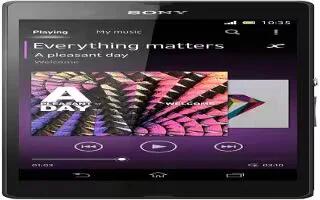
How To Know About Tracks In Walkman On Sony Xperia Z
Learn how to get more information about a track or artist in Walkman on your Sony Xperia Z. In the “WALKMAN” application, you can get information
-
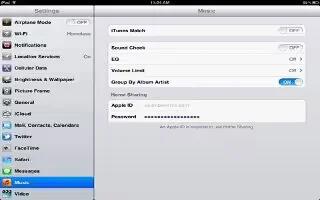
How To Use Music Settings On iPad Mini
Learn how to use Music settings on your iPad Mini. EQ affects all sound output, including the headset jack and AirPlay. EQ settings generally apply
-
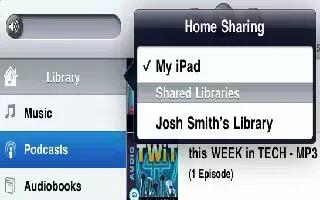
How To Use Home Sharing Music On iPad Mini
Home Sharing lets you play music, movies, and TV shows from the iTunes library on your Mac or PC. iPad and your computer on the same Wi-Fi network.
-

How To Use Music On iPad Mini
Learn how to use Music apps on your iPad Mini. You can listen to audio from the built-in speaker, headphones attached to the headphone jack,
-

How To Use Music Hub On Samsung Galaxy Note 2
Samsung Music Hub makes your Samsung Galaxy Note 2 a personal music manager. It lets you access, buy, and download millions of music tracks.
-
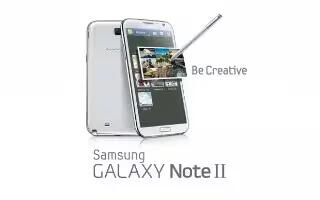
How To Play Music On Samsung Galaxy Note 2
Also known as Google Music, allows you to browse, shop, and playback songs purchased from the Play Store on Samsung Galaxy Note 2.
-

How To Use Music Hub On Samsung Galaxy Tab 2
Learn how to use music hub on Samsung Galaxy Tab 2. Samsung Music Hub makes device a personal music manager and lets you access, buy and download
-

How To Use Music Player On Samsung Galaxy Tab 2
Learn how to use music player on Samsung Galaxy Tab 2. Music Player plays music and other audio files that you copy from your computer
-

How To Use Music Library On Samsung Galaxy Tab 2
Learn how to use music library on Samsung Galaxy Tab 2. The Music Player plays music and other audio files that you copy from your computer on Samsung Galaxy Tab 2.
-

How To Make Online Music Available Offline On Samsung Galaxy Tab 2
In addition to playing the music that you add to your online library, you can play music stored on your Samsung Galaxy Tab 2s internal storage.
-

How To Shop Music On Play Store On Samsung Galaxy Tab 2
You can shop for music at Google Play Store on your Samsung Galaxy Tab 2. Visit the Google Play Store where you can find and buy music:
-

How To Use Playlist On Samsung Galaxy Tab 2
You can create a Playlist in a Music app on your Samsung Galaxy Tab 2. Touch the playlist to which you want to add the song the playlist is saved
-

How To Listen Music On Samsung Galaxy Tab 2
You can listen to music by using your Samsung Galaxy Tab 2 built-in speakers, through a wired headset or through a wireless Bluetooth stereo headset.
-

How To Customize Music Settings On Samsung Galaxy Tab 2
You can customize the Music Settings on Samsung Galaxy Tab 2. Choose a Google account to use to connect to Google Play Music.
-

How To Use Music On Samsung Galaxy Tab 2
Learn how to use music on Samsung Galaxy Tab 2. This section explains how to use the music features of your Samsung Galaxy Tab 2.
-
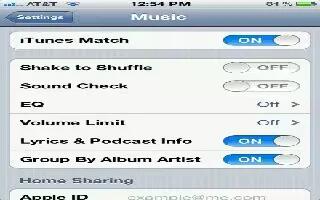
How To Customize Music Settings On iPhone 5
Learn how to customize Music Settings on your iPhone 5. You can customize Music settings on your iPhone 5. Continue reading on how to do.
-

How To Use Playlists On iPhone 5
Learn how to use Playlists in Music apps on your iPhone 5. You can create playlists, Genius playlists, and use Siri voice control on you Music on iPhone.