Tag: Music
-
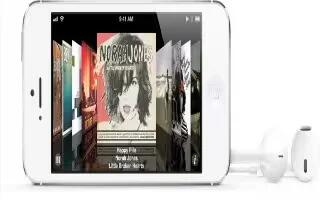
How To Use Music On iPhone 5
Learn how to use the Music apps on your iPhone 5. You can use Music apps for playing music and sharing. Continue reading on how to use it.
-

How To Transfer Music, Videos, Pictures Using Zune Apps
You can transfer music, videos, pictures, and podcasts from your computer to your smartphone. You can also download the contents from Zune Marketplace. You need to have the appropriate software and the Zune PC app installed on your PC. To download and install the latest version on your PC, or to learn more about Zune,…
-

Add Music To Your Droid
You can add MP3, CD audio, and iTunes Music, and also purchase music directly from Android Market. Your purchases will be directly downloaded and installed on your smartphone. Follow the simple steps below to add the music to your smartphone
-

Copy CD To iPod
Copying CDs to your iPod allows you to carry your entire music collection with you. There are several ways to copy them. Some are complicated and others are below
-

Listen To Your iPod In Car
There are several different ways to listen music from your iPod in your car.
-

iPod Wont Sync To iTunes
If your iPod wont sync with iTunes, try resetting your iPod. Press and hold the center button and the top menu button for a few seconds until the Apple logo appears on the screen. This may take several tries. If the problem persists again, follow the steps below
-

Transfer Music From iPod To iTunes
You can transfer your entire iPod music to computer, follow the simple steps below
-

Delete Songs From iPod Touch
You can delete the songs from the iPod Touch through the iTunes. To delete songs off your iPod touch or any other iPods you will need to set your iTunes settings to Manual mode. You can do that in iTunes by clicking your iPod under Devices on the left hand side and under the Summary…