Tag: Music
-
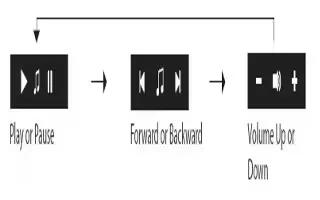
How To Use Music Control Mode – LG Lifeband Touch
Learn how to use music control mode on your LG Lifeband Touch. LG Lifeband Touch should be connected to your smartphone at least once to display Time and date.
-
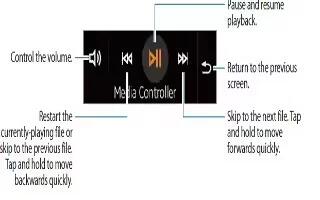
How To Use Media Controller – Samsung Gear Fit
Learn how to use Media Controller on your Samsung Gear Fit. Use this application to play and control media files.
-
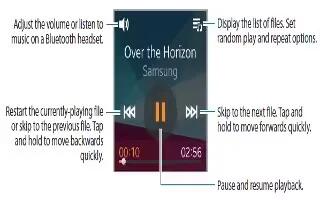
How To Use Music Player App – Samsung Gear 2 Neo
Learn how to use Music Player App on your Samsung Gear 2 Neo. Use this application to listen to music saved on the Gear 2 Neo.
-
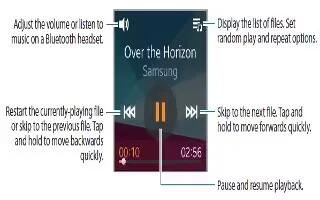
How To Use Music Player – Samsung Gear 2
Learn how to use Music Player on your Samsung Gear 2. Use this application to listen to music saved on the Gear 2.
-

How To Use Music Unlimited Online Service – Sony Xperia Z2
Learn how to use music unlimited online service on your Sony Xperia Z2. It is a subscription-based service that offers access to millions of songs.
-
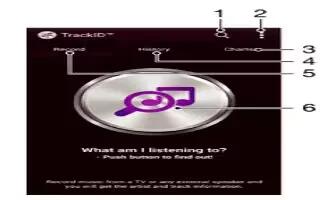
How To Recognize Music With TrackID – Sony Xperia Z2
Learn how to recognize music with TrackID on your Sony Xperia Z2. Use the TrackID music recognition service to identify a music track.
-

How To Use Visualiser In Music App – Sony Xperia Z2
Learn how to use Visualiser In Music App on your Sony Xperia Z2. The Visualiser adds visual effects to your songs as you play them.
-

How To Use Playlists In Music App – Sony Xperia Z2
Learn how to use playlists in music app on your Sony Xperia Z2. On the WALKMAN home screen, you can create your own playlists from the music that is saved on your device.
-

How To Play Music – Sony Xperia Z2
Learn how to play music on your Sony Xperia Z2.There are different ways to get music from a computer onto your device.
-

How To Use Music App – Sony SmartBand
Learn how to use Music App on your Sony SmartBand. You can control a selected application on the connected Android device using your SmartBand.
-

How To Use Music Unlimited Online Service – Sony Xperia Z2 Tablet
Learn how to use music unlimited online service on your Sony Xperia Z2 Tablet. It is a subscription-based service that offers access million of songs.
-

How To Recognize Music With TrackID – Sony Xperia Z2 Tablet
Learn how to Recognize Music With TrackID on your Sony Xperia Z2 Tablet. Use the TrackID music recognition service to identify a music track you hear playing.
-

How To Use Visualizer In Music App – Sony Xperia Z2 Tablet
Learn how to use visualizer in Music app on your Sony Xperia Z2 Tablet. The Visualizer adds visual effects to your songs as you play them.
-

How To Share Music App – Sony Xperia Z2 Tablet
Learn how to Share Music App on your Sony Xperia Z2 Tablet. The Friends music function collects links to music and music-related content.
-

How To Use Playlists – Sony Xperia Z2 Tablet
Learn how to use Playlists on your Sony Xperia Z2 Tablet. On the WALKMAN home screen, you can create your own playlists from the music that is saved on your device.
-

How To Play Music App – Sony Xperia Z2 Tablet
Learn how to Play Music App on your Sony Xperia Z2 Tablet. There are different ways to get music from a computer onto your device.
-

How To Access Music Player – Samsung Galaxy Tab Pro
Learn how to access music player on your Samsung Galaxy Tab Pro. You can change songs or easily return to the Music player.
