Tag: Music Player
-

How To Use Music App – HTC One M8
Learn how to use Music App on your HTC One M8. Enjoy your favorite songs on HTC One using the Music app.
-

How To Use Music App – LG Lifeband Touch
Learn how to use music app on your LG Lifeband Touch. You can control the music playback in the smartphone connected with LG Lifeband Touch.
-
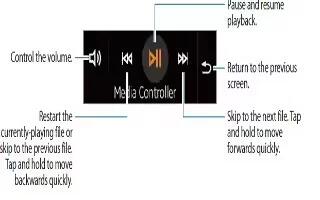
How To Use Media Controller – Samsung Gear Fit
Learn how to use Media Controller on your Samsung Gear Fit. Use this application to play and control media files.
-
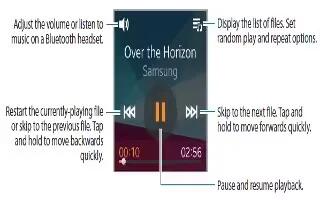
How To Use Music Player App – Samsung Gear 2 Neo
Learn how to use Music Player App on your Samsung Gear 2 Neo. Use this application to listen to music saved on the Gear 2 Neo.
-
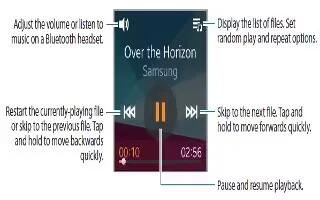
How To Use Music Player – Samsung Gear 2
Learn how to use Music Player on your Samsung Gear 2. Use this application to listen to music saved on the Gear 2.
-

How To Customize My App – Samsung Gear 2
Learn how to Customize My App on your Samsung Gear 2. You can manage application settings installed on the Gear 2.
-

How To Use Playlists In Music App – Sony Xperia Z2
Learn how to use playlists in music app on your Sony Xperia Z2. On the WALKMAN home screen, you can create your own playlists from the music that is saved on your device.
-

How To Play Music – Sony Xperia Z2
Learn how to play music on your Sony Xperia Z2.There are different ways to get music from a computer onto your device.
-

How To Use Music App – Sony SmartBand
Learn how to use Music App on your Sony SmartBand. You can control a selected application on the connected Android device using your SmartBand.
-

How To Use Playlists – Sony Xperia Z2 Tablet
Learn how to use Playlists on your Sony Xperia Z2 Tablet. On the WALKMAN home screen, you can create your own playlists from the music that is saved on your device.
-

How To Play Music App – Sony Xperia Z2 Tablet
Learn how to Play Music App on your Sony Xperia Z2 Tablet. There are different ways to get music from a computer onto your device.
-

How To Access Music Player – Samsung Galaxy Tab Pro
Learn how to access music player on your Samsung Galaxy Tab Pro. You can change songs or easily return to the Music player.
-

How To Use Playlists In Music App – Samsung Galaxy Tab Pro
Learn how to use playlists in music app on your Samsung Galaxy Tab Pro. Playlists are used to assign songs to a list of preferred media which can then be grouped into a list.
-

How To Use Music App – Samsung Galaxy Tab Pro
Learn how to use music app on your Samsung Galaxy Tab Pro. Play music and other audio files that you copy from your computer.
-
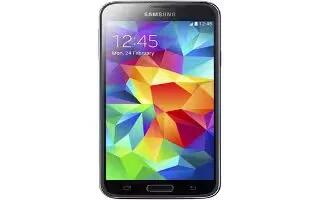
How To Use Play Music App – Samsung Galaxy S5
Learn how to Play Music App on your Samsung Galaxy S5. With Google Play Music, you can play music that you have added to your music file as well as any music.
-
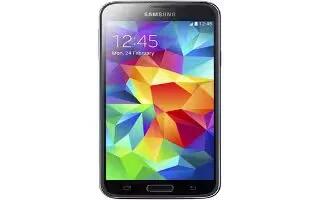
How To Use Playlists In Music App – Samsung Galaxy S5
Learn how to use playlists in music app on your Samsung Galaxy S5. Playlists are used to assign songs to a list of preferred media which can then be grouped into a list.
-
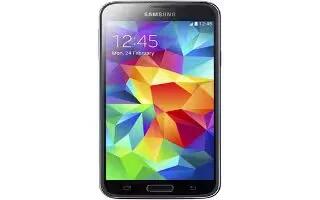
How To Use Music Player App – Samsung Galaxy S5
Learn how to use Music Player App on your Samsung Galaxy S5. It is an application that can play music files. Music supports files with extensions.
-

How To Sync With Windows Media Player – Samsung Galaxy Tab Pro
Learn how toSync With Windows Media Player on your Samsung Galaxy Tab Pro. Ensure that Windows Media Player is installed on your PC.