Tag: Music Player
-
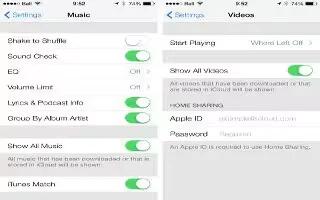
How To Use Music Settings – iPhone 5S
Learn how to customize Music settings on iPhone 5s. Featured stations provide a great way to explore and enjoy new music in genres.
-

How To Use Home Sharing In Music Apps – iPhone 5S
Learn how to use home sharing in music apps on your iPhone 5s. Home Sharing lets you play music, movies, and TV shows from iTunes library.
-

How To Use Playlists In Music App – iPhone 5S
Learn how to use playlists in music app on your iPhone 5s. View Playlists, tap New Playlist near the top of the list, then enter a title.
-

How To Use Music App – iPhone 5S
Learn how to use music app on iPhone 5s. Featured stations provide a great way to explore and enjoy new music in a variety of genres.
-

How To Use Music App – LG G Pad
Learn how to use music app on your LG G Pad. Your tablet has a music player that lets you play all your favorite tracks.
-

How To Use Music App – Sony Xperia Z Ultra
Learn how to music app on Sony Xperia Z Ultra. Sony Entertainment Network with Video Unlimited and Music Unlimited is not available in market.
-

How To Use Music App – Sony SmartWatch 2
Learn how to use music app on Sony SmartWatch 2. Once you’ve installed the Music application for SmartWatch 2, you can use SmartWatch 2.
-

How To Use Music Unlimited Online Service – Sony Xperia Z Ultra
Learn how to use music unlimited online service on Sony Xperia Z Ultra. Music Unlimited is subscription-based access to millions of songs.
-

How To Recognize Music With TrackID – Sony Xperia Z Ultra
Learn how to recognize music with trackID on Sony Xperia Z Ultra. TrackID music recognition to identify music track playing in surroundings.
-

How To Use Playlists – Sony Xperia Z Ultra
Learn how to Playlists on your Sony Xperia Z Ultra. WALKMAN home screen, you can create own playlists from music that is saved on device.
-

How To Use Music App – LG G2
Learn how to use music apps on LG G2. You can store multimedia files to a internal memory to have easy access to all image and video files.
-

How To Work With Playlists – LG G2
Learn how to work with playlists in music apps on your LG G2. You can create playlists to organize your music files into sets of songs.
-

How To Use Play Music App – Samsung Galaxy Note 3
Learn how to use Play Music app on Samsung Galaxy Note 3. With Google Play Music, you can play music that you have added to your music file
-

How to Use Playlists In Music App – Samsung Galaxy Note 3
Learn how to use playlists in music app on your Samsung Galaxy Note 3. Playlists are used to assign songs to a list of preferred media.
-

How To Use Music Player App – Samsung Galaxy Note 3
Learn how to use Music Player App on Samsung Galaxy Note 3. This apps play music files.It supports files with extensions AAC, AAC+, eAAC+.
-

How To Sync With Windows Media Player – Samsung Galaxy Tab 3
Learn how to sync with Windows Media Player on your Samsung Galaxy Tab 3. You can connect your Samsung tablet or sync with computer.
-

How To Play Music App – Samsung Galaxy Tab 3
Learn how to Play Music app on your Samsung Galaxy Tab 3. You can play a song in the music player, learn to access it and options.
-

How To Use Playlists In Music Player – Samsung Galaxy Tab 3
Learn how to use playlists in music player app on your Samsung Galaxy Tab 3. You can create, delete, manage playlist, add songs to them.