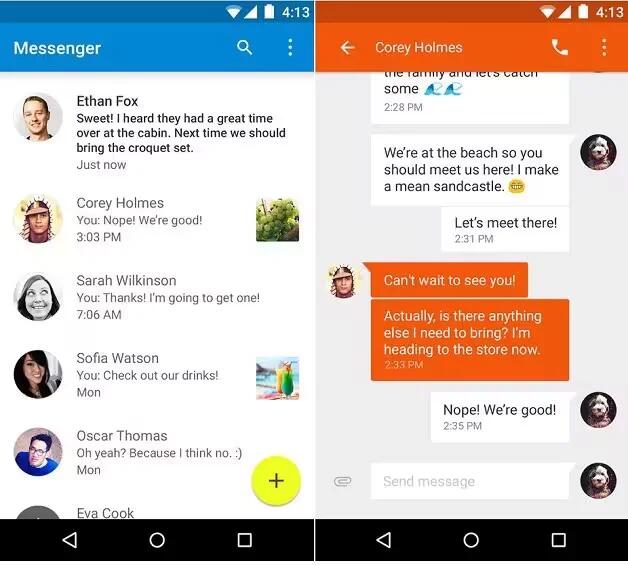Tag: Nexus 9
-

Android 6.0 Marshmallow OTA Links Are Live For Nexus Devices
It is widely known that Google Nexus owners are the first to receive any new Android updates and it remains true for Android 6.0 Marshmallow. Here are the Android 6.0 Marshmallow OTA links for Nexus 9, Nexus 9 LTE and Nexus 7 LTE.
-
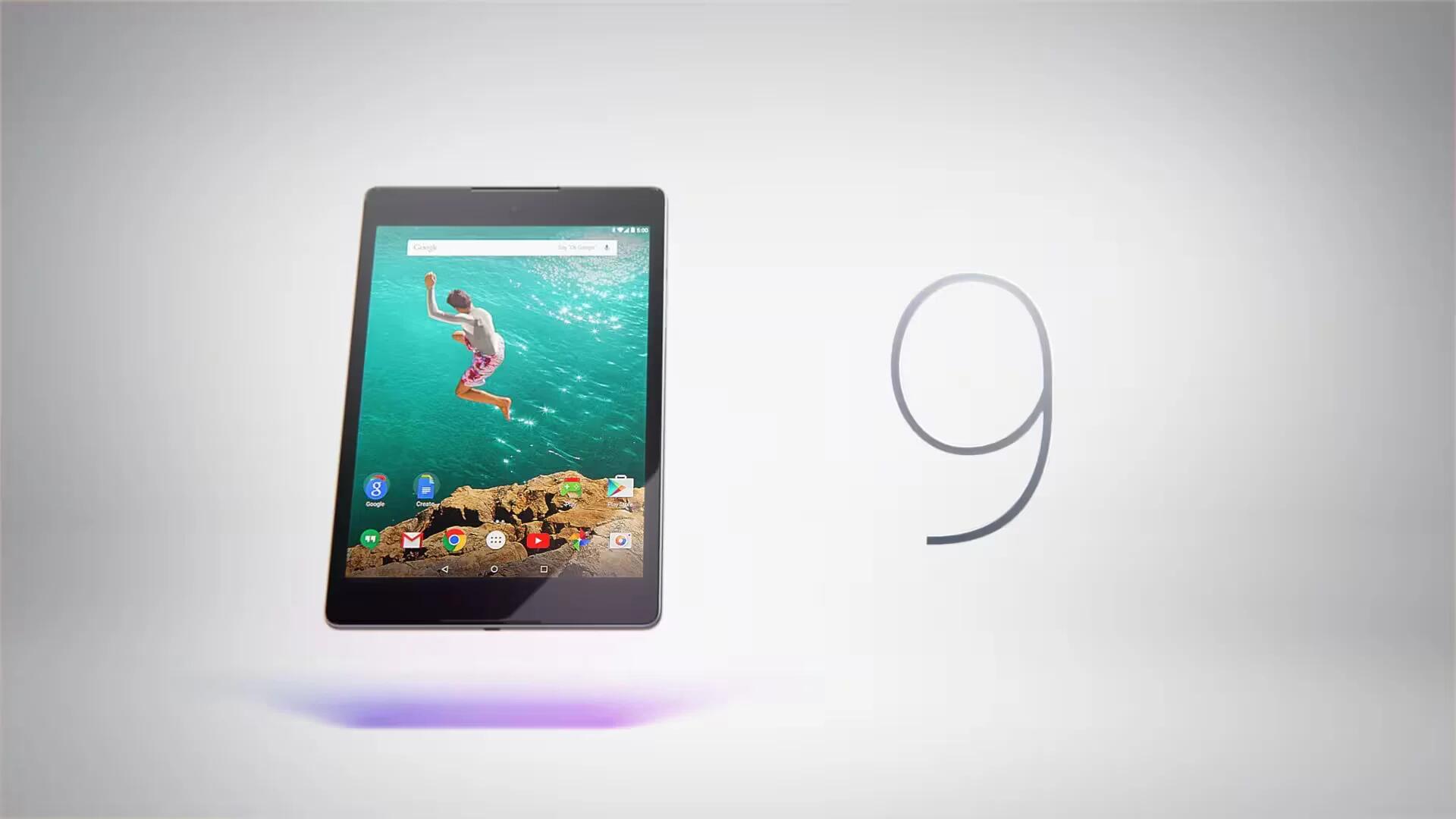
Android 5.1.1 Lollipop Update For Nexus 9 Is Coming Today
Google has posted on Twitter and on its Nexus Google+ Page that we can expect Android 5.1.1 Lollipop update for Nexus 9 today.
-
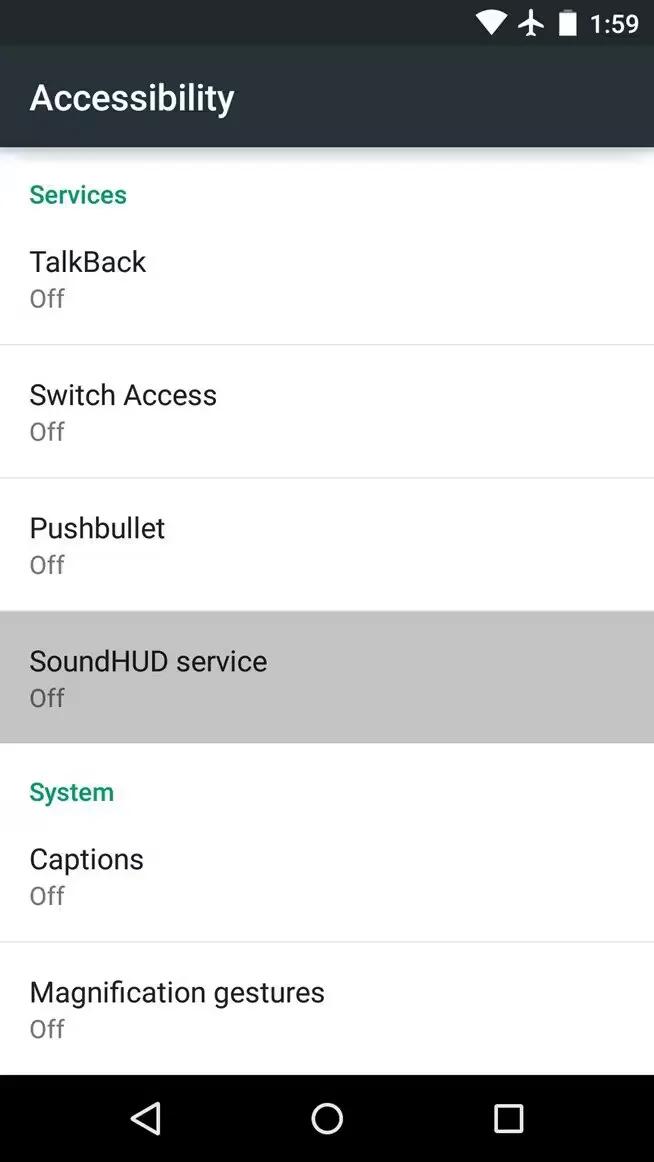
How To Use Accessibility Settings – Android Lollipop
You can use accessibility settings on your devices running Android Lollipop for customizing captions, TalkBack, Explore by touch, Display and sound accessibility, etc.
-
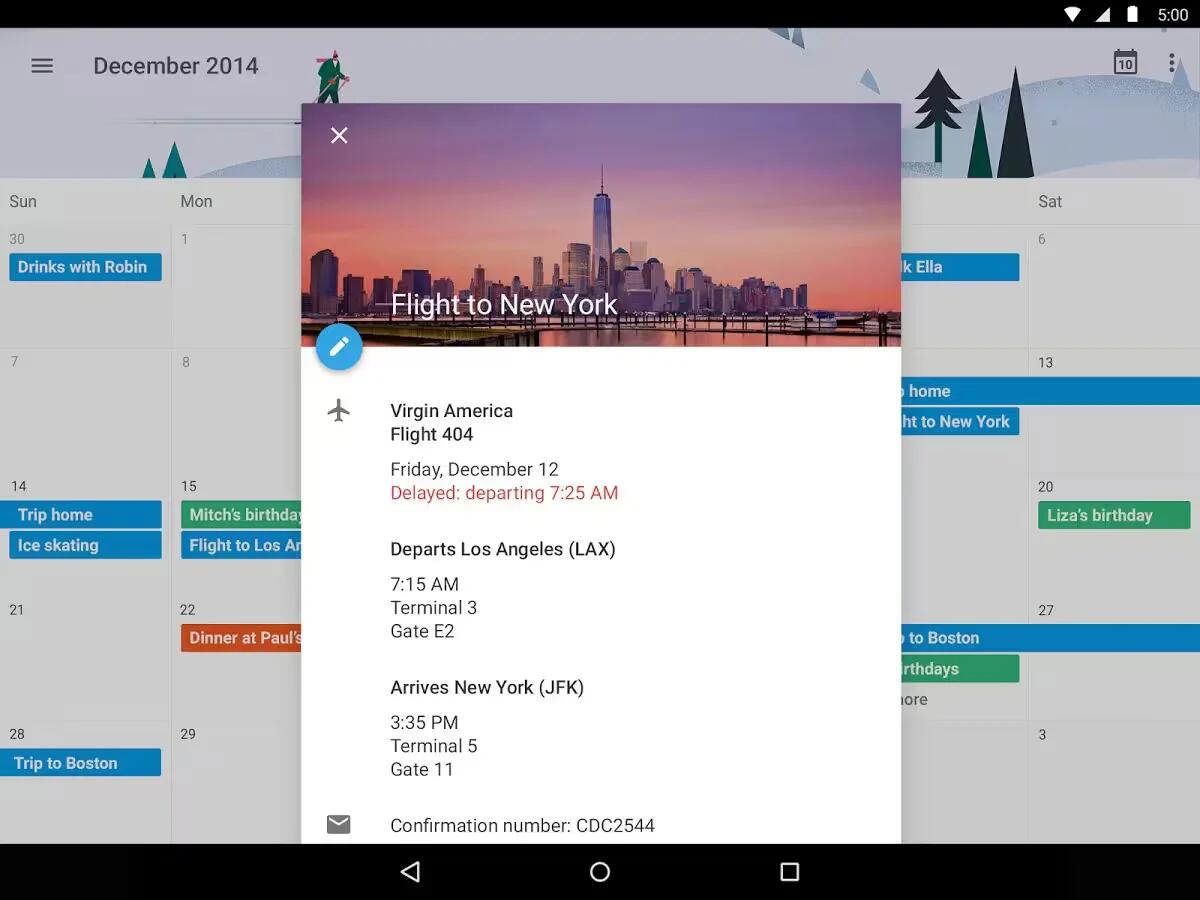
How To Use Google Calendar – Android Lollipop
You can use Google Calendar app on your devices running Android 5.0 or higher. If your device is not having calendar app, you can download it from Google Play.
-
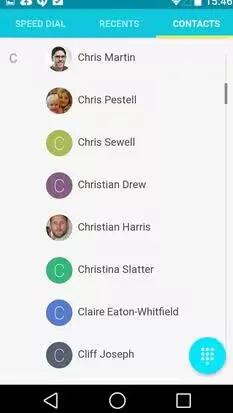
How To Use Contacts – Android Lollipop
You You can use the contacts app; and you can add, view, delete, import contacts on your devices running Android Lollipop. The Contacts app gives you quick access to everyone you want to reach.
-
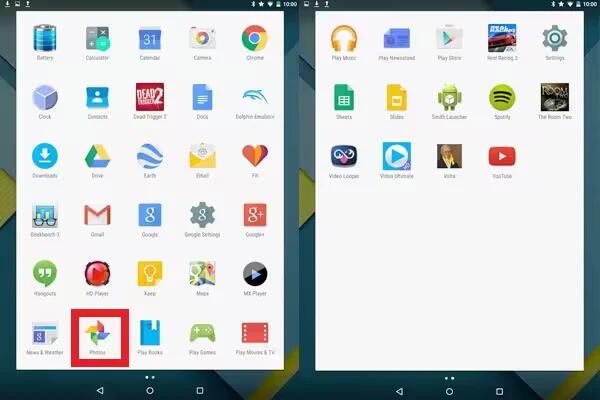
How To Use Photos App – Android Lollipop
You can use photos app on your devices running Android Lollipop. The Photos app gives you instant access to all your photos and videos associated with any Google Account set up on your phone or tablet.
-

How To Use Camera – Android Lollipop
The Camera app lets you take photos, panoramic photos, videos, and immersive 360-degree photo sphere shots, including what’s above and below you.
-
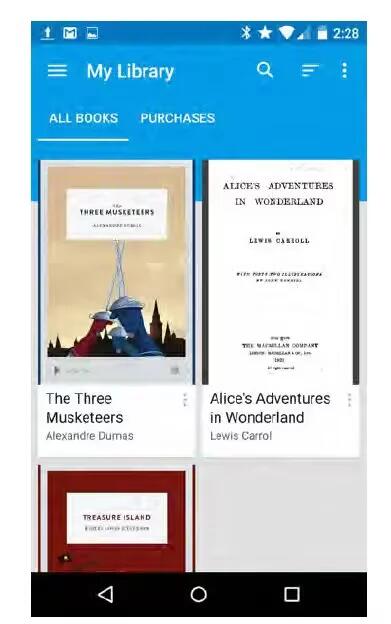
How To Use Google Play – Android Lollipop
Google Play brings together all your favorite apps & games, movies & TV shows, books, music, and news & magazines in one place, so you can reach it from any of your devices.
-
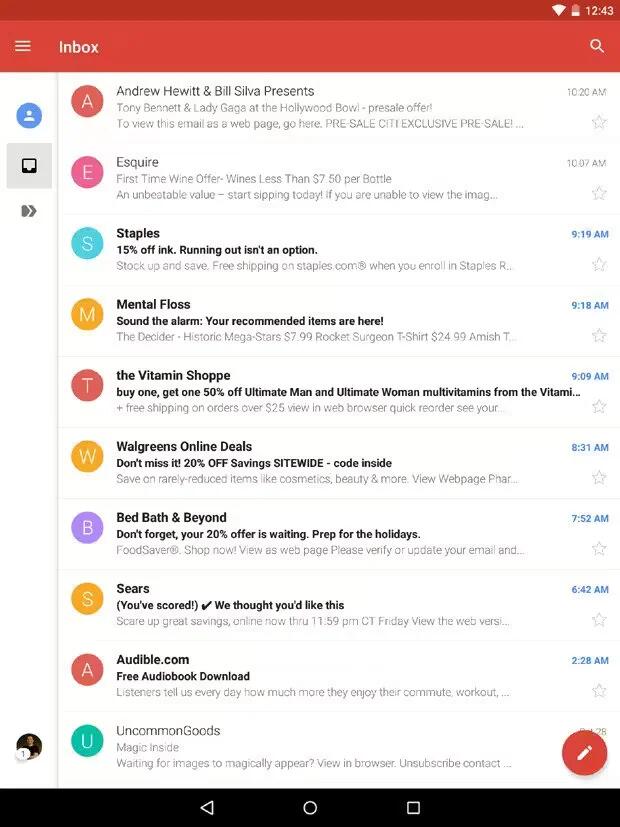
How To Use Gmail – Android Lollipop
Gmail isn’t just about email. You can use your Gmail account to sign in to all Google apps and services, including these and many more.
-
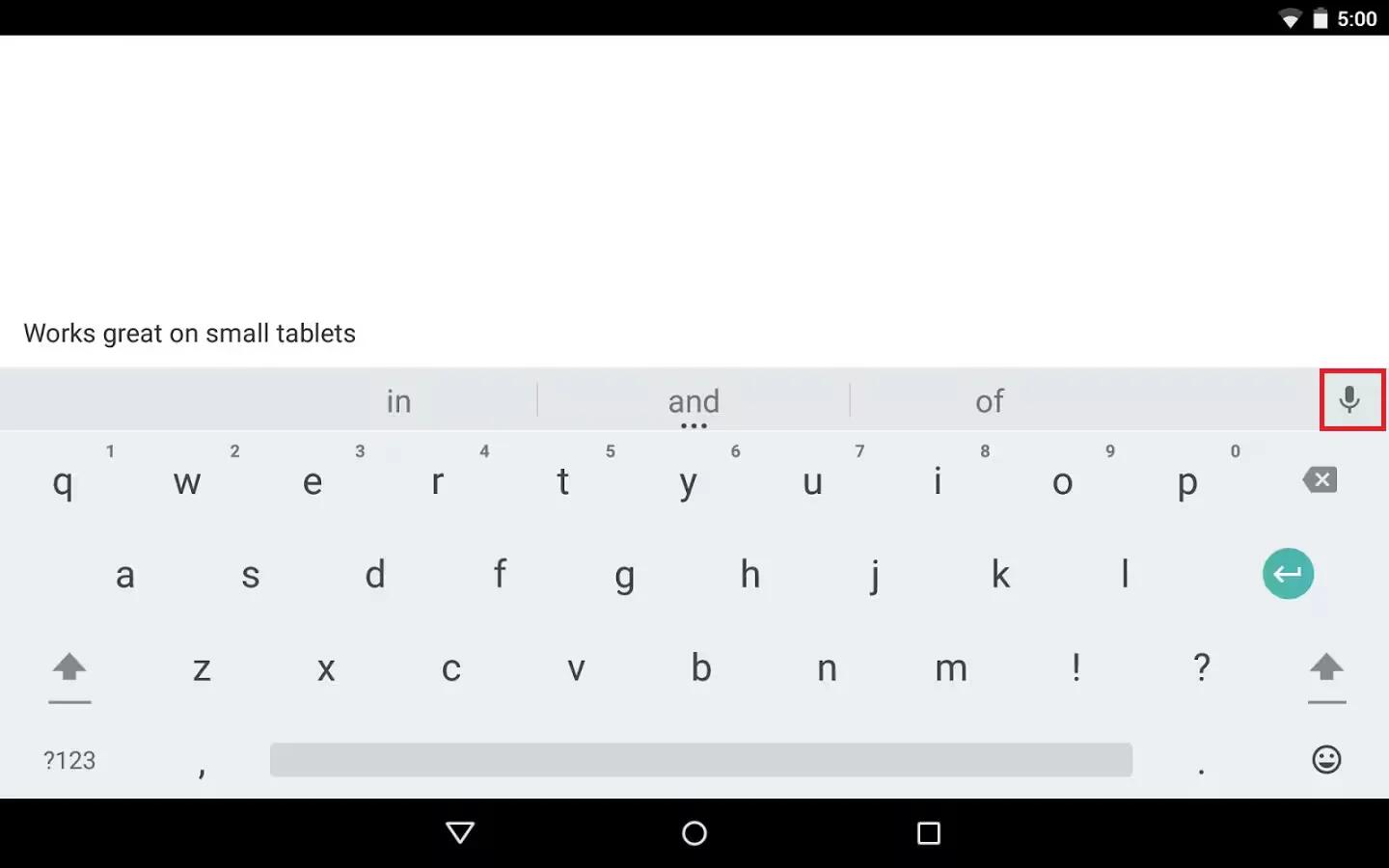
How To Enter Text Using Voice – Android Lollipop
You can enter text using voice on your device running Android Lollipop. You can speak to enter text in most places where you can enter text with the onscreen keyboard.
-
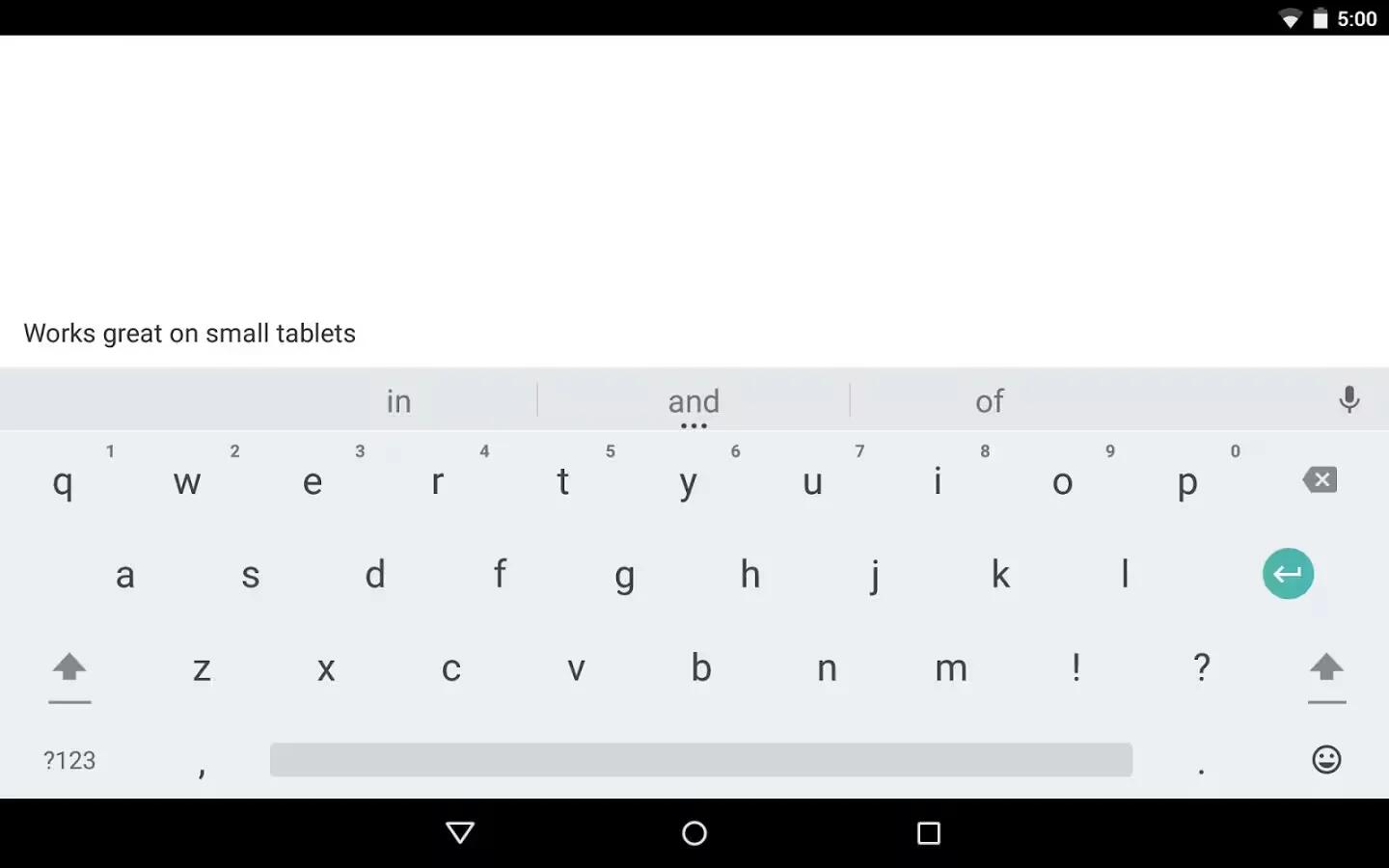
How To Use Keyboard Dictionaries – Android Lollipop
You can use keyboard dictionaries through the personal dictionaries and the add on dictionaries while entering text on devices running Android Lollipop.
-
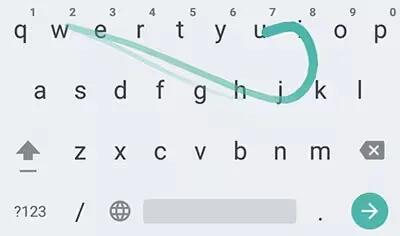
How To Use Gesture Typing – Android Lollipop
You use gesture typing while entering text on devices running Android Lollipop. Gesture Typing works best for English. Quality varies for other languages, and some don’t support it yet.
-
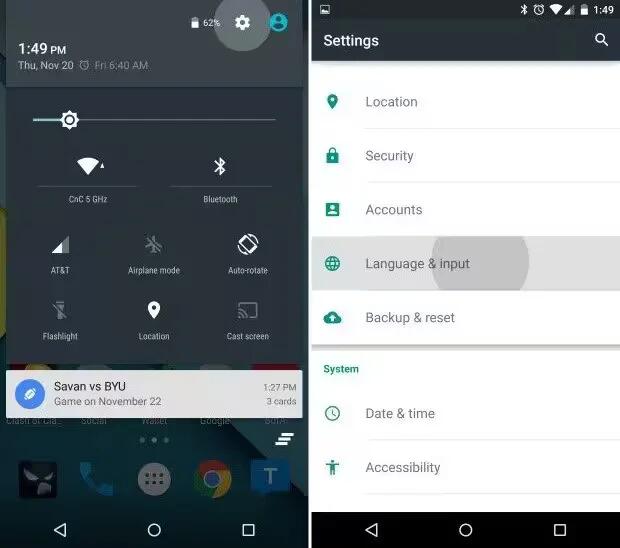
How To Use Word Suggestions – Android Lollipop
You can use word suggestions while typing text in your devices running Android Lollipop. If you don’t need any suggestions while entering text you can turn it off.
-

How To Use Emoji – Android Lollipop
You can use Google Keyboard to choose from a variety of small, colorful images used to express emotion (known as emoji) to add some fun to your messages.
-
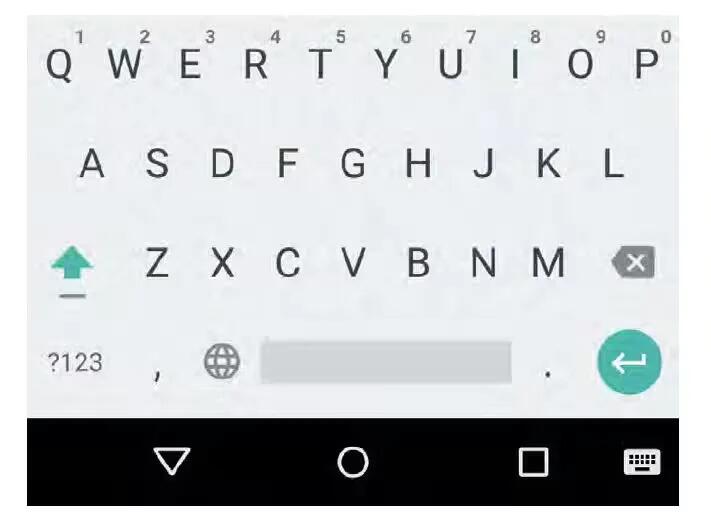
How To Enter Text – Android Lollipop
Use the onscreen keyboard to enter text on devices running Android Lollipop. Here’s what it looks like on a Nexus phone.
-
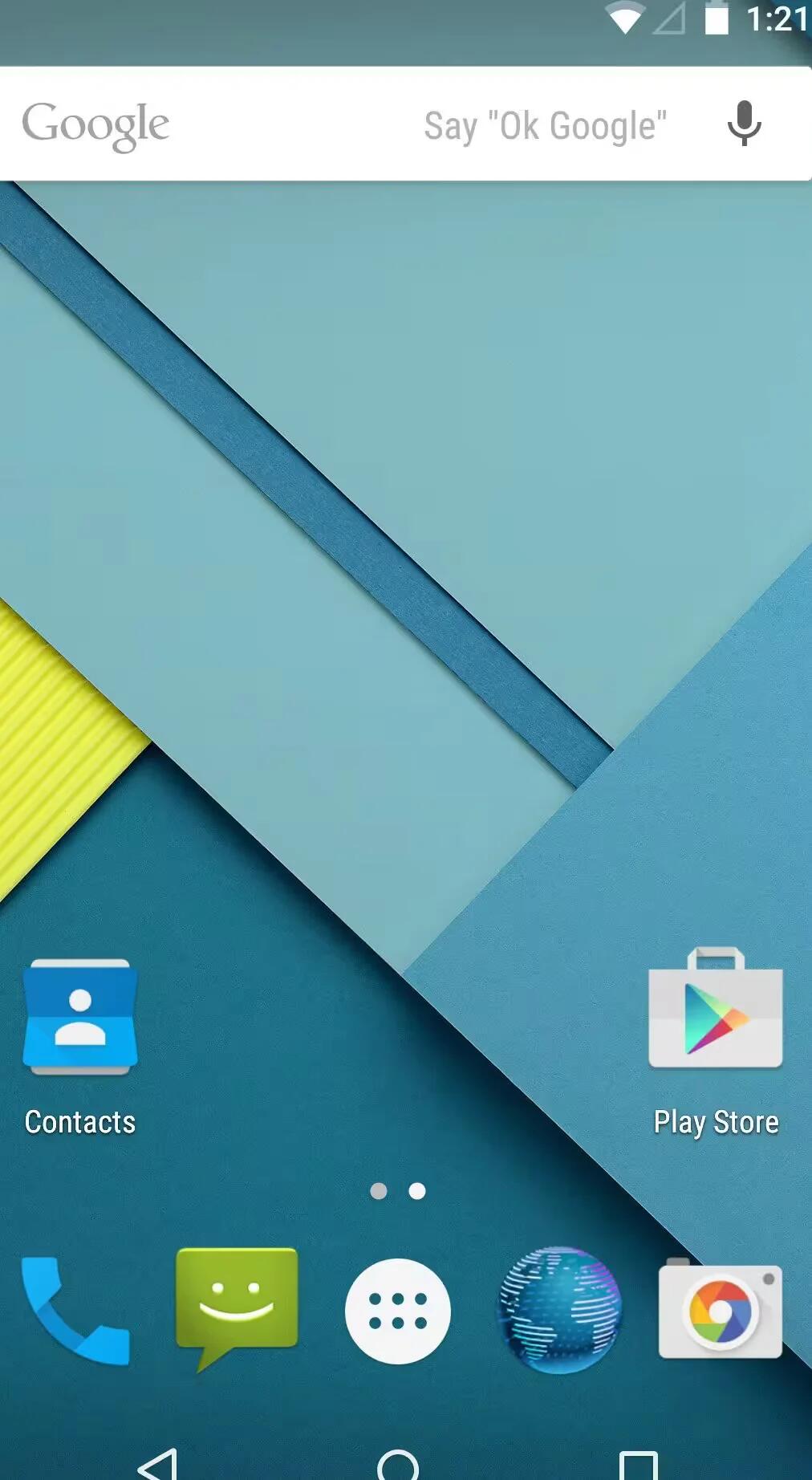
How To Take Screenshot – Android Lollipop
You can take a screenshot on devices running Android Lollipop using a simple method. To take a screenshot from Nexus or Google Play edition devices and other devices.
-
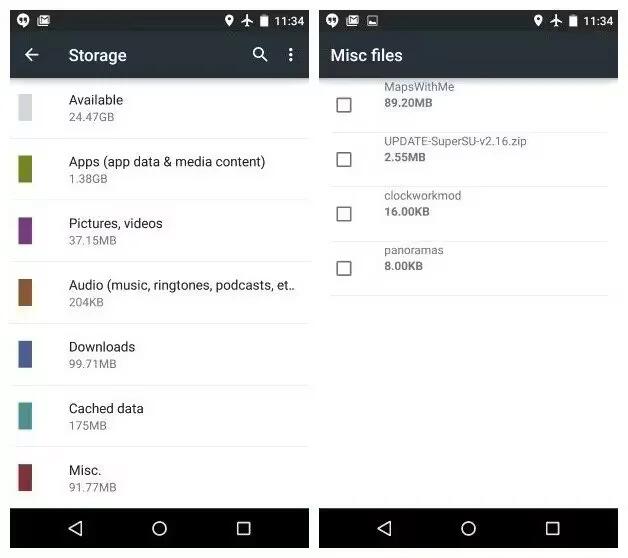
How To Use File Storage – Android Lollipop
Android 5.0 Lollipop makes it easy to store and browse through pictures, videos, and other files on your device and attach them to an email, Hangout message, and so on.