Tag: Notifications
-

New patent reveals Apple Logo could double as notification light on future iPhones
Apple has applied for a patent that would allow the company to use the Apple Logo on the back of future iPhones as a notification light.
-
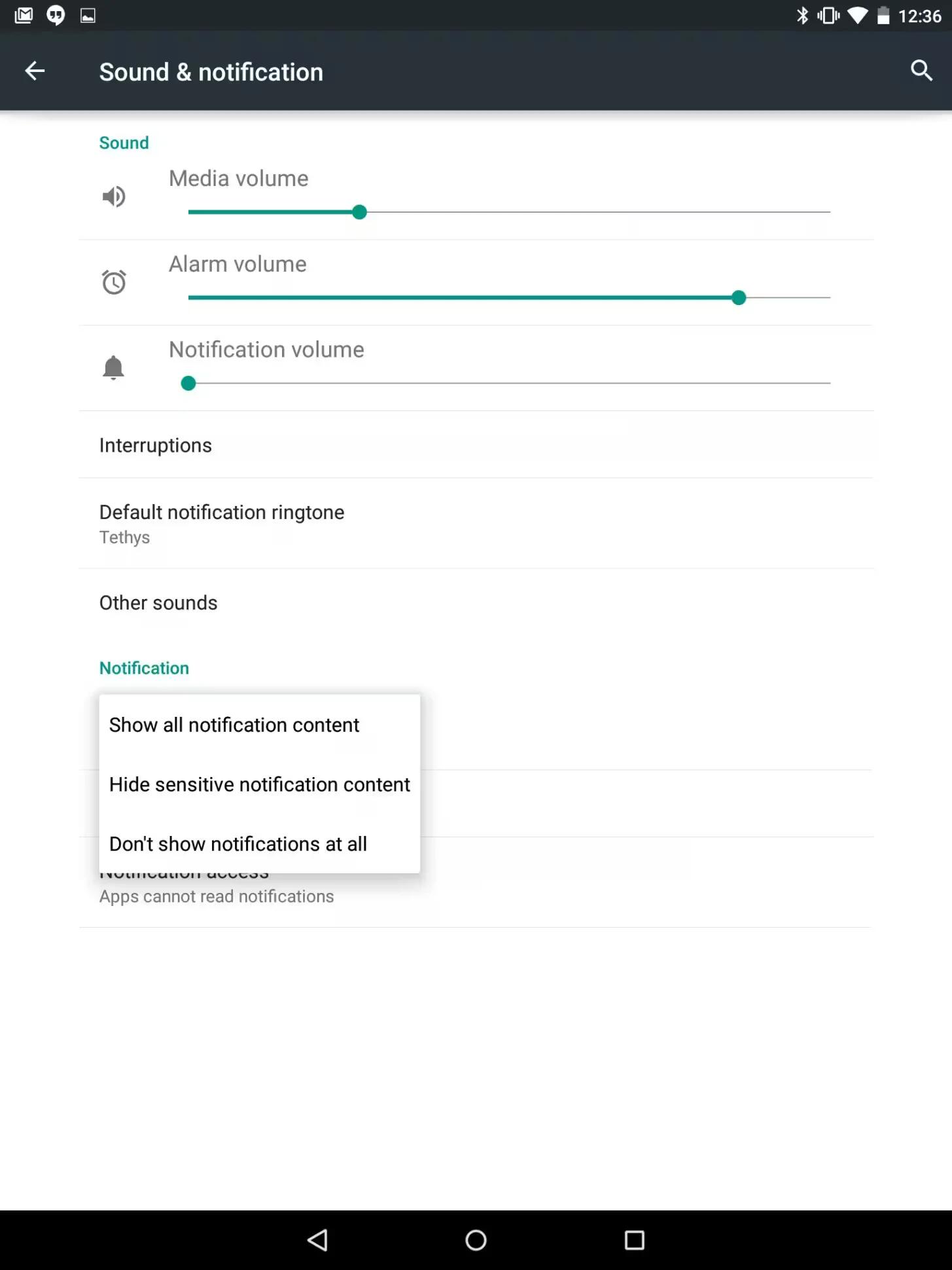
How To Change Sound Settings – Android Lollipop
You can change sound settings for both your system sound and notifications on devices running Android Lollipop.
-
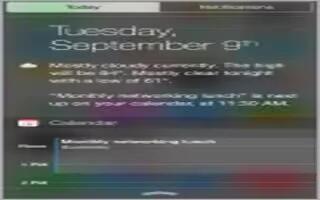
How To Use Notification Center On iPhone 6 Plus
Learn how to use notification Center on your iPhone 6 Plus. Notification Center collects your notifications in one place, so you can review them
-
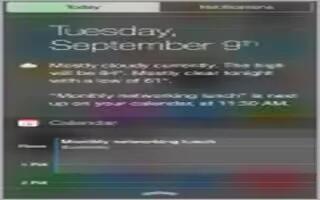
How To Use Notification Center On iPhone 6
Learn how to use notification Center on your iPhone 6. Notification Center collects your notifications in one place, so you can review them
-

How To Use Alerts On iPhone 6 Plus
Learn how to get alerts on your iPhone 6 Plus. Alerts let you know about important events. They can appear briefly at the top of the screen, or remain
-

How To Use Alerts On iPhone 6
Learn how to get alerts on your iPhone 6. Alerts let you know about important events. They can appear briefly at the top of the screen, or remain
-
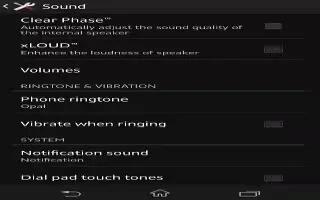
How To Use Sound Settings On Sony Xperia Z3 Compact
Learn how to use sound settings on your Sony Xperia Z3 Compact. You can adjust the ringtone volume for incoming calls and notifications.
-
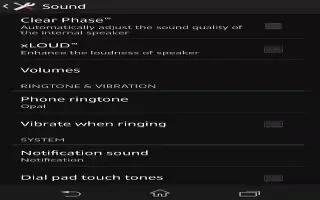
How To Use Sound Settings On Sony Xperia Z3
Learn how to use sound settings on your Sony Xperia Z3. You can adjust the ringtone volume for incoming calls and notifications.
-

How To Use Notifications On Sony Xperia Z3 Compact
Learn how to use notifications panel on your Sony Xperia Z3 Compact. The icons in the status bar inform you of events such as new messages and calendar
-

How To Use Notifications On Sony Xperia Z3
Learn how to use notifications panel on your Sony Xperia Z3. The icons in the status bar inform you of events such as new messages and calendar notifications,
-

How To Use Blocking Mode On Samsung Galaxy Note 4
Learn how to use blocking mode on your Samsung Galaxy Note 4. On the Settings screen, tap Blocking mode, and then tap the Blocking mode switch to activate it.
-

How To Use Quick Connect On Samsung Galaxy Note 4
Learn how to use quick connect on your Samsung Galaxy Note 4. Automatically search for nearby devices and quickly connect to them.
-
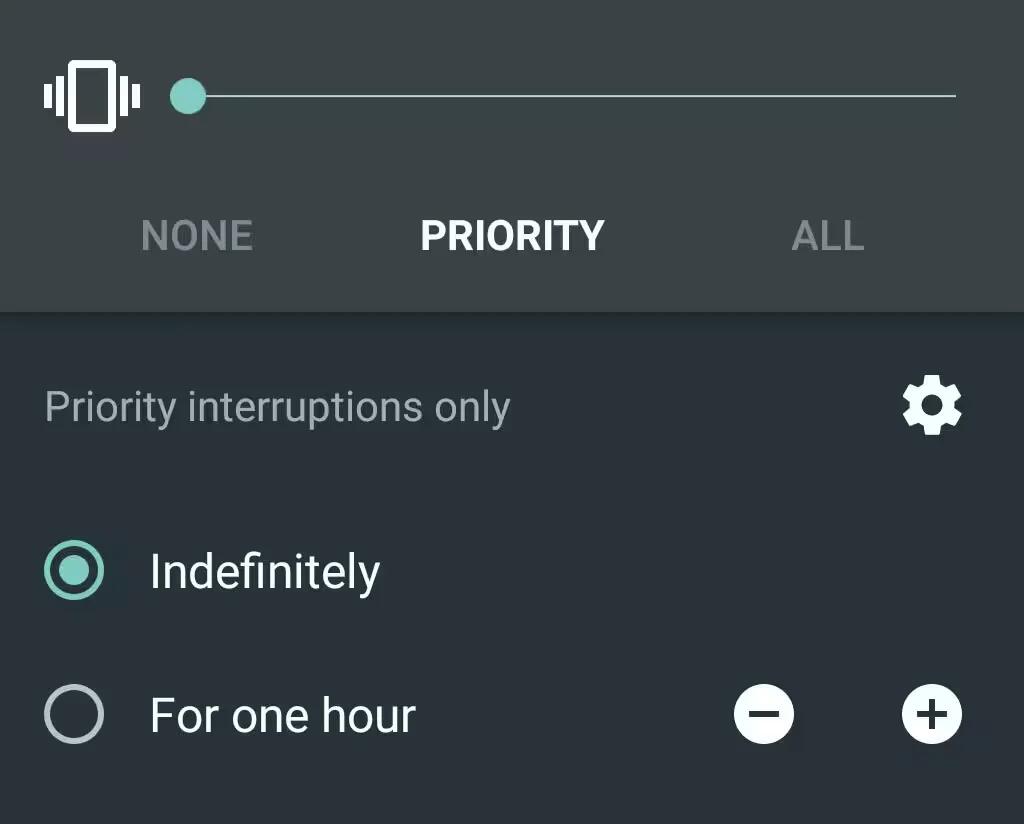
Silent Mode On Android 5.0 Lollipop?
Over the past few days, Android fans have been complaining via Reddit and various forums that there’s no silent mode in Android 5.0 Lollipop.
-

How To Make Call On Samsung Galaxy Note 4
Learn how to make call on your Samsung Galaxy Note 4. Explore features and functionality associated with making or answering a call.
-
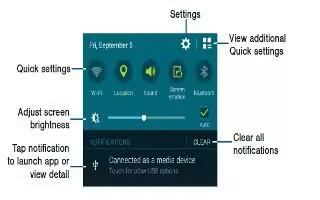
How To Use Notifications – Samsung Galaxy Note 4
Learn how to use notification panel settings on your Samsung galaxy Note 4. Notification icons on the Status Bar display calendar events, device status,
-

How To Use Home Screen – Samsung Galaxy Note 4
Learn how to use home screen on your Samsung Galaxy Note 4. Home screen is the starting point for using your device by adding application shortcuts, widgets,
-

How To Configure Finger Gesture Settings – Samsung Galaxy Alpha.
Learn how to configure finger gesture settings on your Samsung Galaxy Alpha. When you use TalkBack, you can perform actions using finger gestures.
