Tag: Notifications
-

How To Customize Notification Panel – Samsung Galaxy Tab 4
Learn how to customize notification panel on your Samsung Galaxy Tab 4. Notification icons appear on the Status Bar at the top of the screen to report new messages.
-
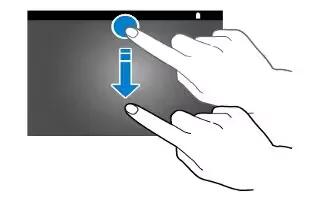
How To Use Notifications – Samsung Galaxy Tab S
Learn how to use notifications on your Samsung Galaxy Tab S. When you receive new notifications, such as messages or missed calls appear on the status bar.
-

How To Use Notifications – Samsung Galaxy Tab 4
Learn how to use Notifications on your Samsung Galaxy Tab 4. Notification icons appear on the Status Bar at the top of the screen to report new messages.
-
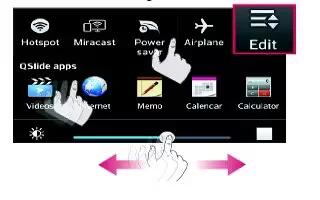
How To Use Quick Settings – LG G Pro 2
Learn how to use Quick Settings on your LG G Pro 2. Use Quick Settings to easily toggle function settings like Wi-Fi, manage display brightness and more.
-
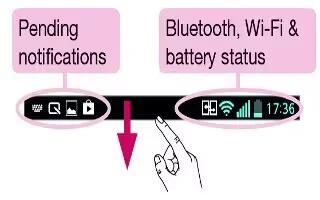
How To Use Notifications – LG G Pro 2
Learn how to use notifications on your LG G Pro 2. Notifications alert you the arrival of new messages, calendar events, and alarms, as well as to ongoing events.
-

How To Take Screenshot – HTC One M8
Learn how to take Screenshot on your HTC One M8. Want to show off your high game score or write a blog post about HTC One features.
-

How To Use Lock Screen Notifications – HTC One M8
Learn how to use Lock Screen Notifications on your HTC One M8. Choose the types of notifications to show or hide on the lock screen.
-

How To Use Do Not Disturb Mode – HTC One M8
Learn how to use Do Not Disturb Mode on your HTC One M8. Use Do not disturb mode to reject calls, and silence audible alerts and notifications.
-

How To Use Notifications – HTC One M8
Learn how to use Notifications on your HTC One M8. Want alarms to ring louder but notifications to be more discreet.
-

How To Use Notification Panel – HTC One M8
Learn how to use Notification Panel on your HTC One M8. Notification icons inform you of new messages, calendar events, alarms, and activities in progress.
-

How To Customize Home Screen – Samsung Gear Fit
Learn how to Customize Home Screen on your Samsung Gear Fit. Changes the Gear Fit Home screen settings.
-

How To Use Notifications – Samsung Gear Fit
Learn how to use Notifications on your Samsung Gear Fit. Stay up-to-date with a variety of events, such as new messages, emails, or missed calls.
-

How To Use Notifications – Samsung Gear 2 Neo
Learn how to use Notifications on your Samsung Gear 2 Neo. Stay up-to-date with a variety of events, such as missed calls or new messages.
-
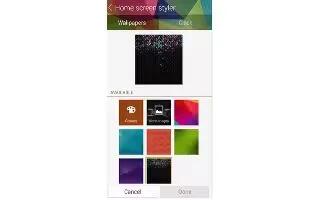
How To Customize Home Screen – Samsung Gear 2
Learn how to Customize Home Screen on your Samsung Gear 2. Changes the Gear 2 Home screen settings.
-

How To Use Notifications – Samsung Gear 2
Learn how to use Notifications on your Samsung Gear 2. Stay up-to-date with a variety of events, such as missed calls or new messages.
-

How To Use Notifications – Sony Xperia Z2
Learn how to use notifications on your Sony Xperia Z2. The icons in the status bar inform you of events such as new messages and calendar notifications.
-

How To Use Notifications – Sony SmartBand
Learn how to use Notifications on your Sony SmartBand. You can receive a notification when you leave your Android device behind by turning on the out-of range.
-

How To Use Notifications – Sony Xperia Z2 Tablet
Learn how to use Notifications on your Sony Xperia Z2 Tablet. The icons in the status bar inform you of events such as new messages and calendar notifications.